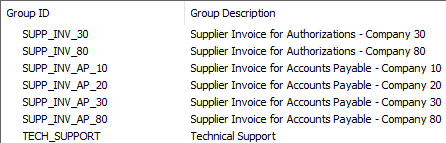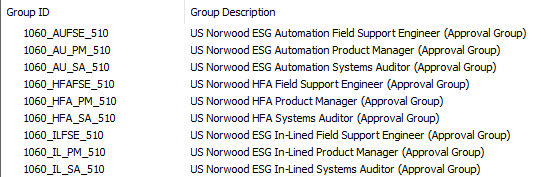Hello,
I wanted to reach out to the community to see if others have had similiar queries from customers regarding document mangement person groups across several companies.
My customer will have around 50 entities- so this could be 400 + person groups to maintain and manage- have others been able to provide a solution around how this can be handled?
Your feedback would be much appreciated!
Regards
Aisha