The Aurena Agent consists of two parts: an agent program executing on user's PCs and a Chrome extension. In order to work for all customers, the Chrome extension is allowed to "run" against all domains by default, which is really not necessary.
This can easily be changed, and here is how.
There are two options: either the extension can be configured to only run on certain sites, or it can require the user to click it in order to be activated.
To change this, first "pin" the IFS Aurena Extension:
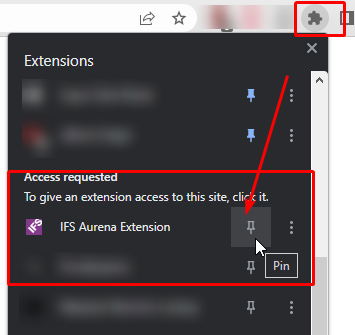
Once pinned, the settings mentioned above can be accessed by clicking the IFS Aurena Extension icon:
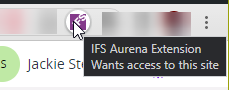
This reveals the a sub menu named This can read and change site data:
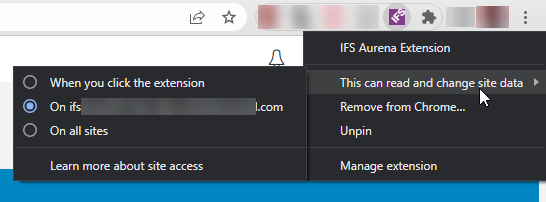
When the When you click the extension option is selected, the user needs to activate it by clicking the icon every time a new tab is opened where the extension is needed. It then remains active until that tab or the browser window is closed.
The second option (On ...) means you can allow the extension to always run for a certain site. This is more convenient and once set, the extension will always be enabled for that site.
The last option, which is the default, is On all sites. As the text implies, this allows the extension to run on any site.
It's preferable to select either the first or second option.
Note: this setting is separate from having to install the Aurena Agent for every Aurena environment/site you want to use it with.


