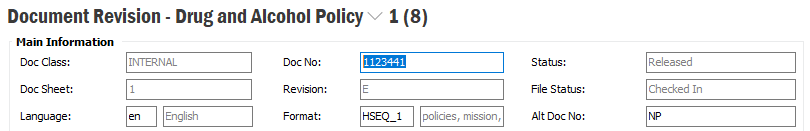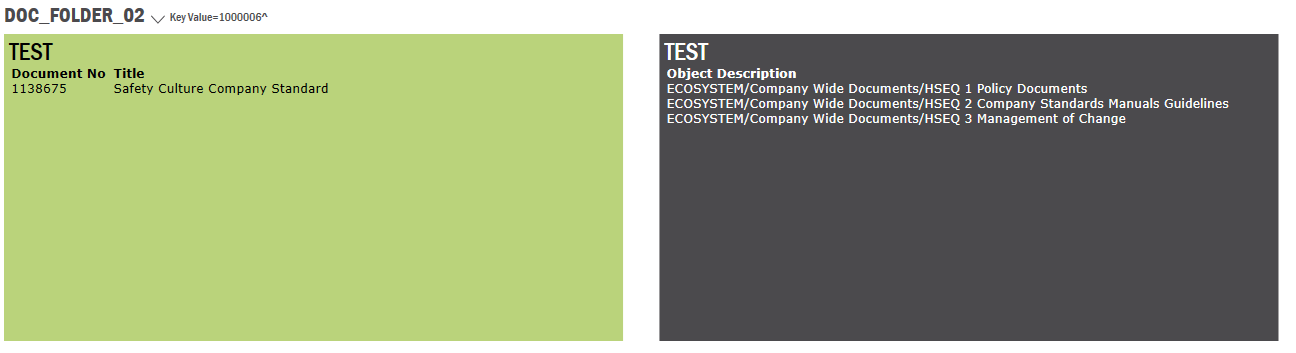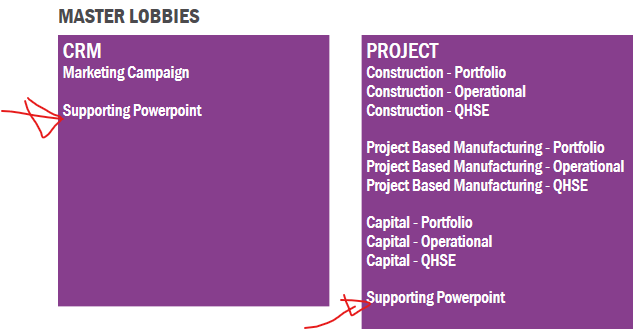Hello,
I am trying to open the last released version of a document via a Lobby Element. Please see screenshot below.
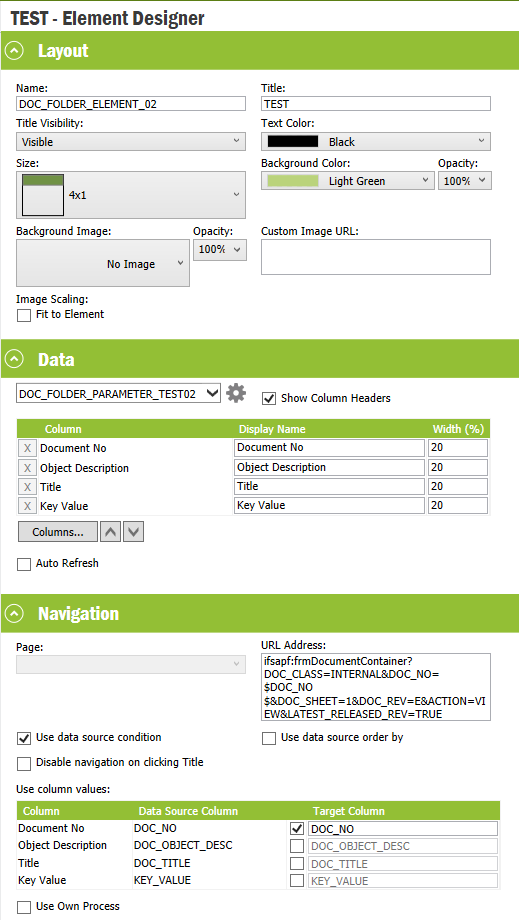
Please see URL Address below:
ifsapf:frmDocumentContainer?DOC_CLASS=INTERNAL&DOC_NO=$DOC_NO$&DOC_SHEET=1&DOC_REV=E&ACTION=VIEW&LATEST_RELEASED_REV=TRUE
Unfortunately the URL is not passing the doc no at the moment. I am getting these sort of error
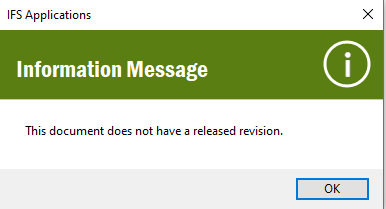
If I hardcode the doc number, i.e. I replace DOC_NO=$DOC_NO$ with DOC_NO=1123441 it works.
So, something is wrong with this part of the syntax.
Many thanks for your help
Miguel