Hi All, I'm currently working on an investigation related to the media files migration via the Azure FSS. I have the below doubts that are quite tedious to solve. Much appreciated if your expertise could be shared on this.
- When the Transfer Media process is run, the MEDIA_OBJECT column in the MEDIA_ITEM_TAB is set to NULL as expected however the UPLOAD_PICTURE_DATA column in the JT_TASK_SURVEY_ANSWER_TAB remains as NOT NULL. Should the UPLOAD_PICTURE_DATA column also become NULL after the transfer otherwise the table will continue to grow? As can be seen below it is already consuming ~1.5TB. If the UPLOAD_PICTURE_DATA column data is removed will this have any impact on the future interface which will extract the media files from the FSS storage and move to a 3rd party solution (Amazon S3)?
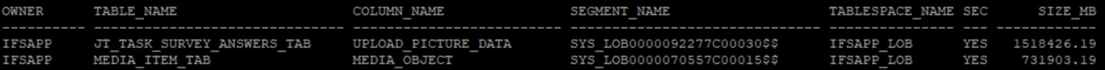
- Can IFS provide benchmarking information on the likely duration to transfer this volume of media files from database to FSS?
- There could be new media files added from the MWO survey answers whilst the Transfer Media process is running. Will the Transfer Media process cause any table/record locking issues whilst running? Should the Transfer Media background job be put into it’s own batch queue as it currently resided in the default queue?
- Is there any requirement to run a Shrink Lob Segments job after the Transfer Media has completed to reclaim space for the transferred files?
- Whilst testing the Transfer Media functionality in the CFG environment for 3 files, only 1 file was processed successfully. The following error occurred against the 2 failed application messages:
ExecutionException from Sender thread
Caused by: ifs.fnd.connect.senders.ConnectSender$TemporaryFailureException: Exception while sending data
Caused by: ifs.fnd.connect.http.InternalServerErrorException: InternalServerErrorException: 500#{"error":{"code":"ODATA_PROVIDER_ERROR","message":"An internal server error occurred. Contact administrator.","details":[{"code":"PROJECTION_IMPL_EXCEPTION","message":"Error when moving media from DB to File Storage. [Failed to move from DB to File Storage. Failed to save the media object data in File Storage. Failed to upload the file to storage location]"}]}}
