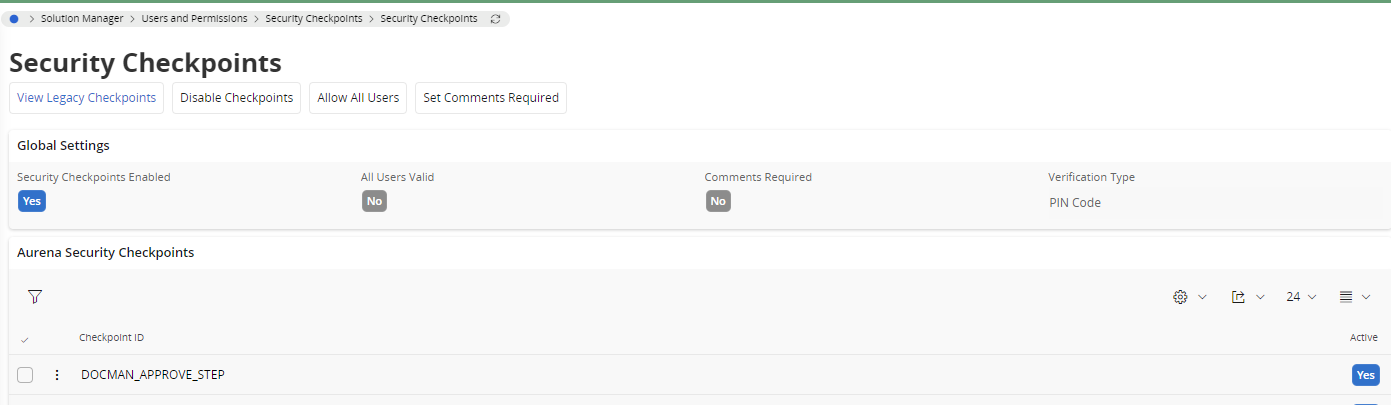We use the document default SET_APPROVED_SEC_CHKPT, which in Apps9 requires the user to enter a password to finally approve a document revision. We have the same setting in IFSCloud but it does not seem to activate. It is still documented as a feature in the documentation here IFS Cloud Documentation.
Does anyone else use it in IFSCloud and is there any reason it doesn’t activate?