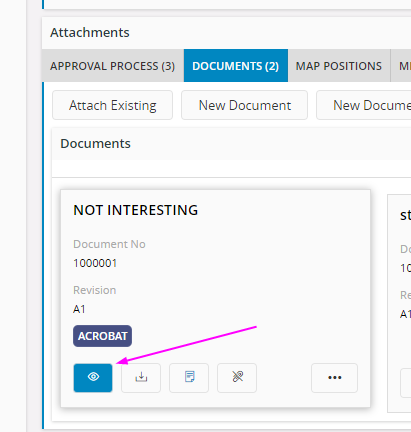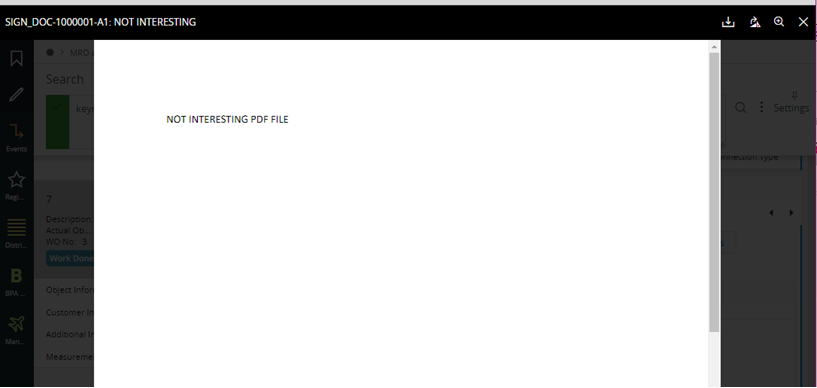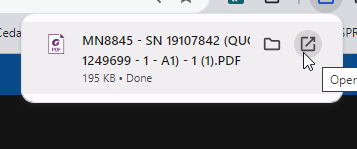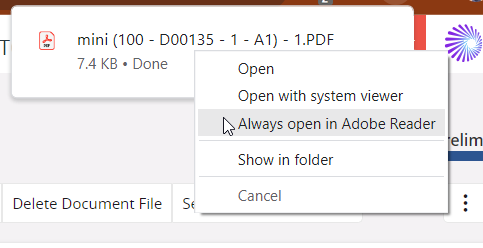Hi Paul, thanks for the additional information.
Anyway, the question i received was basically “can we get the preview feature/behaviour on the document revision page so that it acts the same way as the attachments pane”.
We probably could. I know some pages (in the invoicing area, for example) embed an image viewer, which is the component that can do the preview of PDF files and other formats.
I would not want to take up space for that, I think, on the Document Revision page, since it would be of limited use. For sure, many customers keep PDF files on their documents in Docman, but many also keep Office files and other, and those cannot be "previewed" today, so it might give a fragmented experience.
The same could be said for the feature as it has been enabled in the attachment section of course. Possibly we could keep a hidden image viewer control and have a preview command be enabled when certain file types are checked in. Very much like how the attachment section works.
We are thinking about also enabling preview of other file formats, but don't have anything concrete to tell you there yet.
I suggest you add this as an idea in the idea section here on IFS Community.
Thanks!