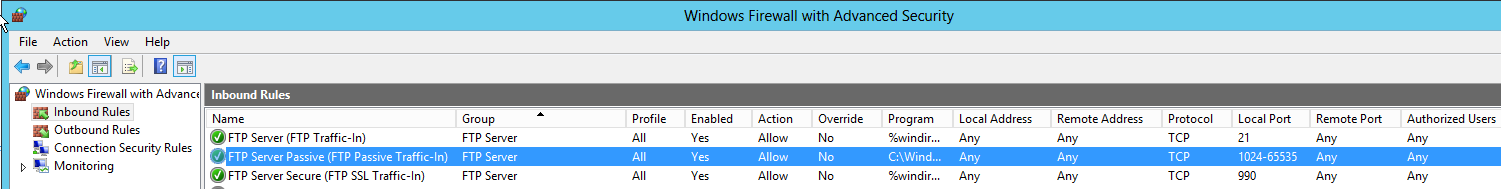Hello,
On IFS Cloud - We can retrieve documents stored on FTP path (Stored in pervious versions of IFS). But are not able to add any new document. there is no error while uploading. But where retrieving it gives error.
https://ifsuat.<aaa>/main/ifsapplications/projection/v1/ManageDocuments.svc/DocIssueSet(DocClass='BRIEF',DocNo='BRIEF008664',DocSheet='1',DocRev='1')/EdmFileRefArray(DocClass='BRIEF',DocNo='BRIEF008664',DocSheet='1',DocRev='1',DocType='ORIGINAL',FileNo=1)/FileData might be having issues, or it may have moved permanently to a new web address.