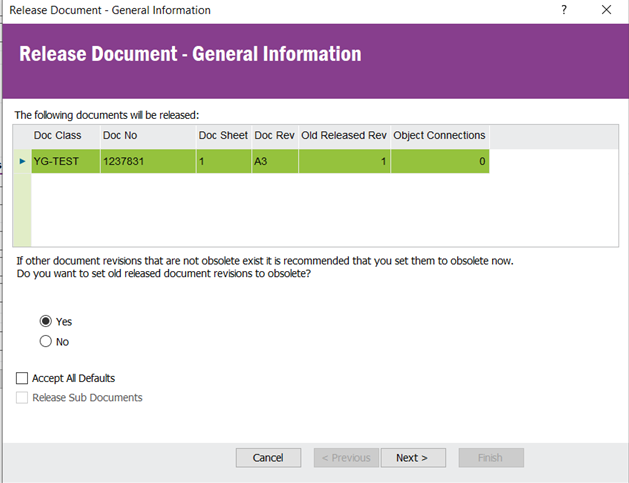How to set old document revision obsolete automatically, when new revision is created?
Solved
How to set document revision obsolete automatically?
Best answer by Mathias Dahl
I tested releasing functionality with IFS Cloud 22r1 and the radio button appeared when releasing every third revision. Is this known issue?
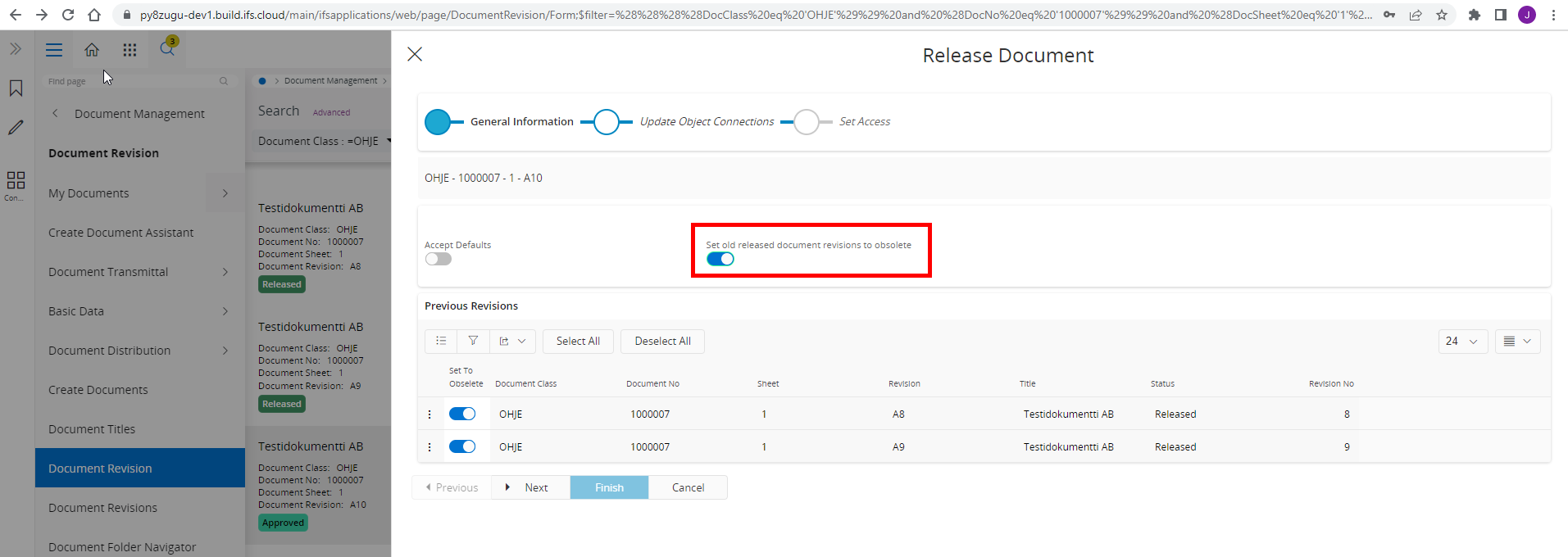
I cannot remember having that reported. If you like, file a support case and we will have a look.
As for your original question, if you want previous revisions to be obsolete when a new one is created I think a custom event is your only option.
For our learning, what is the larger use case here?
Enter your E-mail address. We'll send you an e-mail with instructions to reset your password.