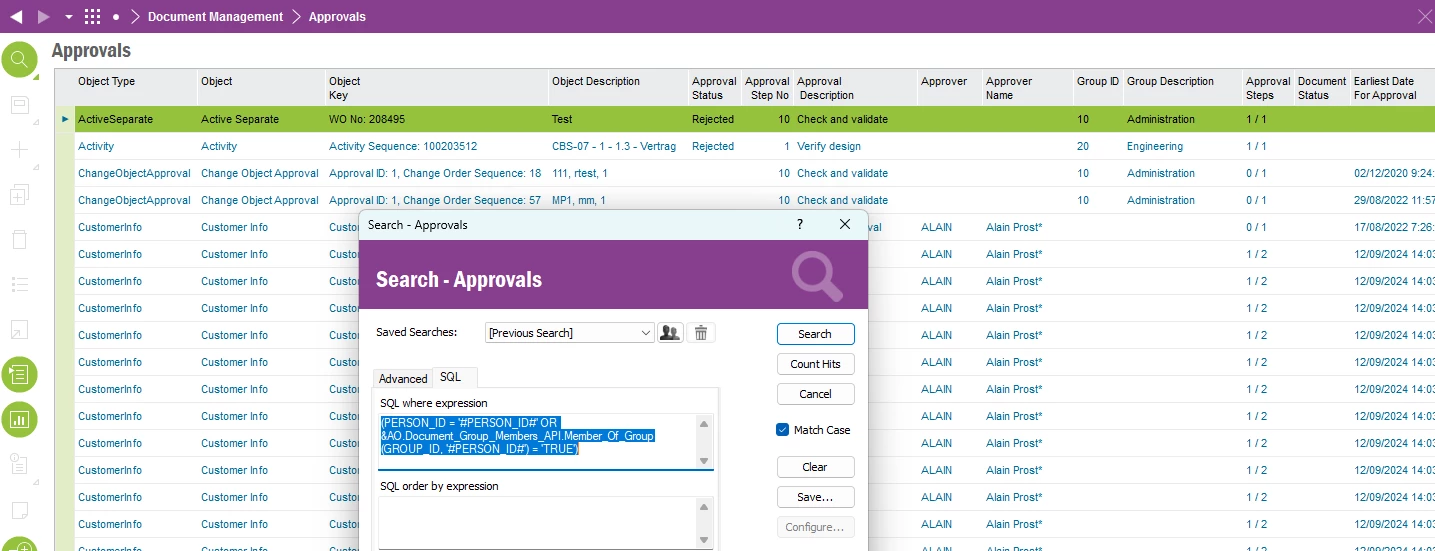Hi,
in APPS10 when you filter approval steps in “Document Management - Approvals” users see all the approvals steps not only for them.
I found out SQL select, that returns only steps that are for particular user:
select * from APPROVAL_CURRENT_STEP
where (PERSON_ID = '#PERSON_ID#' OR &AO.Document_Group_Members_API.User_Member_Of_Group(GROUP_ID, '#PERSON_ID#') = 'TRUE')
but when I copy it to IFS, it gives me error:
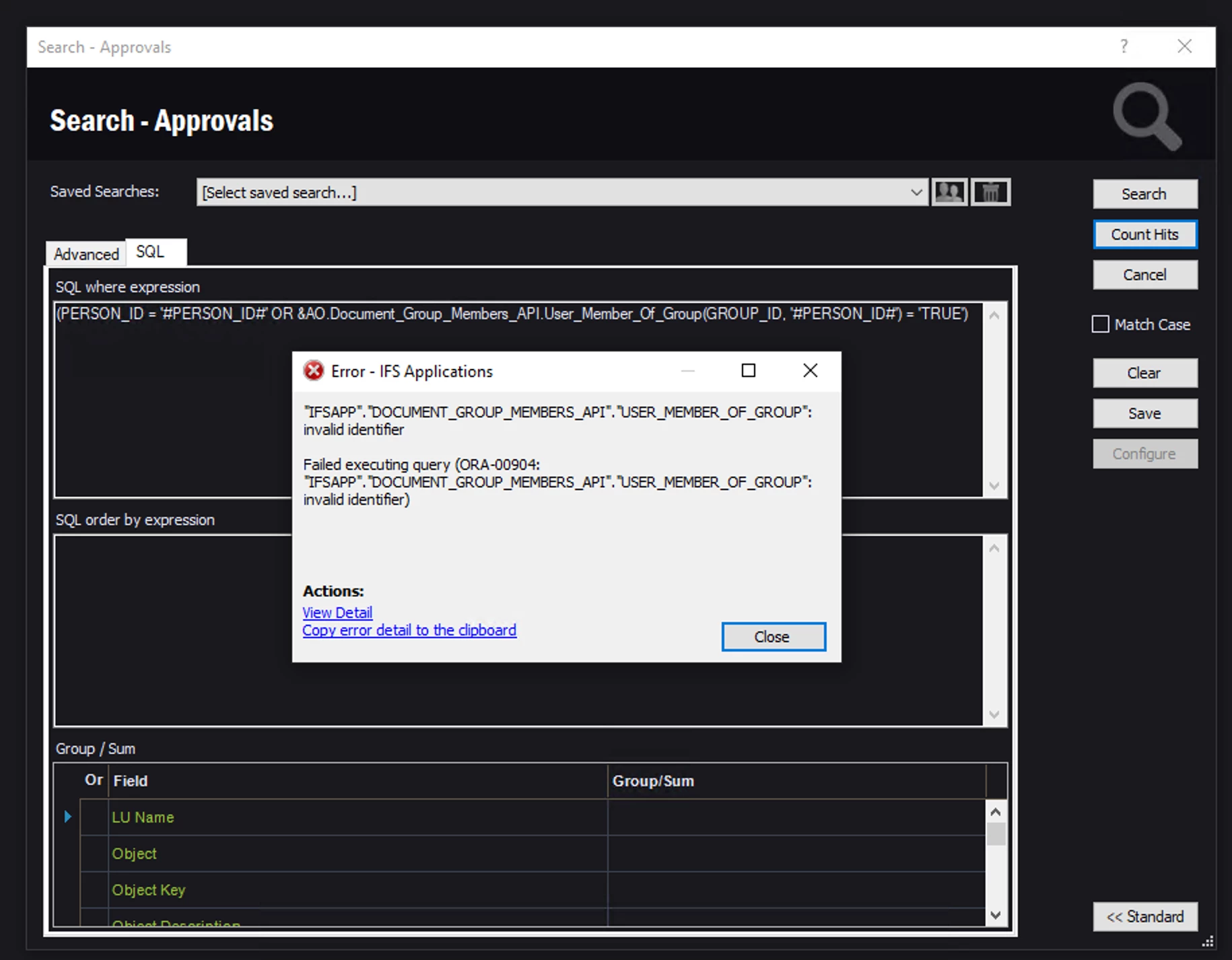
Any suggestions??
Thanks
Jan