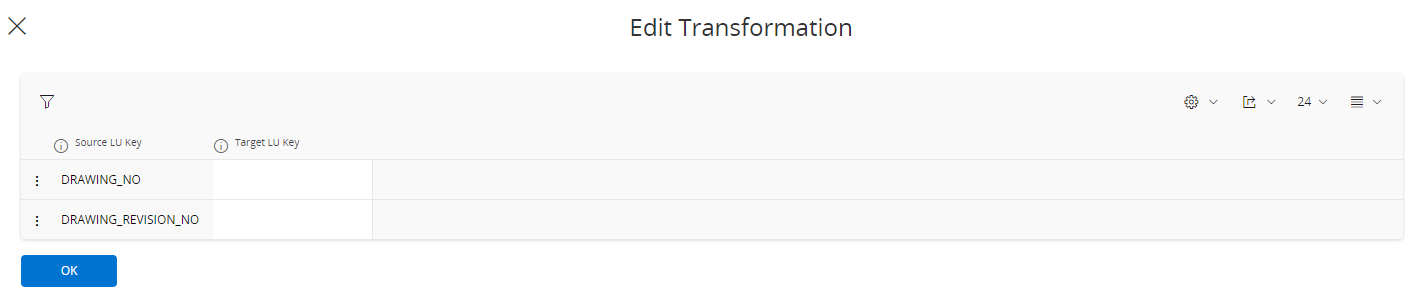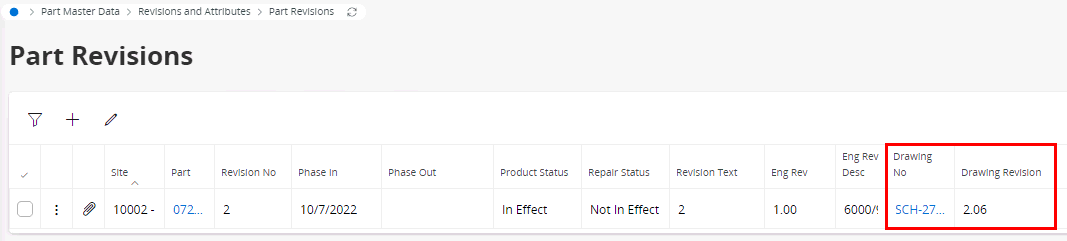Hi,
I have a reference to the Technical drawing on my master part, using the “Technical Drawing” field in the main tab.
I would like to display this drawing on the shop floor workbench. If they make this specific part, the drawing should be visible in the workbench. Does anyone know how?
I can make attachments visible using Object connection transformations, but I can’t figure out how to do it for the technical drawing.
The drawing itself is an attachment in the screen “technical drawing”
Wouldn’t this one do the trick:
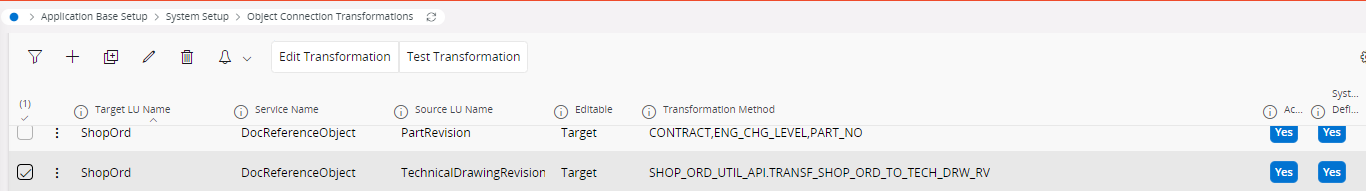
Should I add more parameters?