Aurena Agent is great but sometimes you might get a problem and you want to know if it's due to using the Aurena Agent or you want to see how things work without it.
Firstly, before you disable the Aurena Agent, it's good to know how to see if it's enable or not in the first place, and one simple way is to open the User Settings page under IFS Document Management:
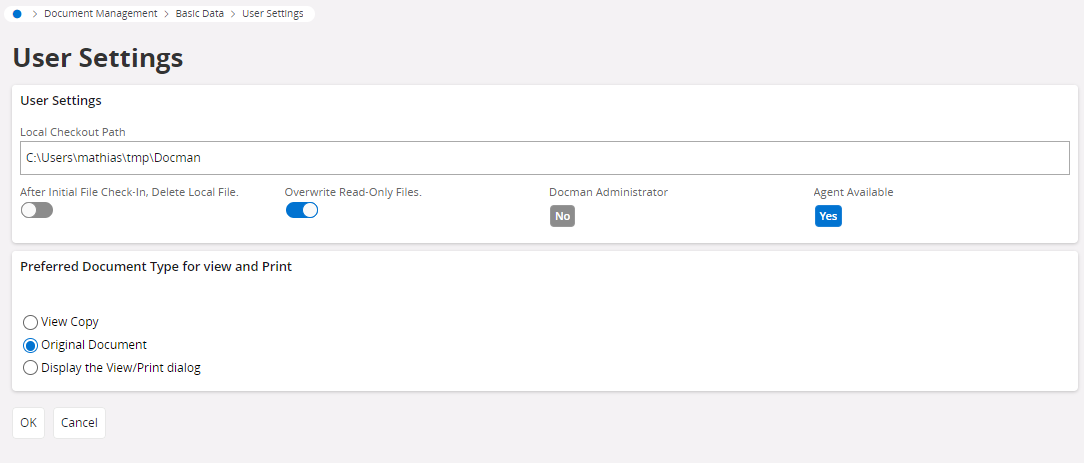
Above, if a path is shown and if Agent Available says Yes, then the Aurena Agent is installed and is working.
To disable it, open Chrome's Extensions page:
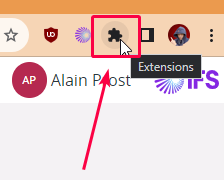
Look for the Aurena Extension and disable it:
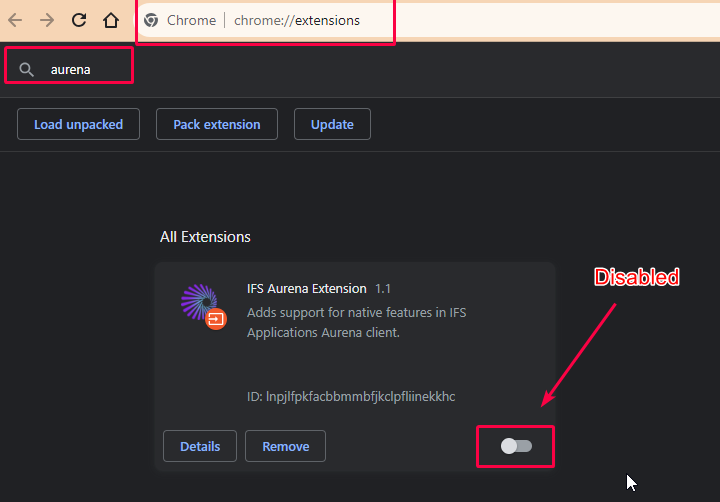
Now you only have to reload the IFS Cloud page (the web browser tab, it's not enough to refresh the record on the page), and you will now see that the Aurena Agent is not available:
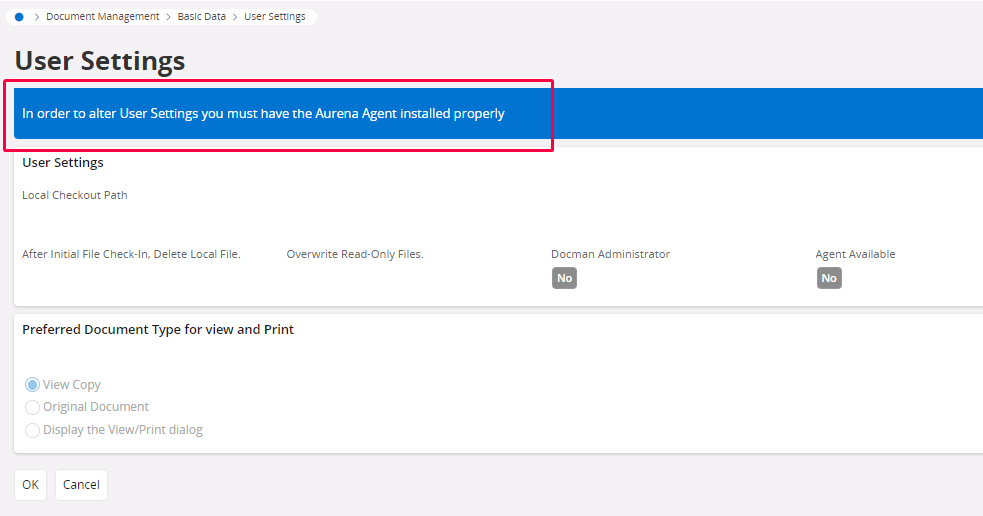
For more information about the Aurena Agent, and with links how to troubleshoot it, visit our documentation:
