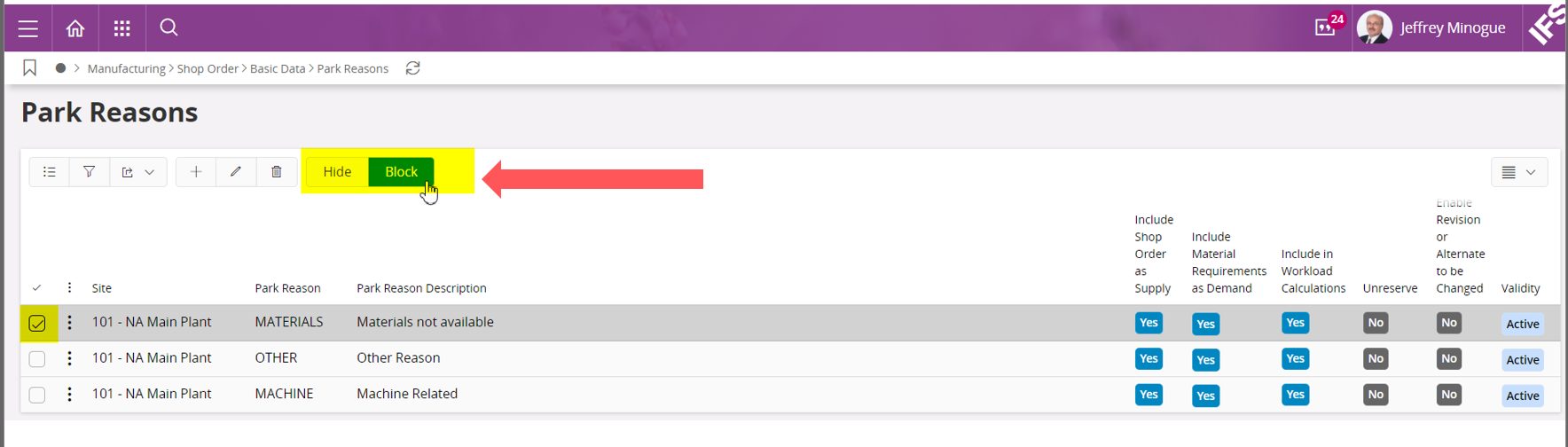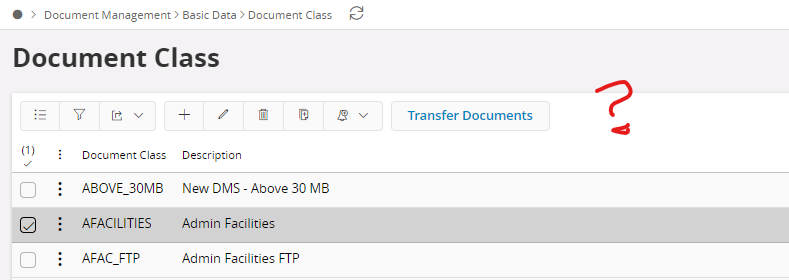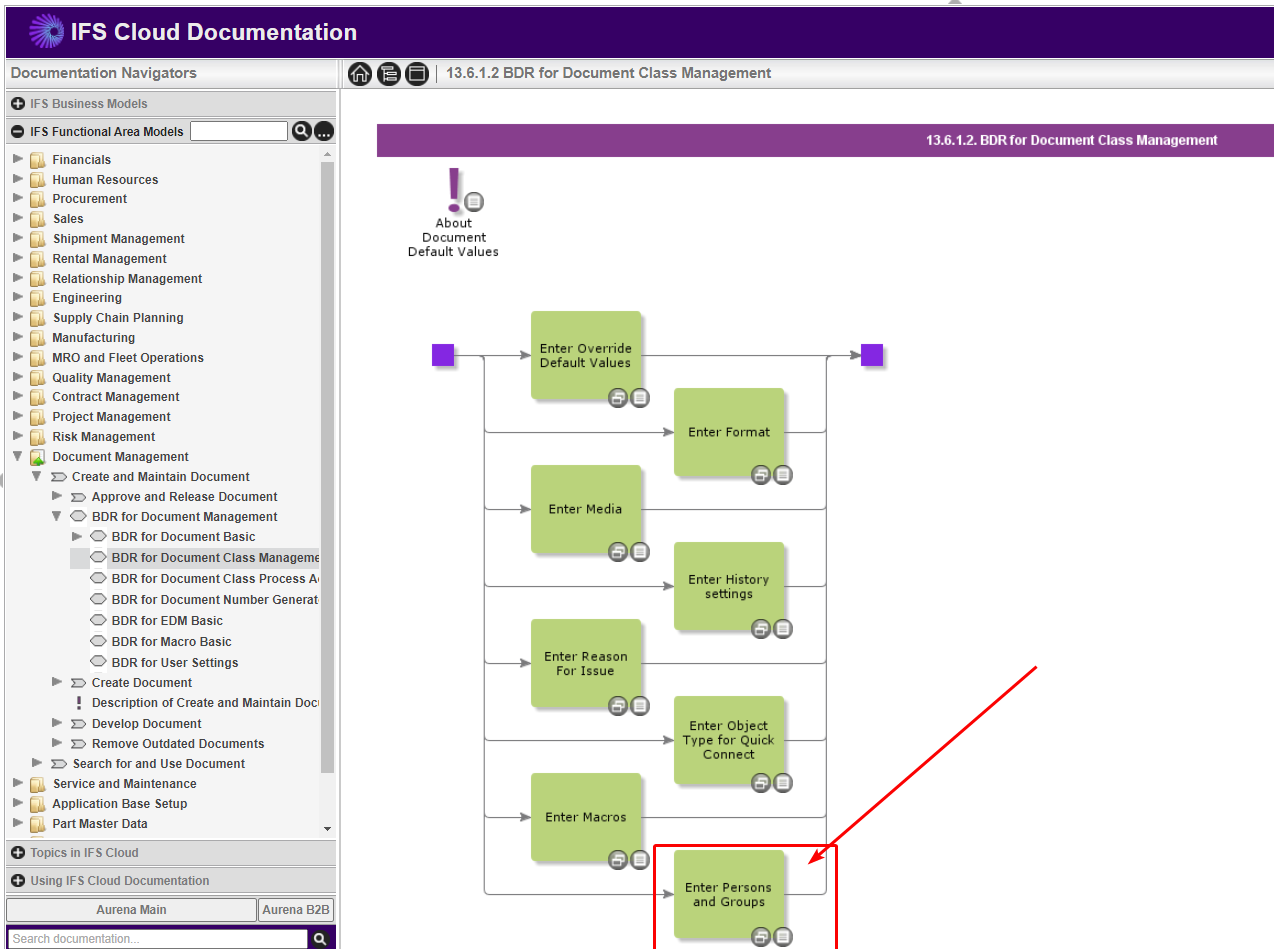Hi,
Could you please confirm that the Hide/Block option shown in the first screenshot is not available in all screens in Aurena (IFS 10 UPD13) ? Please noticed that in second screenshot this functionality is not available to hide Document classes.
Many thanks
Miguel