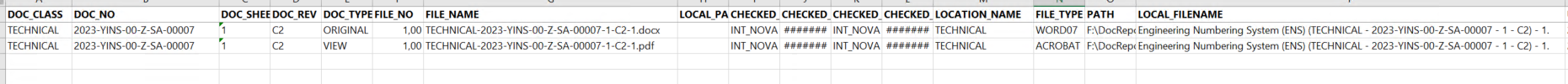Getting Error “Invalid file name” when trying to save document using “Copy File To…”
It is working when using another option “Original File Name” to download the file.
Normally this happens when file name includes invalid characters, but in this it is not the case. Even changing file name to a simple one does no resolve the issue.
Any advice on how to resolve this?