Hi Fellows,
Our client is getting below mentioned error whenever they are either creating new Document revision or attaching document to any other window. Its not allowing to move forward.
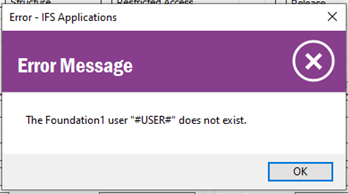
This error is appearing with every user.
Can anyone help on this..
Regards




