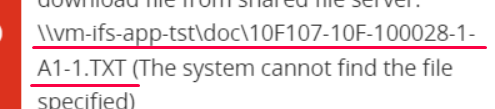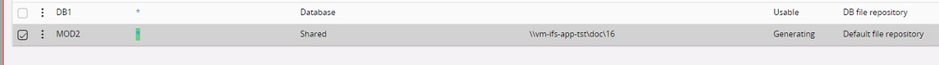Hi all 😊,
The customer has a problem with previewing attachments in APP10 Aurena. This is a widespread issue in many fields. When you click the preview button, and error message displays as below.
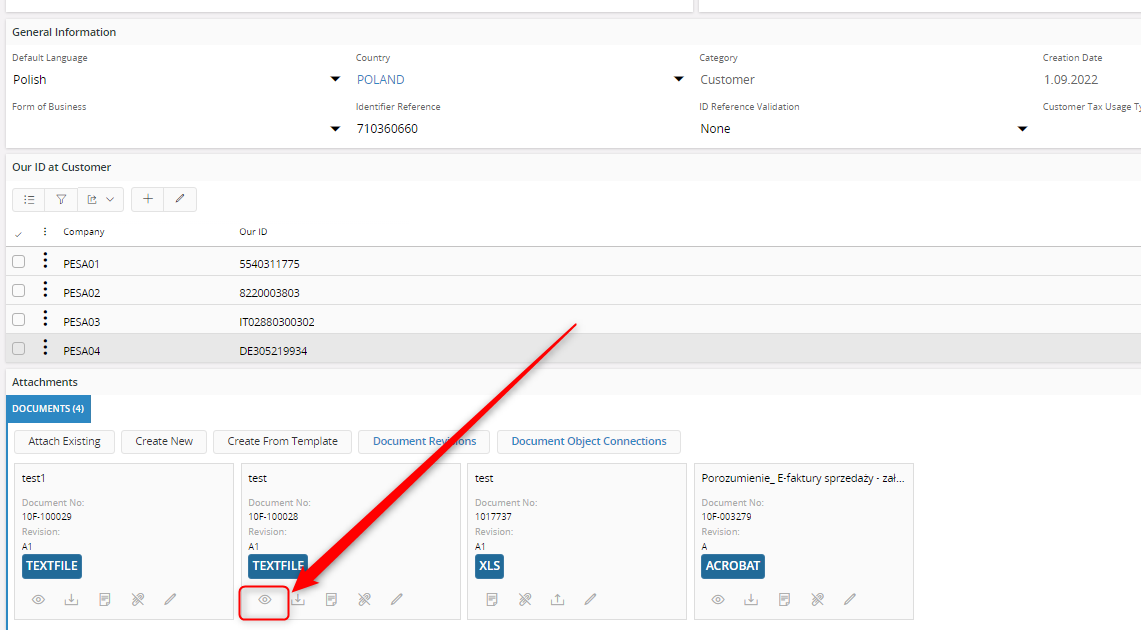
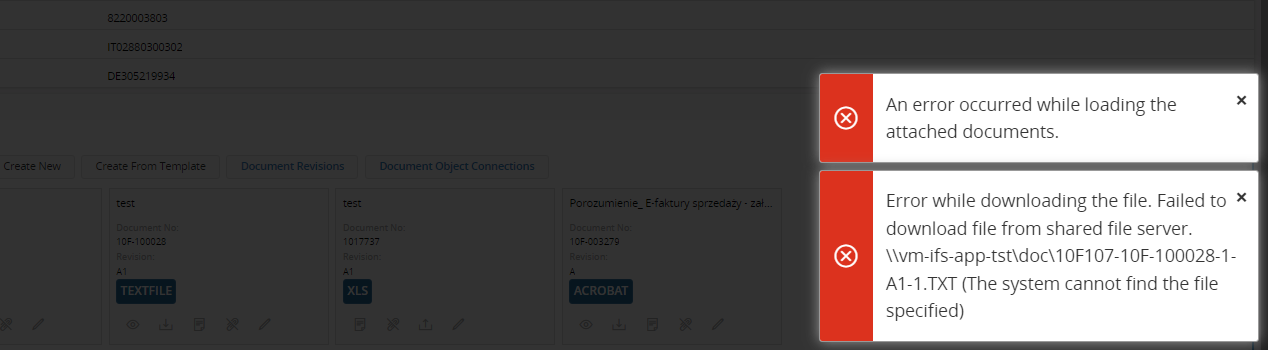
The problem affects all users.
The strangest thing is that the preview of the same attachments works in Enterprise Explorer, so it is not a problem of permissions or incorrect paths.
Relevant technical logs are in attached files.
Any idea on how to fix this issue is highly appreciated.
Product Version: UPD15
Thank You 😊