Hi all 😊,
The customer has a problem with viewing/ downloading Archived attachments in APP10 Aurena B2B Portal.
Create Request Order Quotation and attach a document(drag and drop).
Right Click and go to Document Revision VAP-DMS Data tab and Set the Archive ID Active.
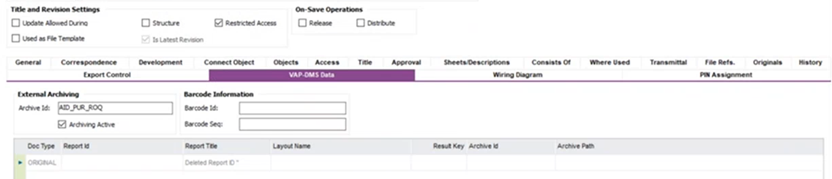
Set the status to Approve and Release.
The Background job is executed perfectly without errors.
Navigate to B2B portal, Request Order Quotation Lobby and when attempting to view/ download the document, an error displays and the requirement is not allowed.
When checked the Debug Info, the following error is shown.
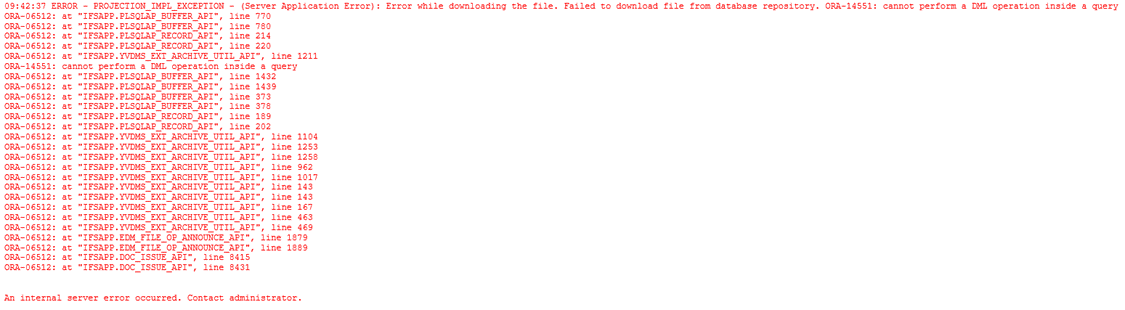
But when the Archiving Active is turned off for another example, the Document can be viewed/ downloaded in B2B portal perfectly.
I wonder whether, there is a customized extension is available in this environment. Because we cannot test in our environment since Archiving Active (VAP-DMS Data tab) is not available.
Any idea on how to fix this issue is highly appreciated.
Thank You 😊





