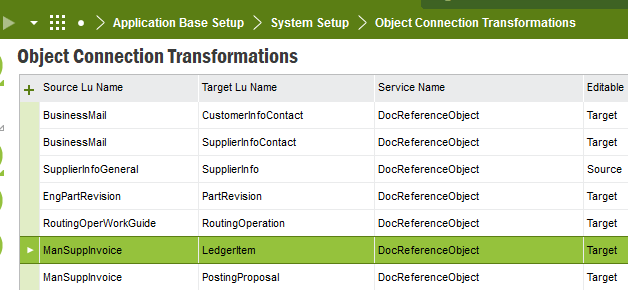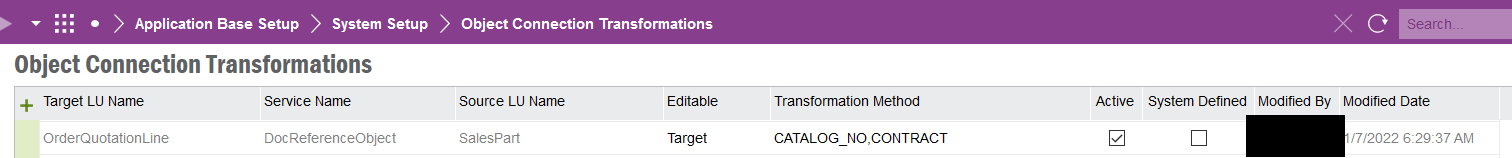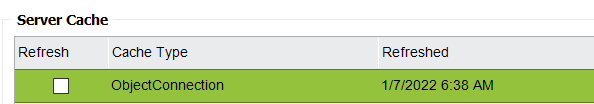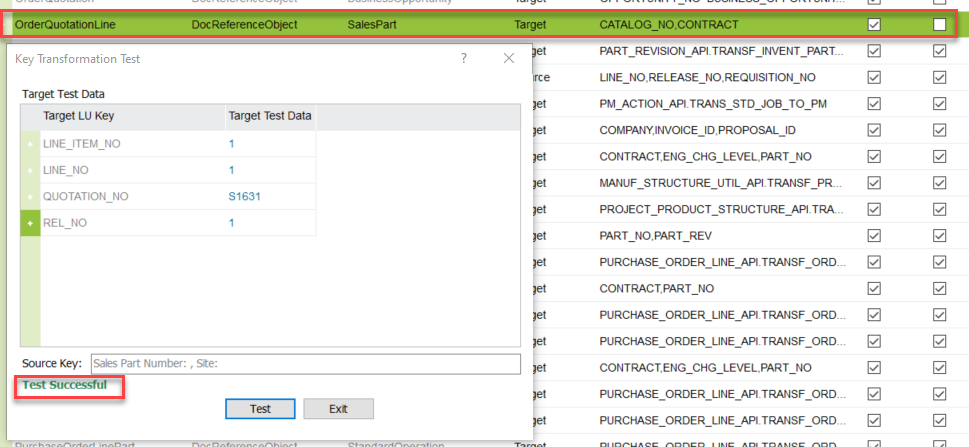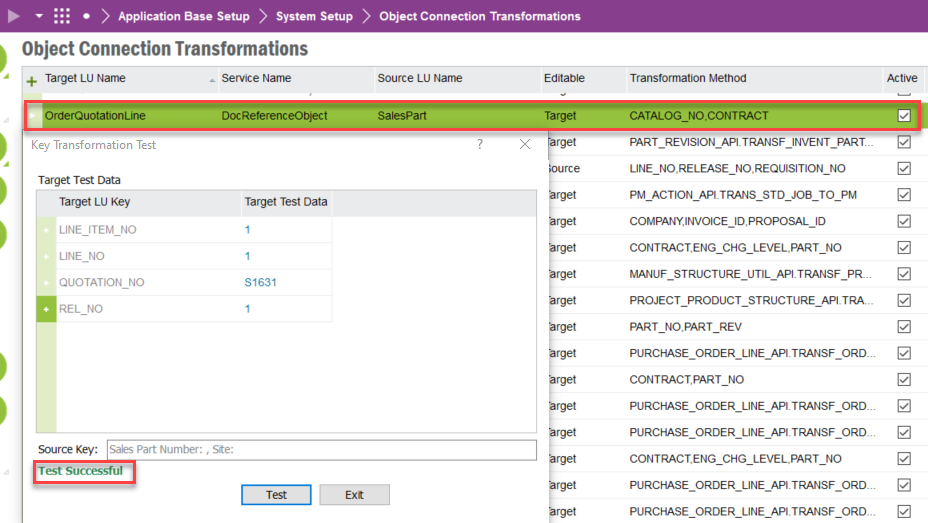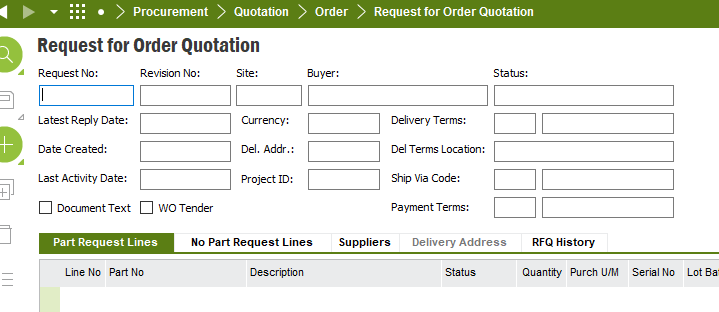Hello IFS Community,
When a document had been attached in the Sales Part, it got reflected in the Customer Order - Order Lines.
See the following Screenshot for more details.
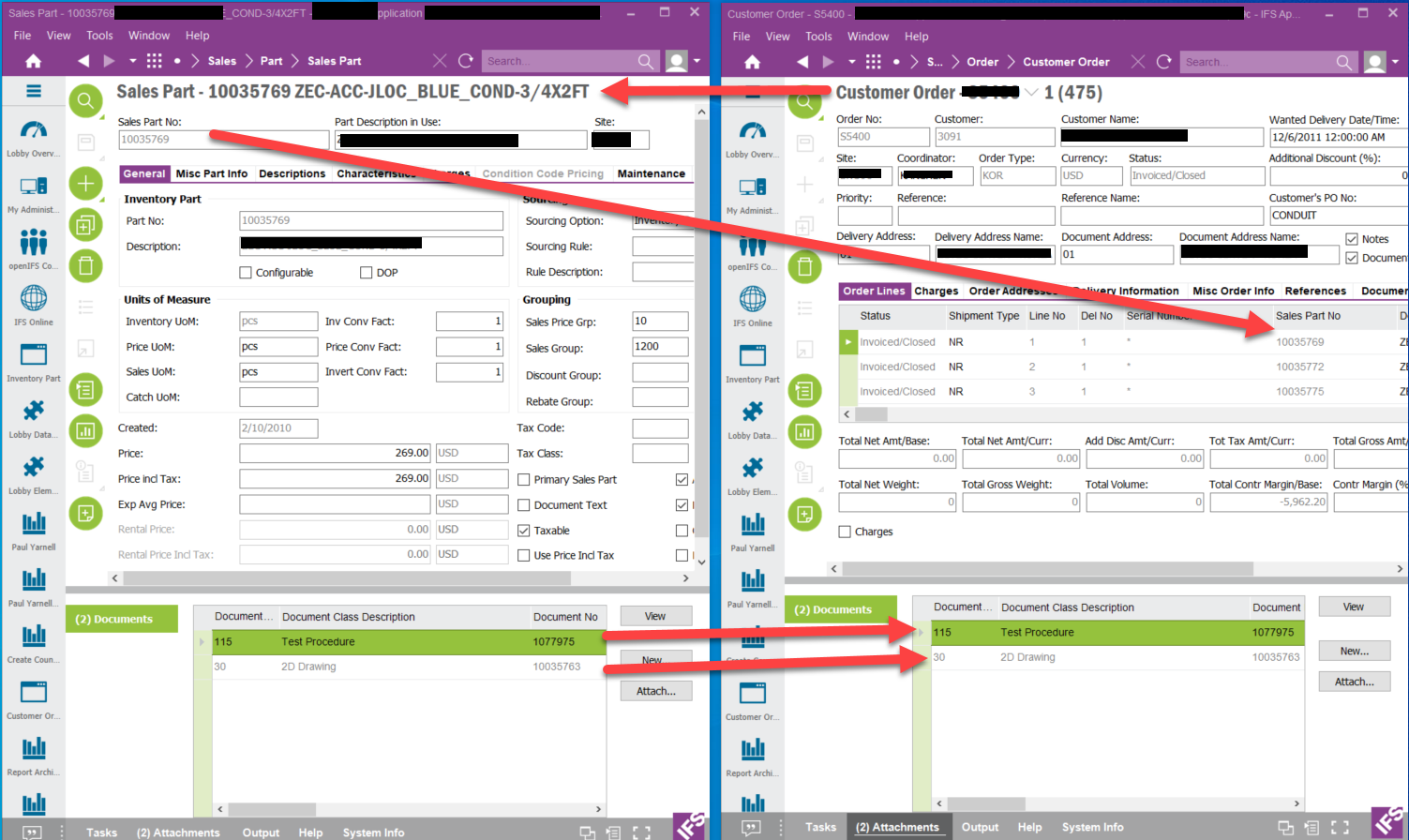
How could I enable the same functionality from the above screenshot but from Sales Part to Sales Quotation - Quotation Lines Tab? See the following screenshot for more details.
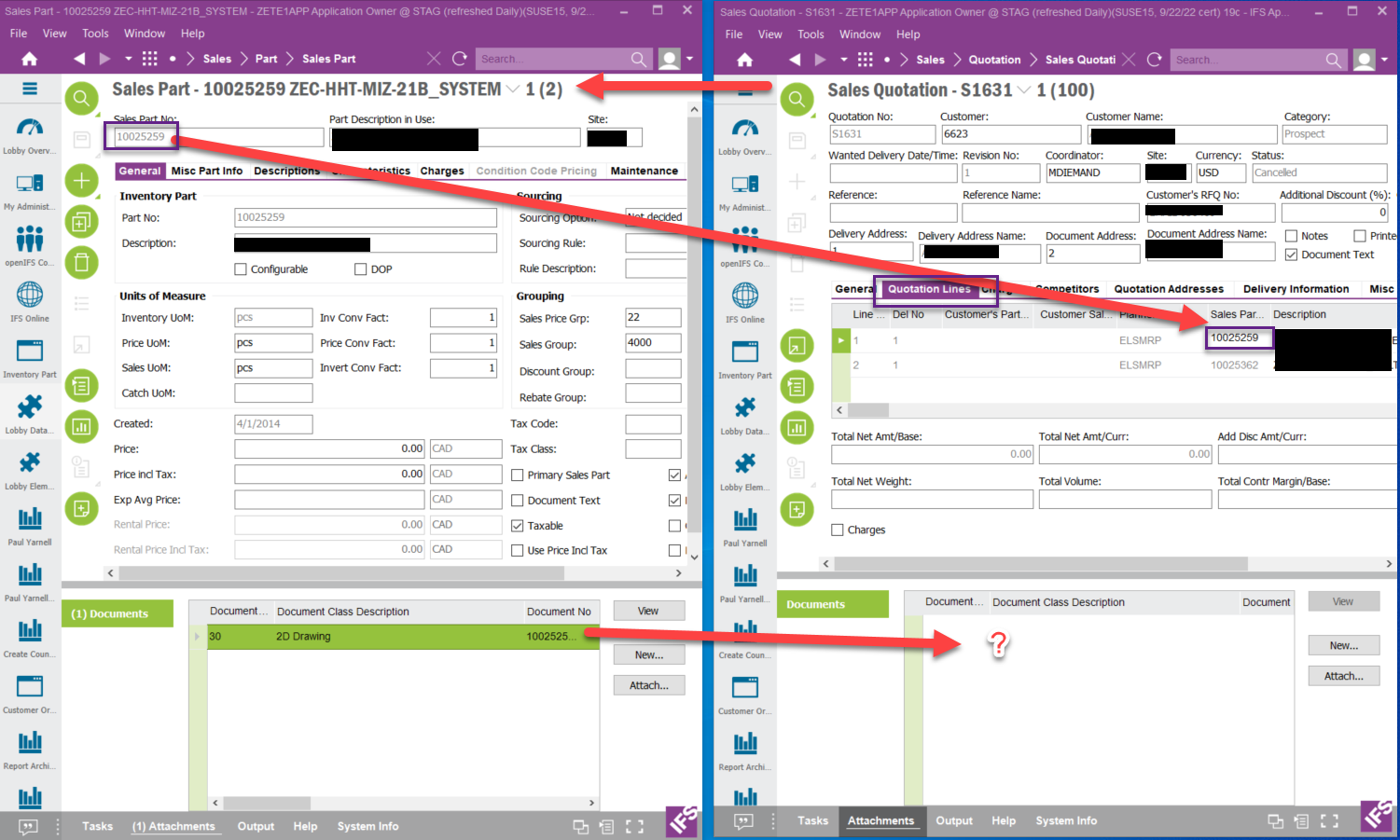
Thanks,
JL