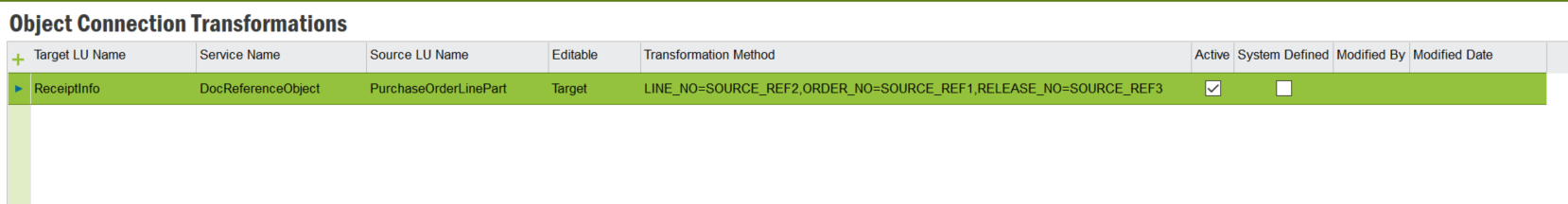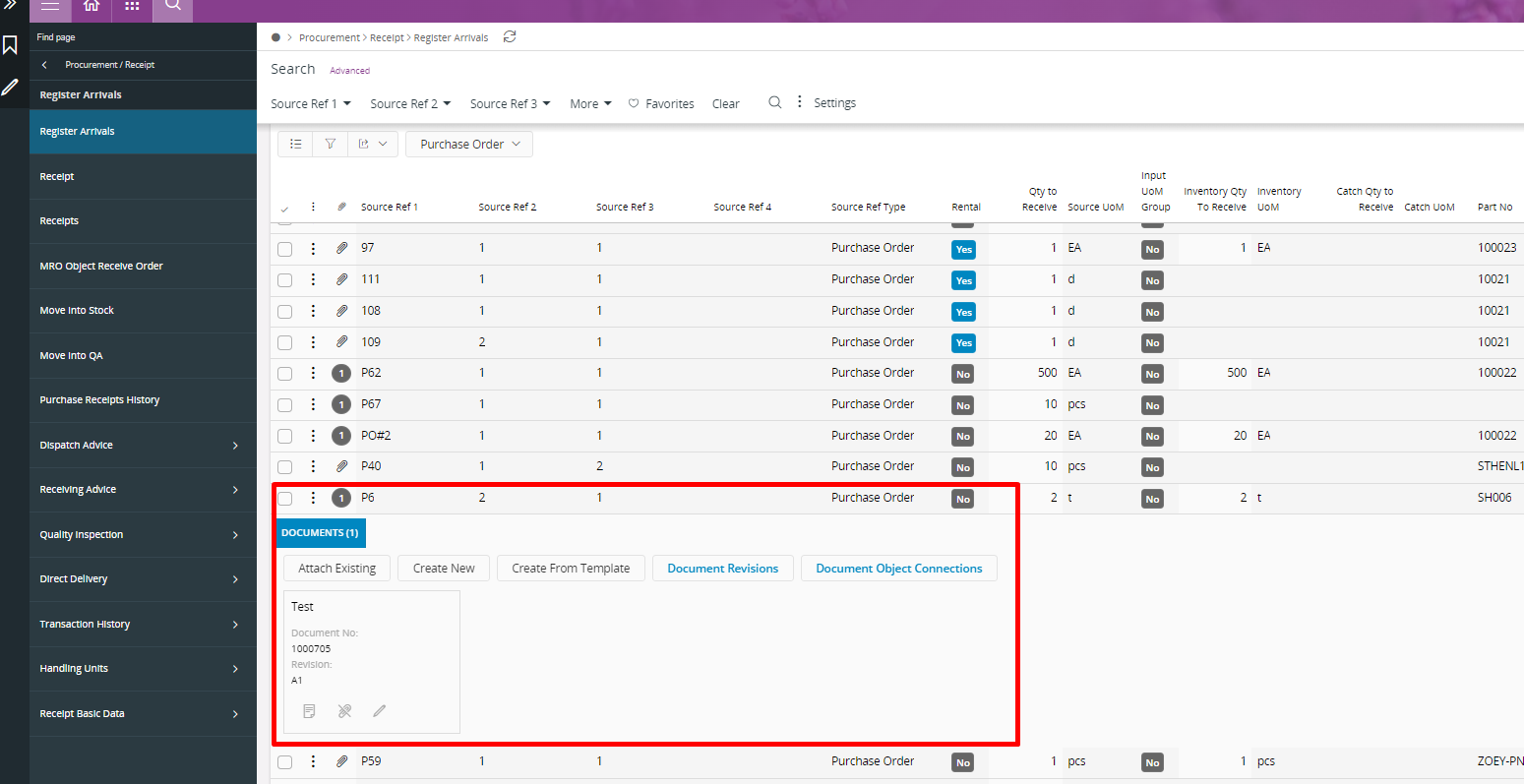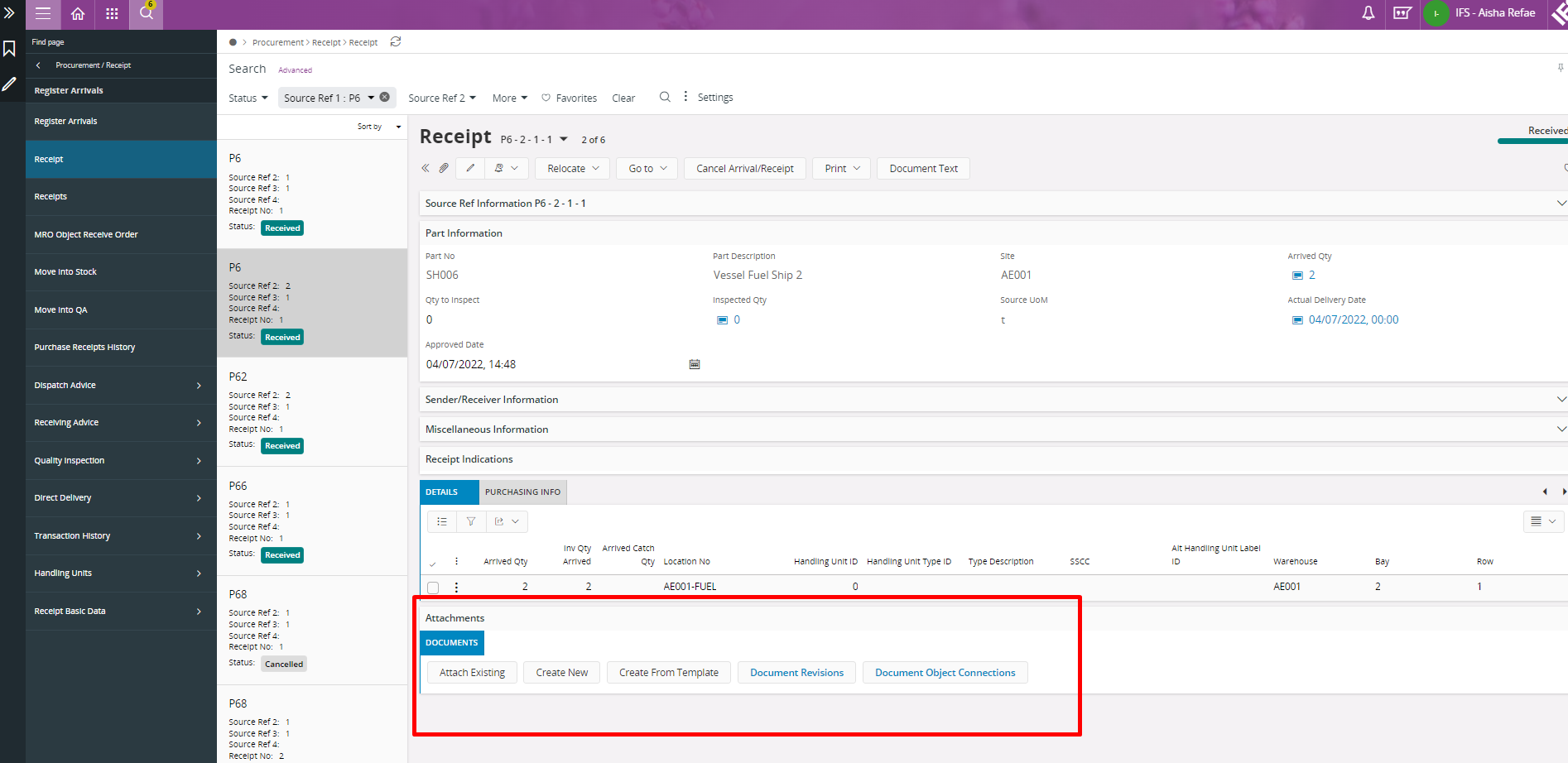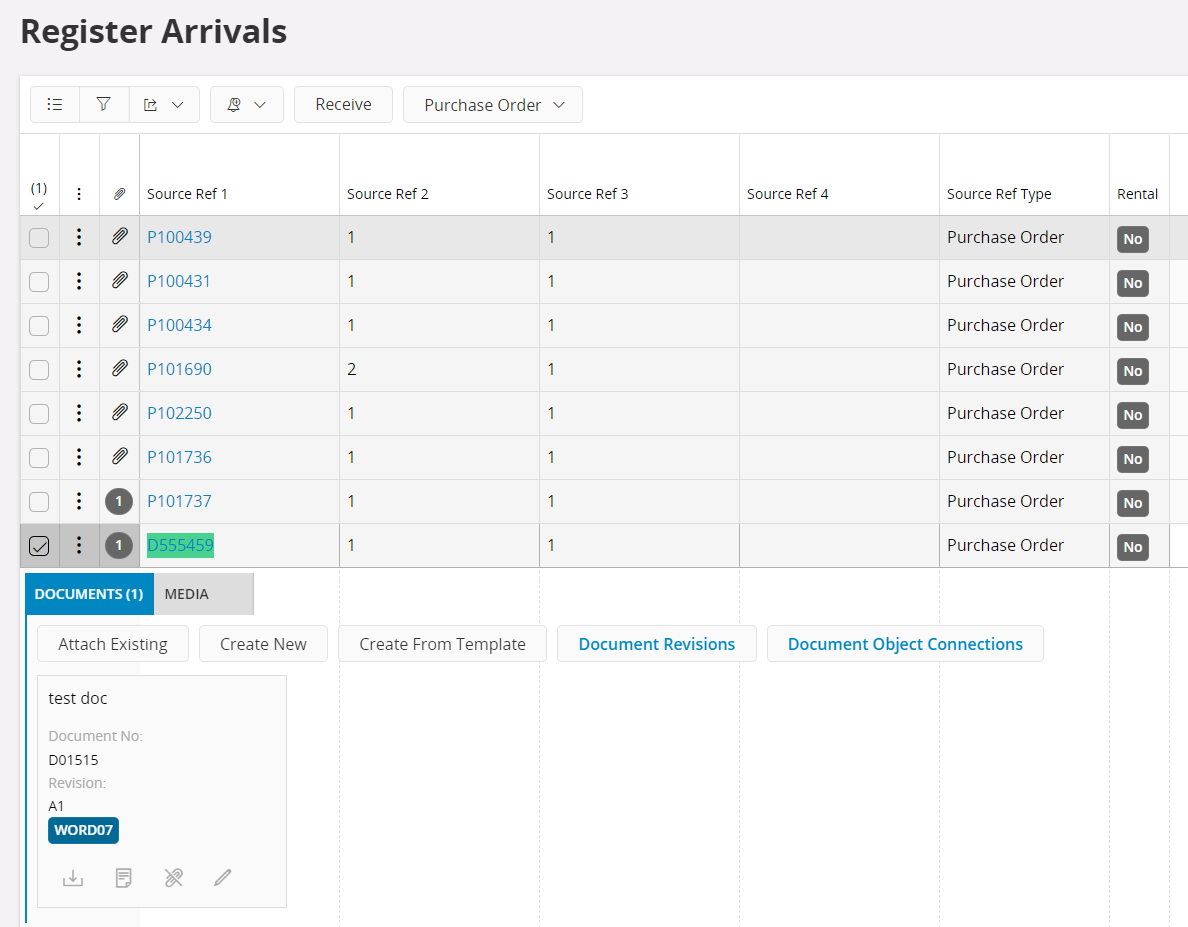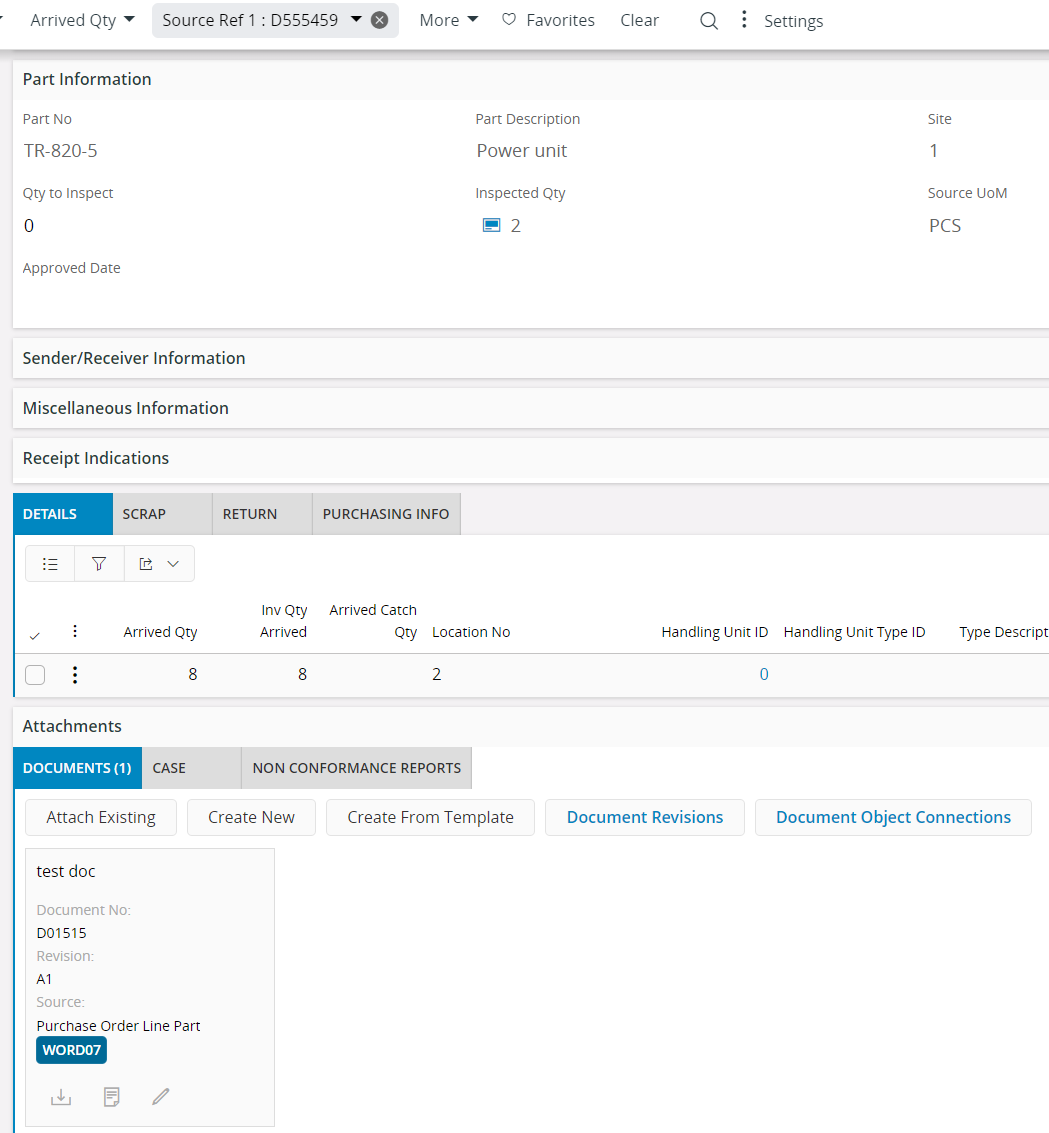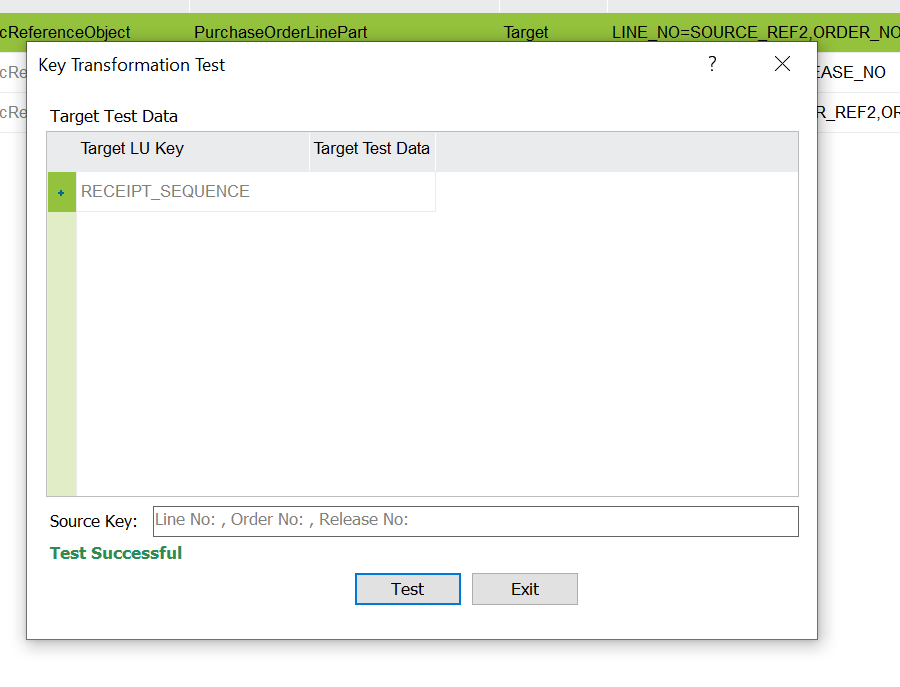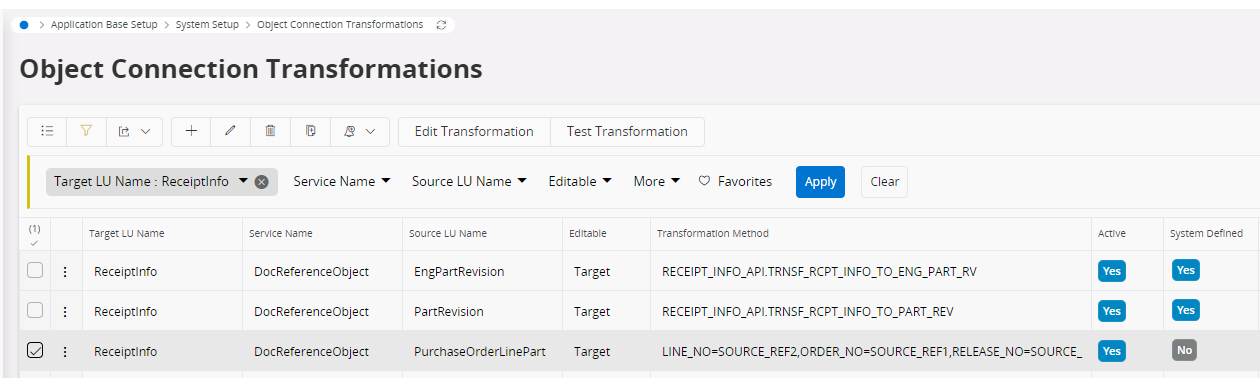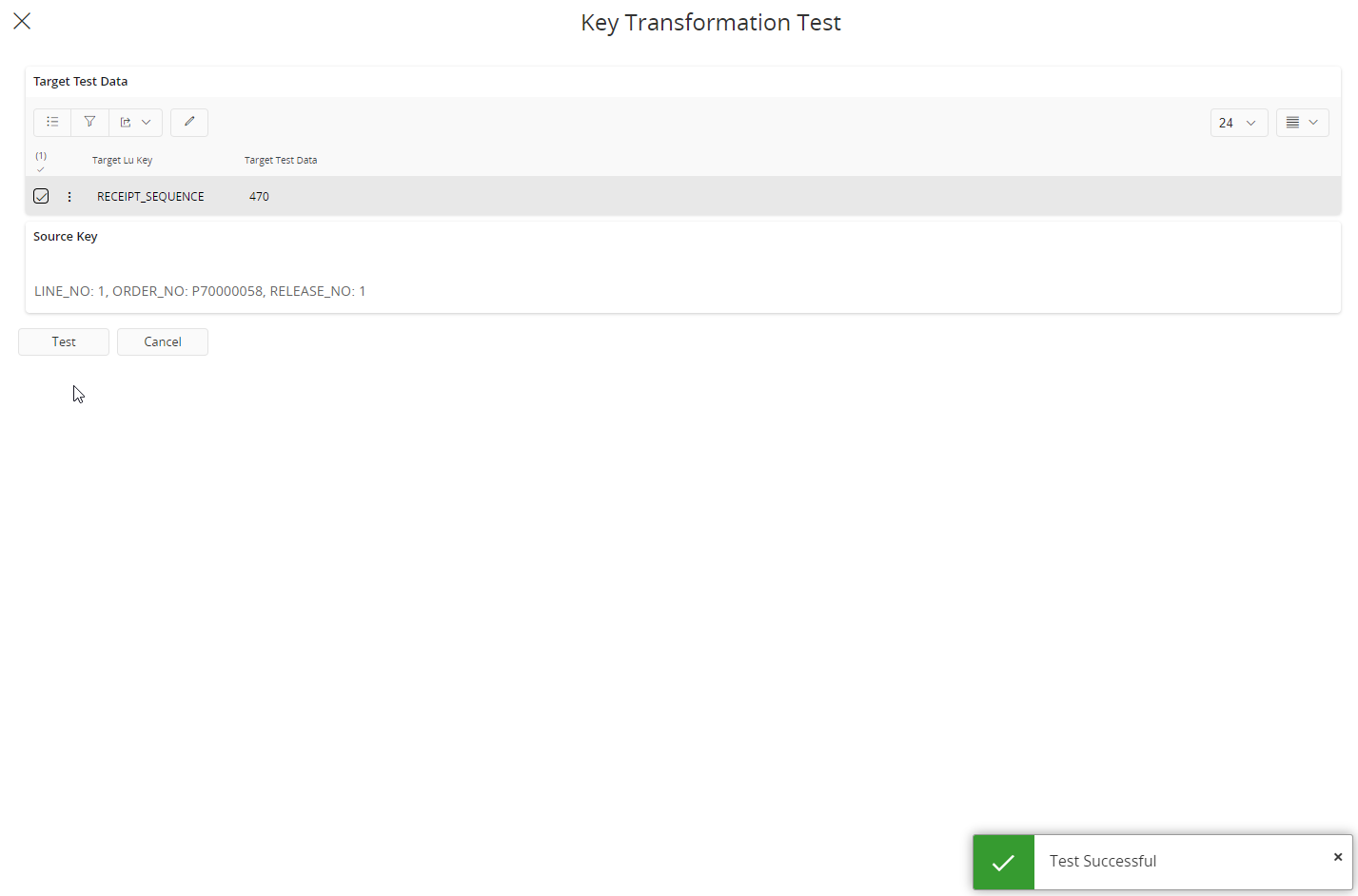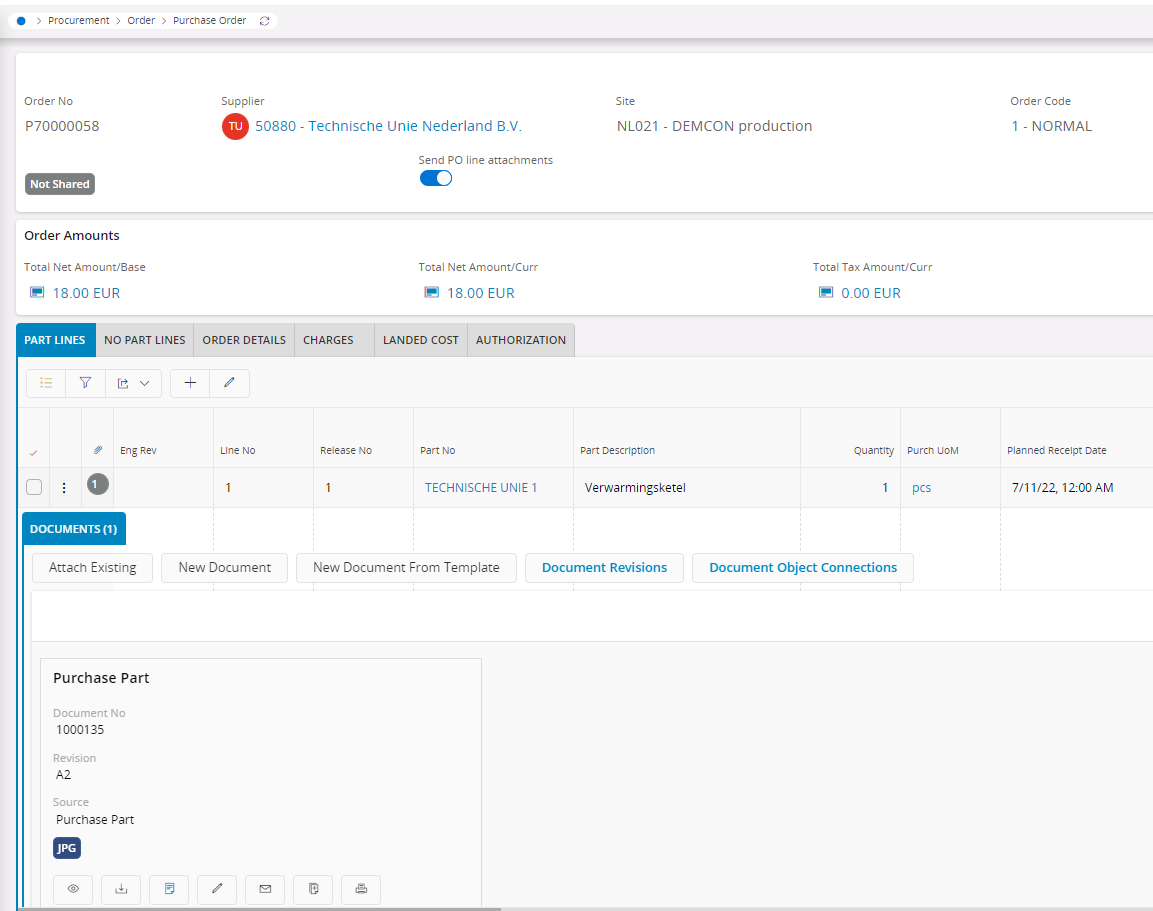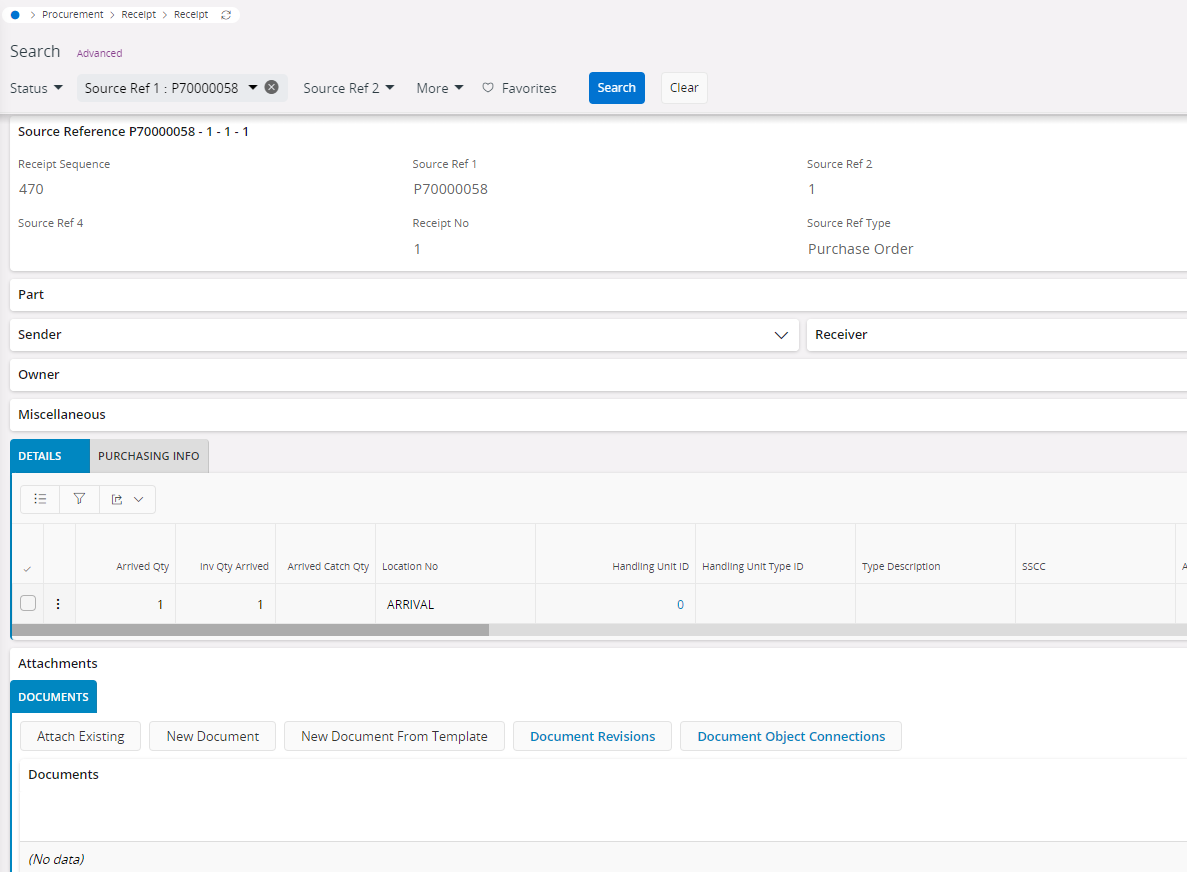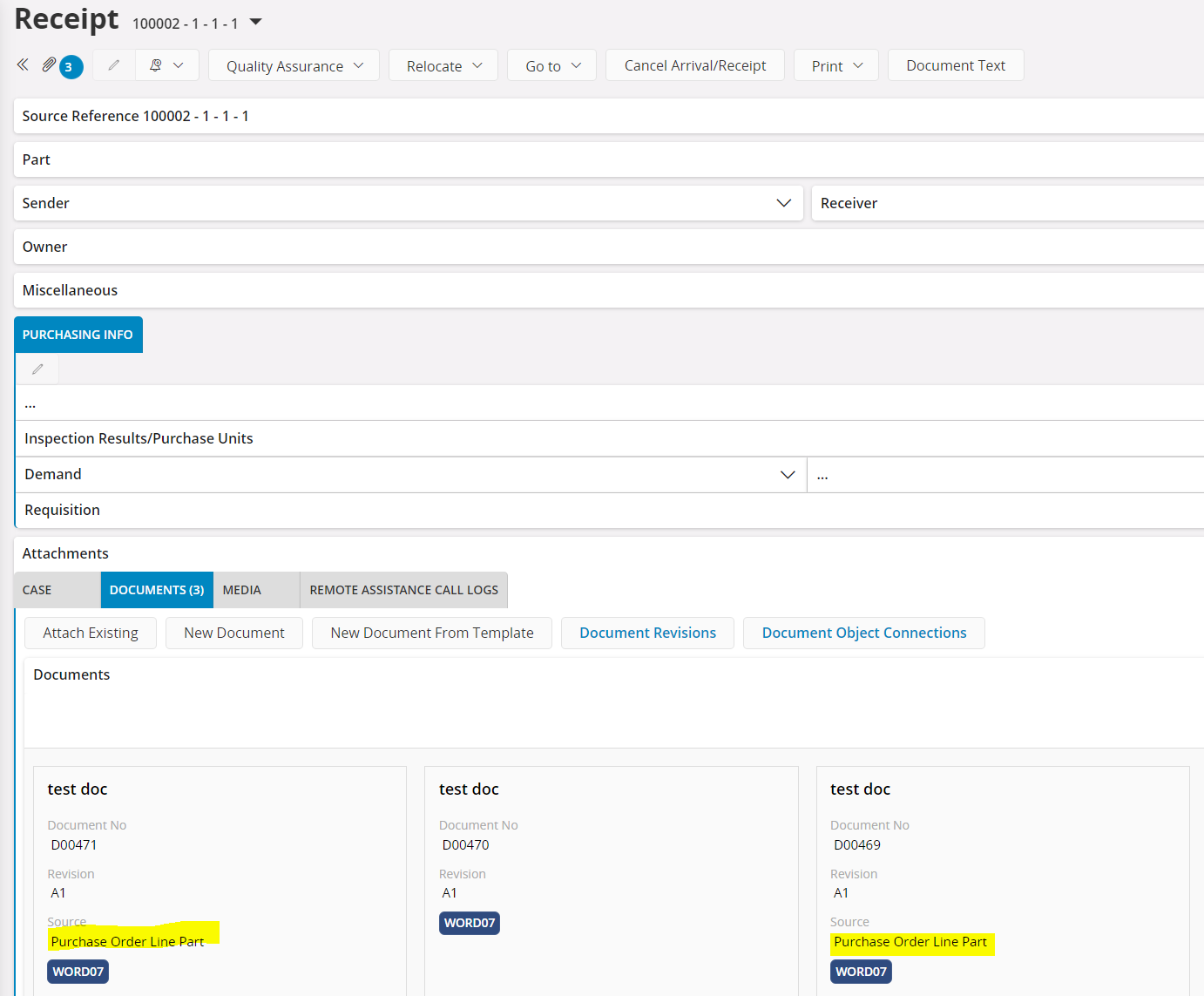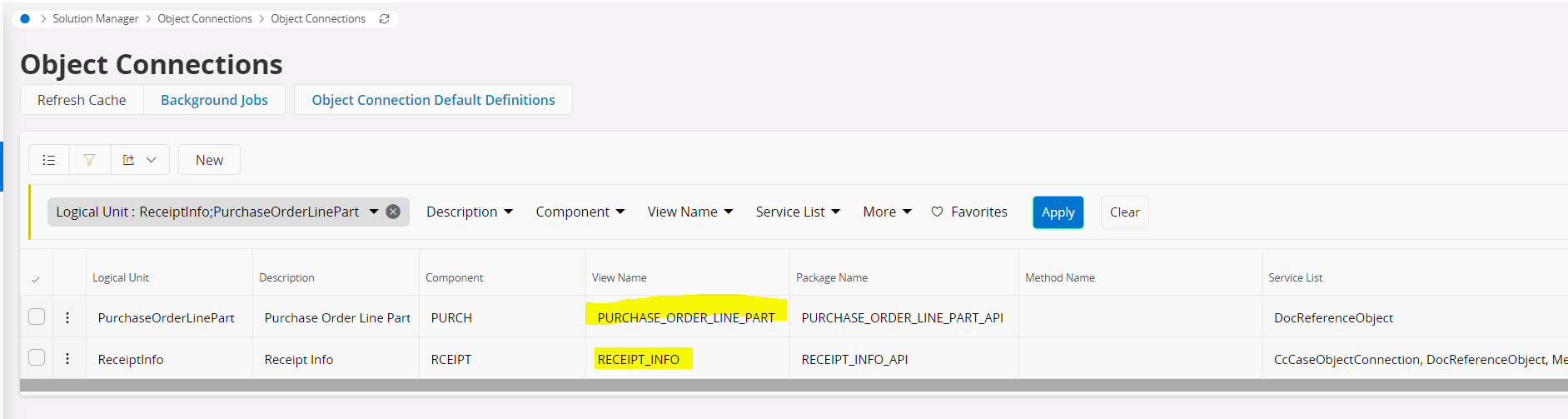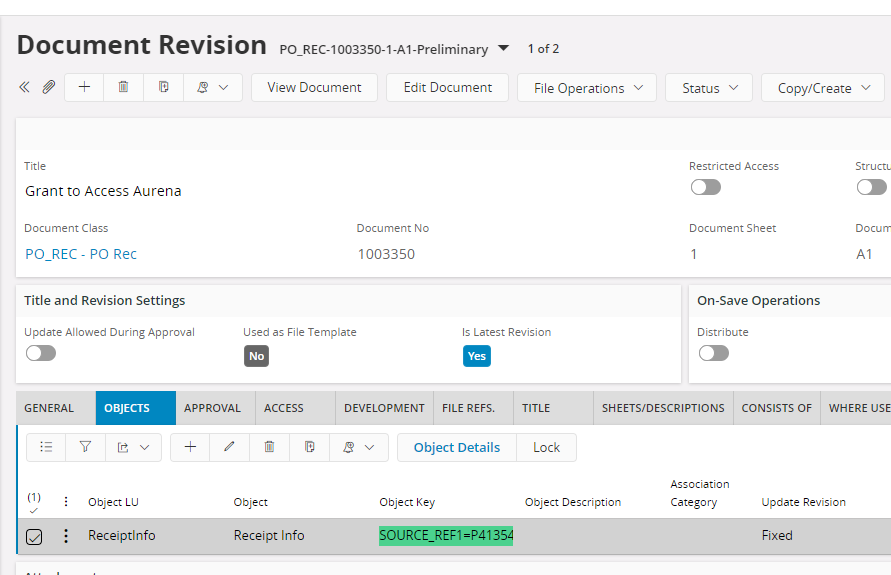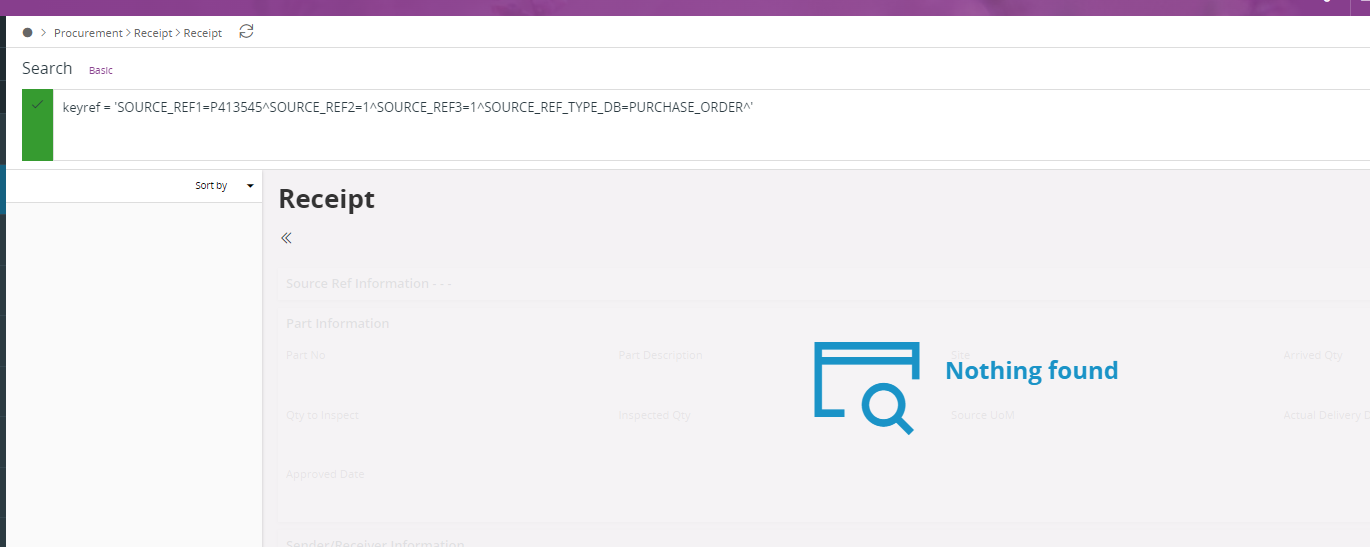Hello,
My customer is using Aurena, and would like to attach documents such as supplier delivery notes to the Register Arrival Lines, so that after receiving the parts into stock, and the Receipt is then created, the same documents will appear on the Receipt.
In Aurena, I have noticed that the Register Arrivals LU is ReceiptInfo, which is the same LU used for the Receipt screen. However, they have different Projections, so I am unsure as to how we would create this object connection transformation.
I also looked at this in IEE, and the Register Arrivals screen uses a different LU to Aurena, as it uses PurchaseOrderLine instead of ReceiptInfo, but even when making this an active object connection its not possible to attach documents here.
My question is, has anyone used the Register Arrivals window to attach documents before, and if so, how was this achieved? Your feedback and help will be much appreciated.
Regards,
Aisha