After I create a Document with Multiple sheets, and I want to connect all the sheets to an Object, I have to manually connect all sheets to the Object.
I can utilize the Document Revisions screen and select all the sheets for the Document Revision and the Connect to an Object.
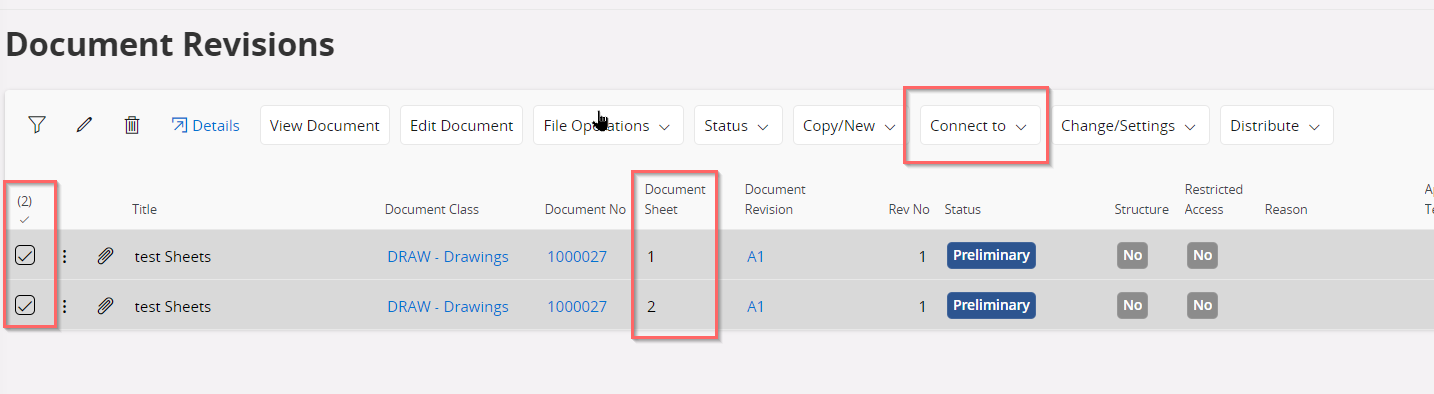
If Document Sheet 1 is already connected, and I create new sheets after the connection, I can connect automatically using the New Sheet Wizard.

Is there a way I can connect Document Sheet 1 to an Object using the Connect Object button on the Document Revision screen and all the other sheets are automatically connected to the Object?
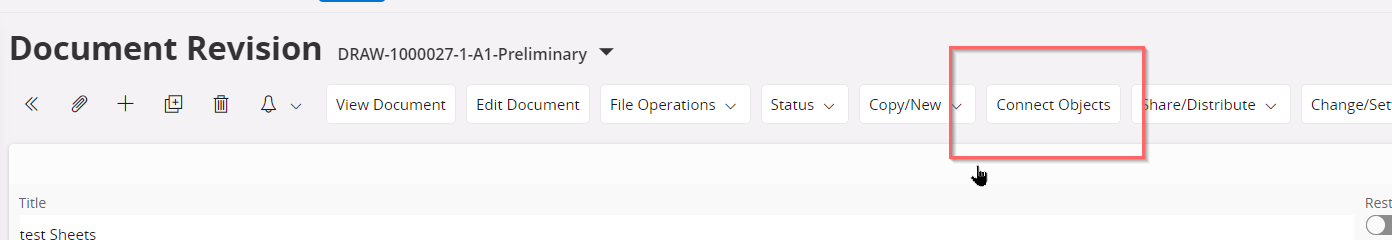
Our process is to load all the sheets first and then connect to the Object.
Thanks,
Gregg




