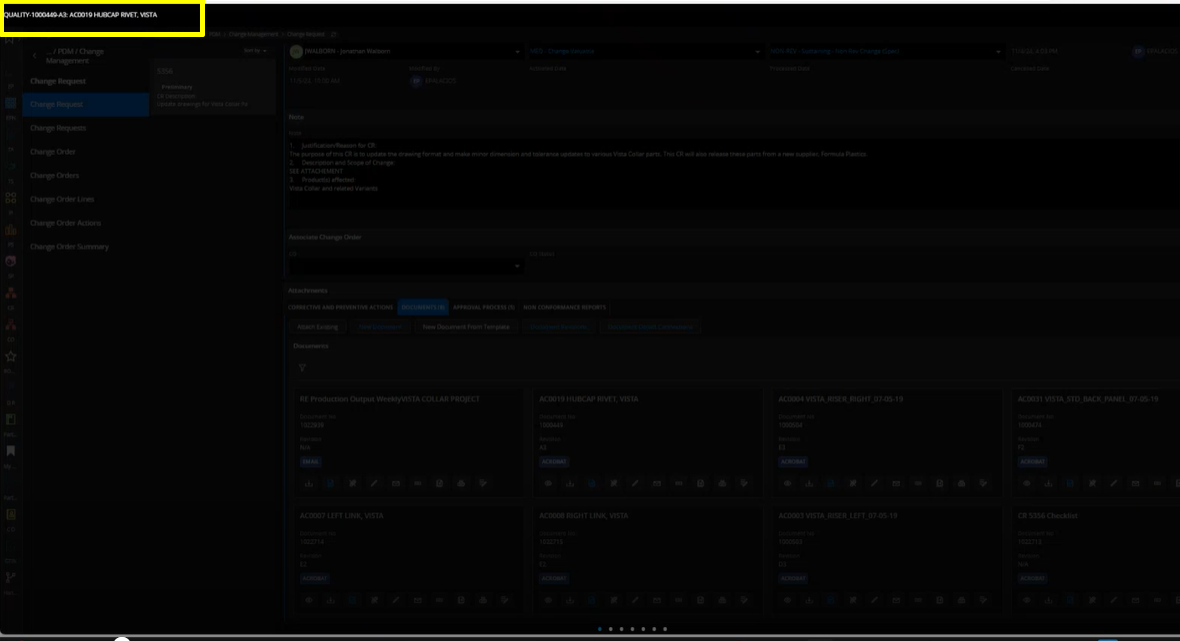Hi all ,
Set of users are unable to view document from the change request (through the eye icon ) ,no error message comes the document is not visible. The issue is in production and in test it works fine.
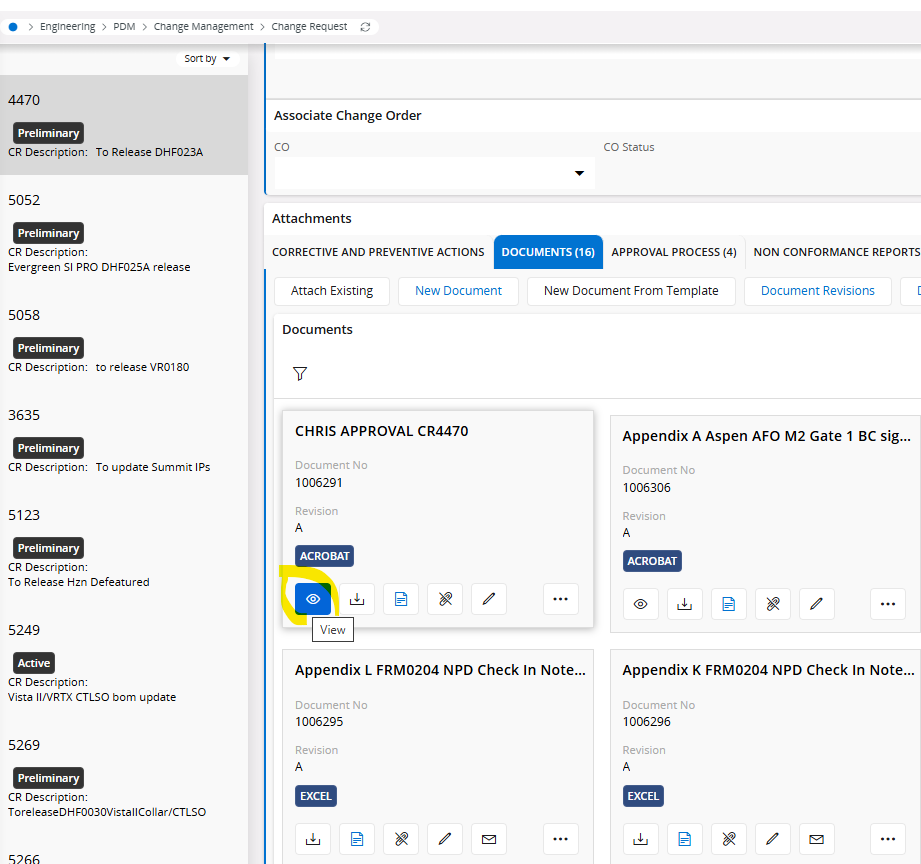
These users can view the attachments through document revision through view document.
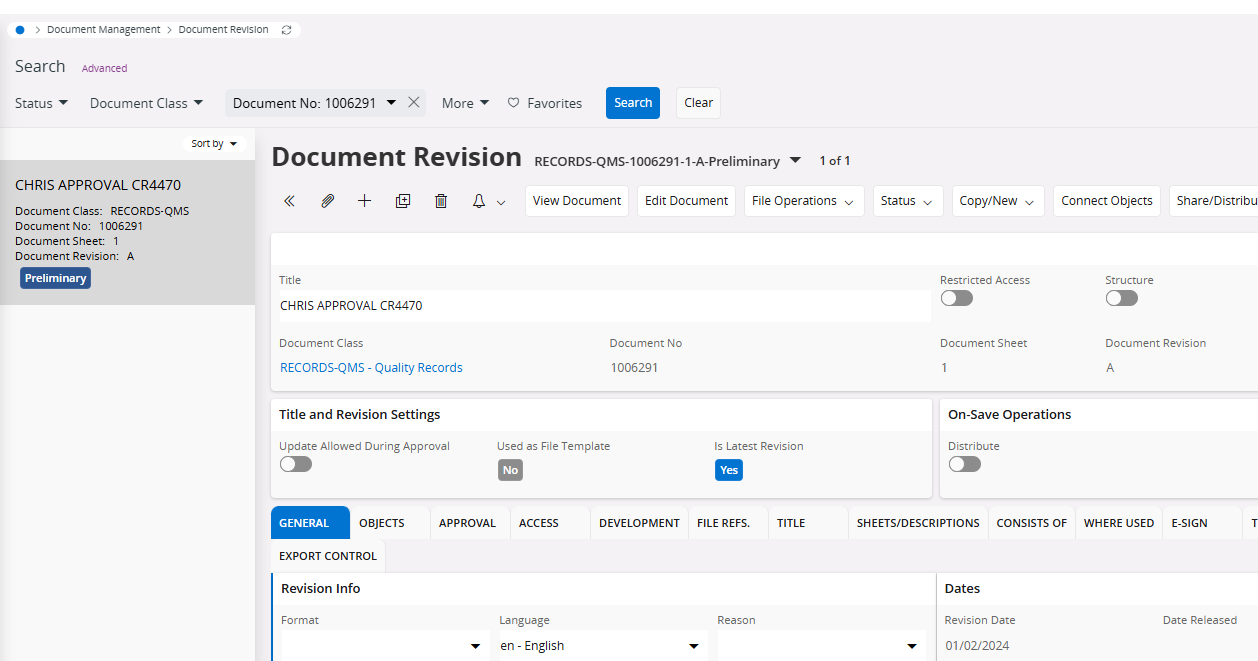
May I kindly know if this is due to a permission or a basic data issue please .
Many thanks
Udanee