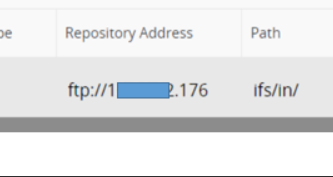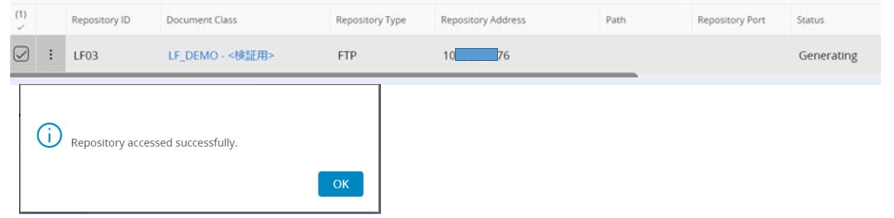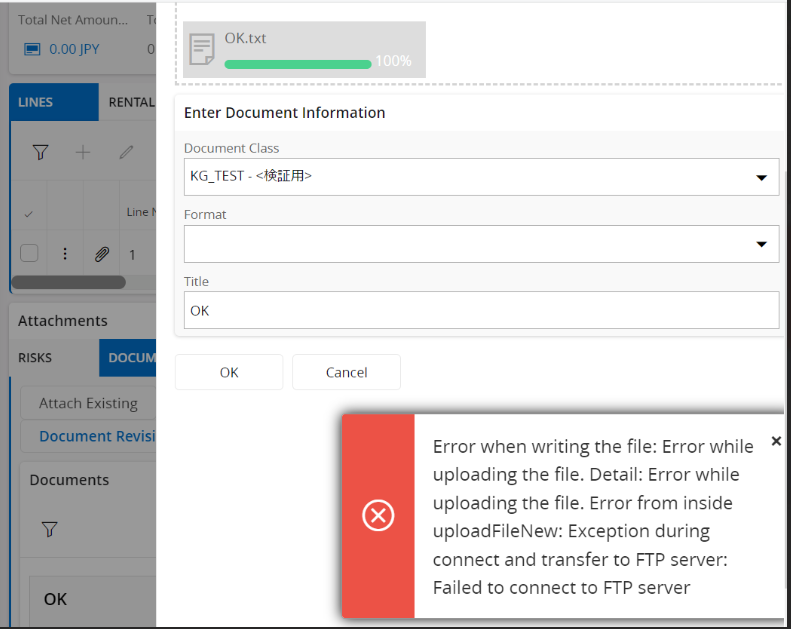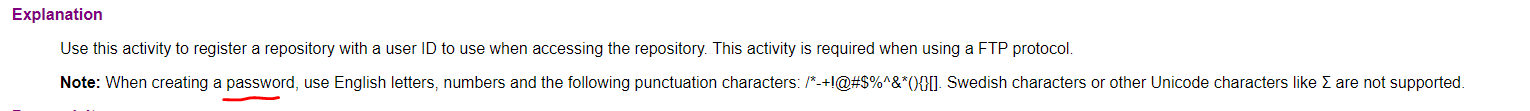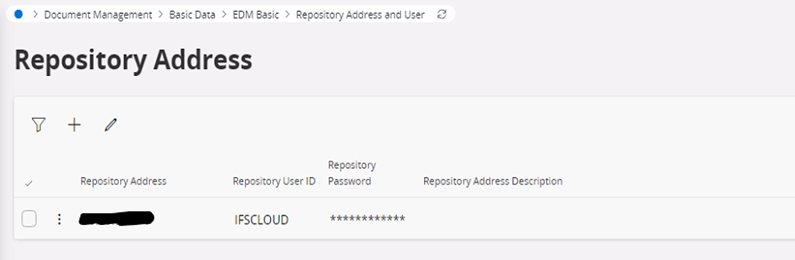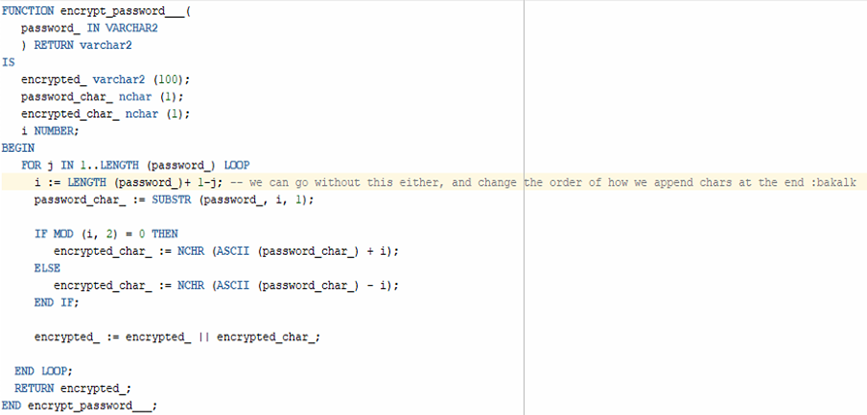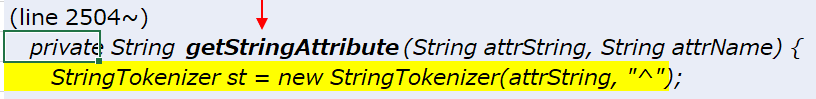Hi all,
I tried to create an FTP repository for saving attachment files following the steps below:
Step 1: Create a Repository Address using the FTP server.
Step 2: Create a Repository using the Repository Address created in Step 1.
When I clicked "Test Repository," I encountered the error "unable to set connection information." Did I miss anything? I can access the FTP server from the Management server or Middle server, but I am unable to set up a connection with the Repository. Do you have any ideas? Thanks!
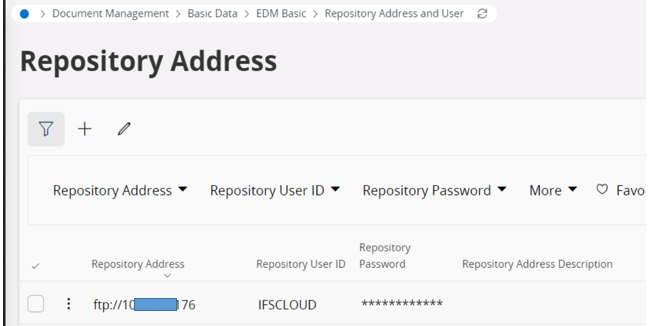
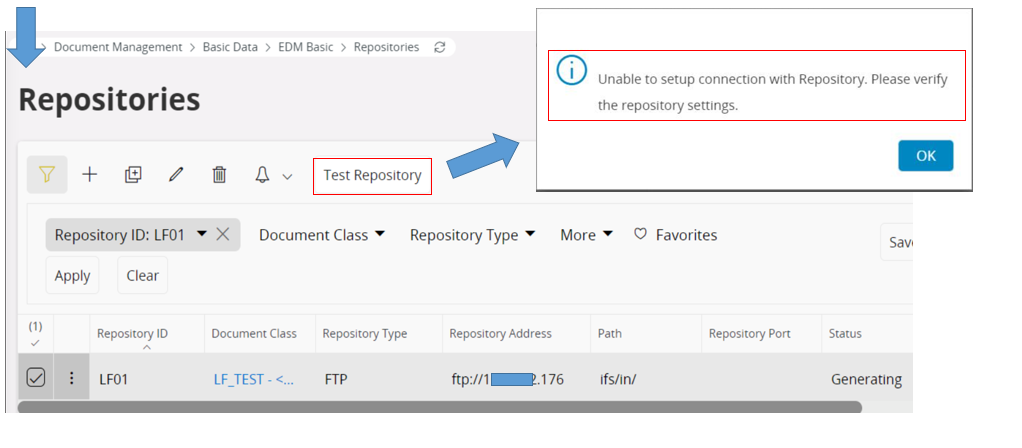
Best regards,
Feng