Hello everyone
Why is it not possible to change the document staus if there is an approval path created. In case there is no path we can manage the status of the document.
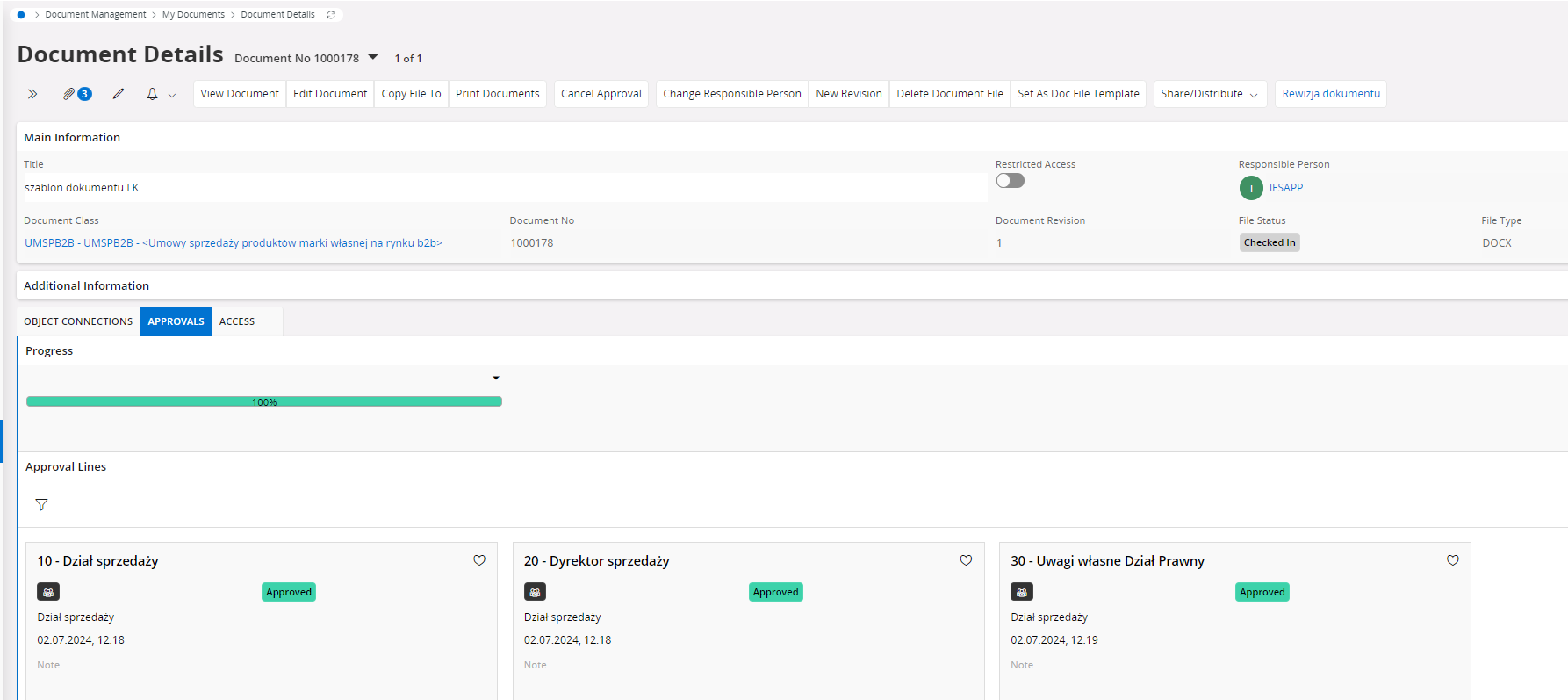
 +5
+5Hello everyone
Why is it not possible to change the document staus if there is an approval path created. In case there is no path we can manage the status of the document.
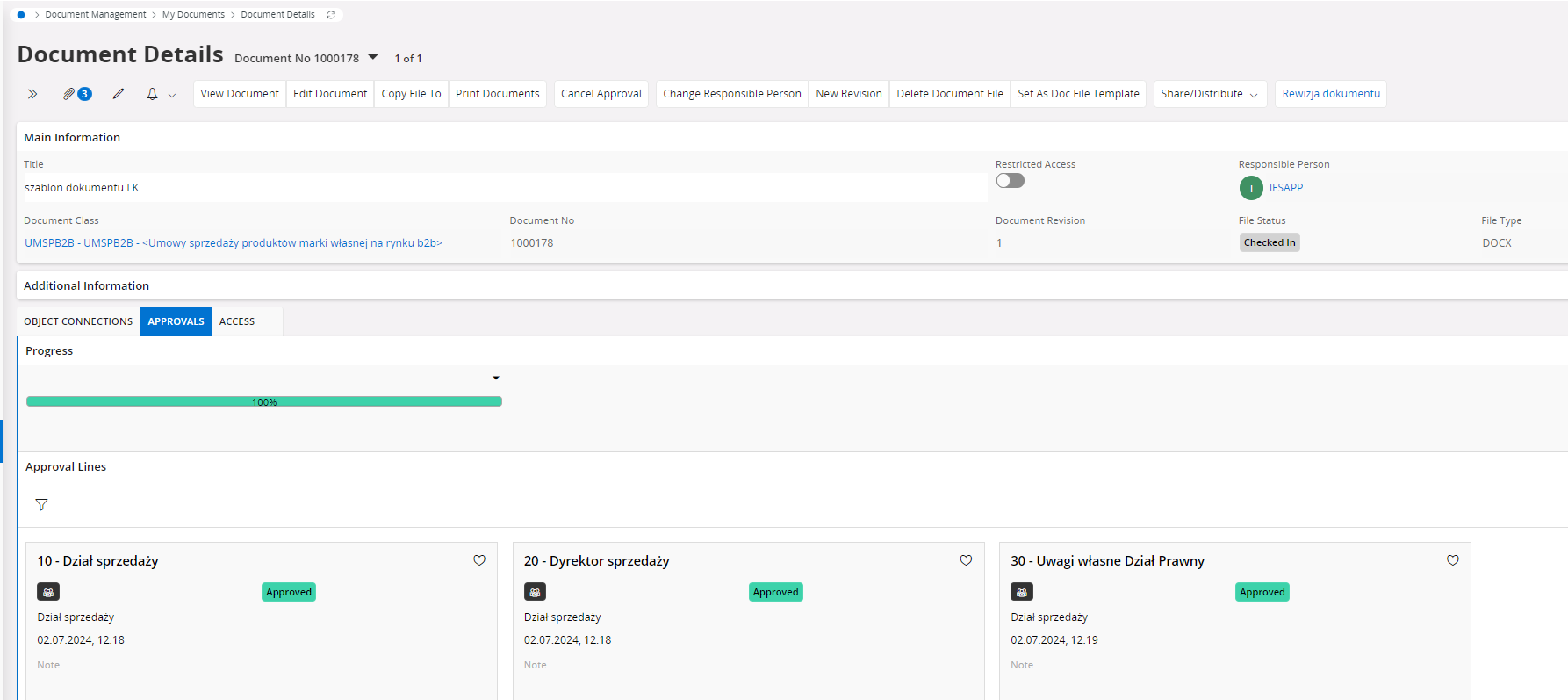
Enter your E-mail address. We'll send you an e-mail with instructions to reset your password.