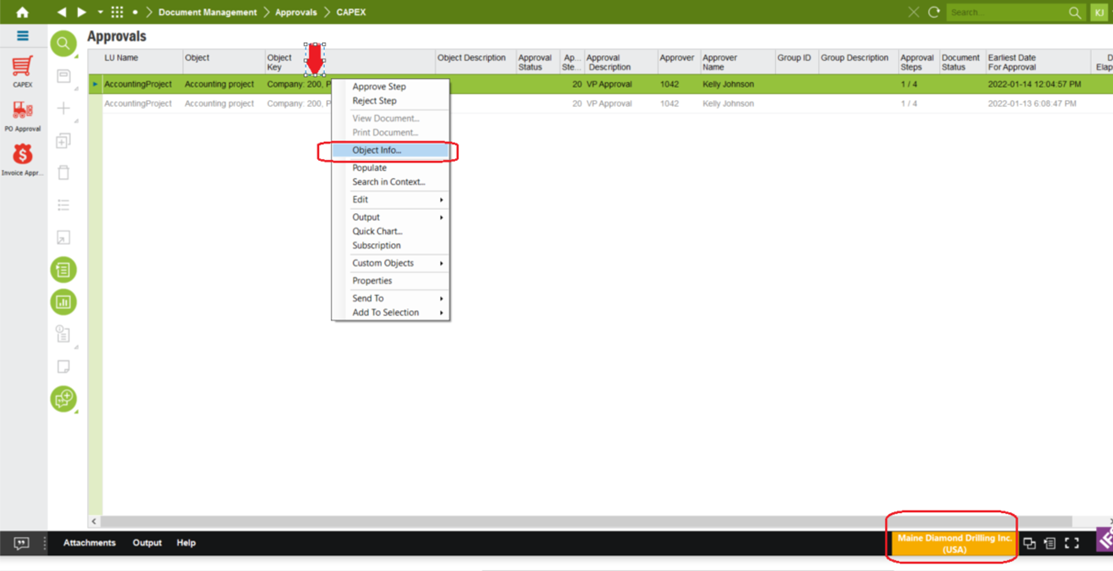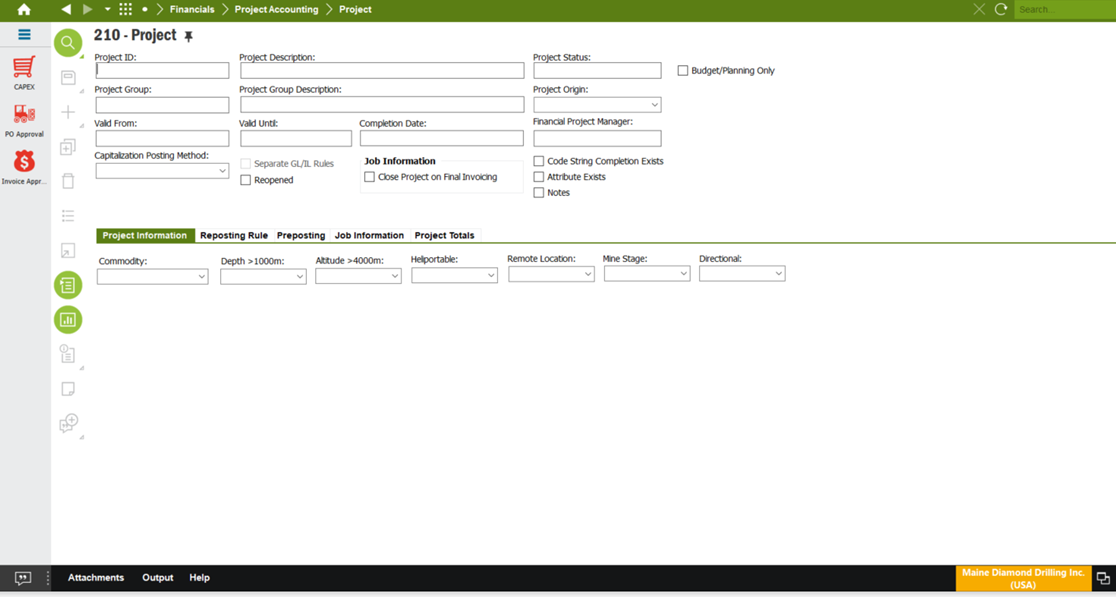I cannot think of an “automatic” solution for this problem. My suggestion is therefore to think of another way to work. For example, approve the steps you need to approve in batches, per company. So, sort out the approvals you have to do for company 200. Change the default company to that, and do the approvals. Repeat for the other companies you need to approve.
That is, if you need to use Object Info… If not, you can of course approve straight away from the Approvals screen.
Or perhaps they can develop a small quick report that summarizes the most important information about the “object”, joined with the approval steps you have. Then, use the approvals screen to approve the steps.
In my view, but then again I seldom “use” the company concept, it is strange to not show a record, just because it uses another company than your default. To me it would seem logical that I can see the record if “I have access to“ the company, which seems to be the case here. In my view, the problem lies in the screen the user navigates to. Why does it not show a record, just because the company it uses is not the one that is currently the default? Again, assuming the user has access to the company.