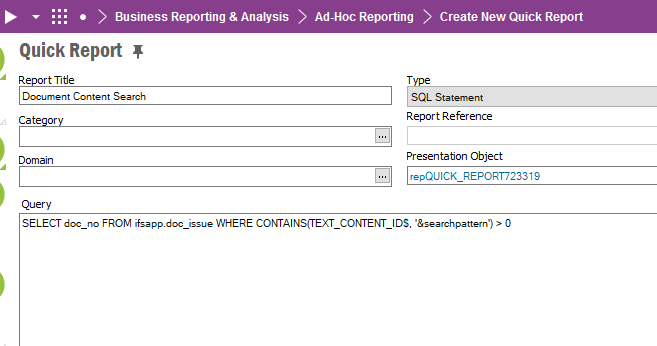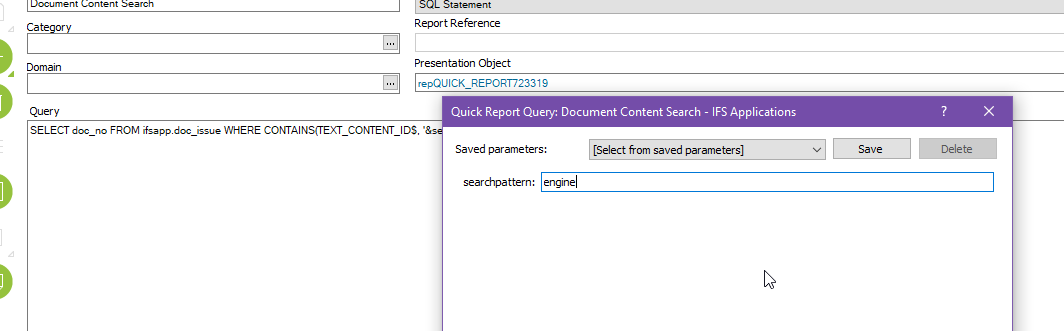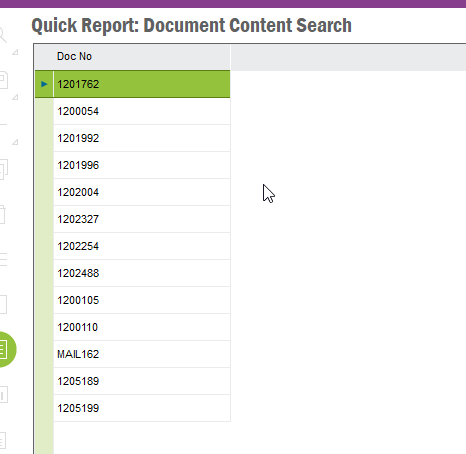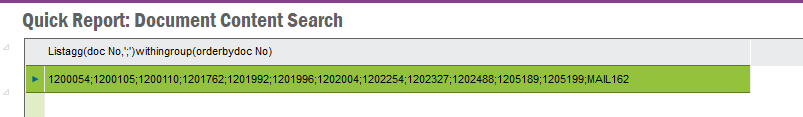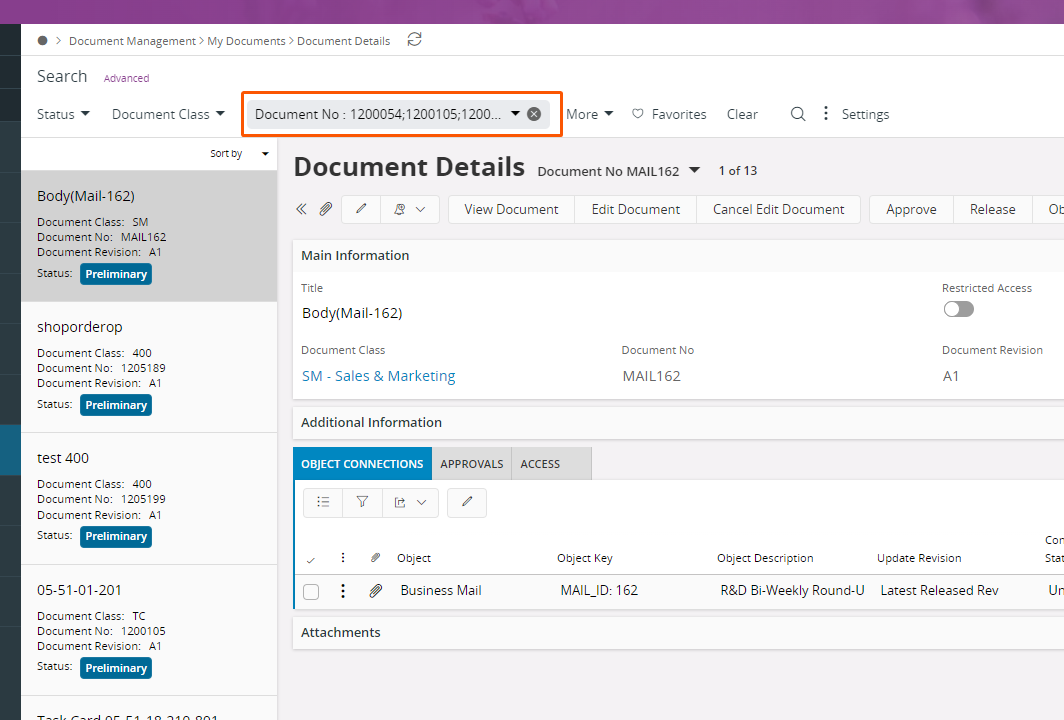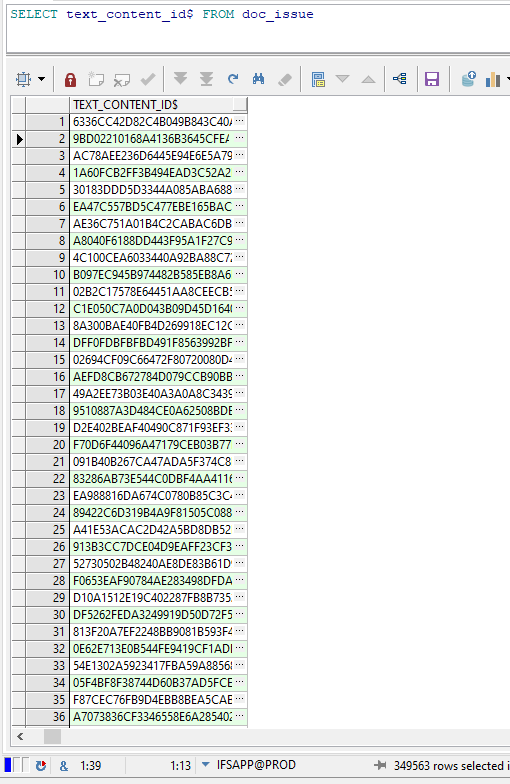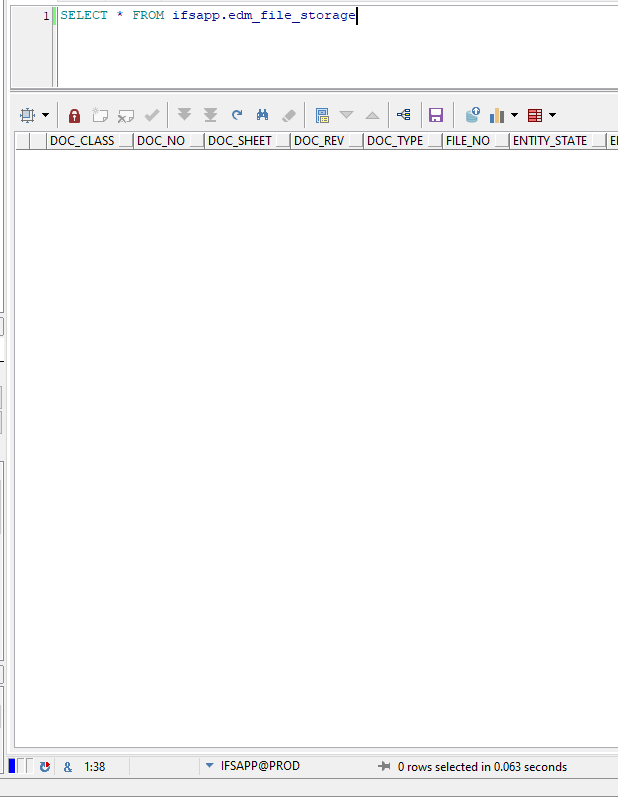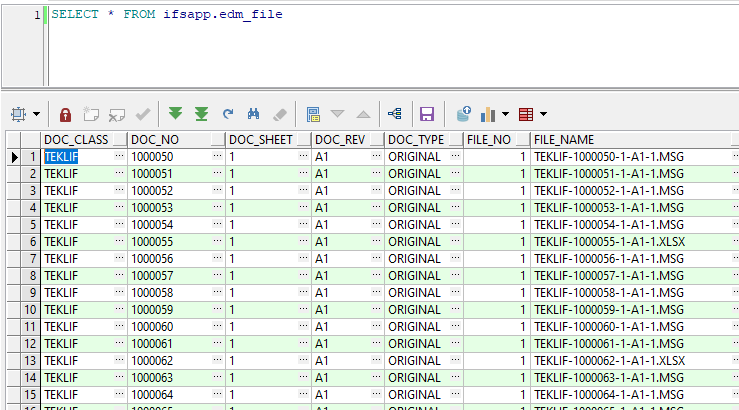In Apps 10 we had a full text search in Docman which was initially served by the Search Domains functions. I can't find such a search in Cloud 21R1 anymore. Does this mean for Cloud 21R1 that there is no full text search anymore? What are the alternatives?
Greetings
Oliver
Docman fulltext search
Best answer by Mathias Dahl
Hi Oliver,
Thanks for asking here.
You are right, there is no free text search feature in IFS Cloud yet, nor is there one in Docman. There were several reasons the search domains and the Enterprise Application Search was removed that I will not go into here, but Docman was one of the places where it was used more than in other areas. I don't think it has made it into a concrete plan yet, but we want to add back the same or a similar feature for Docman at some point.
Since the Oracle text indexes that are used in the background are removed when you upgrade, there is really no good alternative than to make use of advanced searches. It will never be able to search inside the document file though.
Perhaps, if you explain how and what for you are using it/used it, we can suggest some other way of working?
/Mathias
Reply
Enter your E-mail address. We'll send you an e-mail with instructions to reset your password.