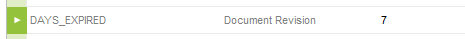Hi,
I don't have much to add to what I said in my last comment there.
We don't have anything out of the box for you. You need to develop/configure something that does the actual deletion yourself. If the document files are stored in the database it should be relatively easy. Figure out something to trigger on each day, week or month and add a custom event and develop a custom action for that which looks at "old" obsolete documents.
Then share the details with the community 
Good luck!
PS. The comments are open in that original discussion/post in case you want to comment there.
@Mathias Dahl : Thank you for your direction.
We are going through this excercise as part of Apps 9 to IFS Cloud (Hosted) upgrade process.
Currently, we used up all the storage allocated for storing the database files in IFS Hosted Cloud and our only option is to Mass Delete Documents from IFS Cloud as a short term solution before going through a more systematic approach for Apps 9 (Hosted by IFS).
In IFS Cloud, I have been trying to create Database Tasks using the following Methods to Delete Document Files for Document Revisions set to Obsolete: EDM_FILE_API.DELETE_FILE_ and DOC_ISSUE_API.DELETE_DB_FILE but the document files aren’t getting deleted.
Besides a custom method development, isn’t there a public method available to mass delete Obsolete documents from the database?
TIA!
If you keep all documents in the database, then, by doing a delete in the Document Revision screen, you should be able to see the necessary call that's done from IEE that you can also use yourself.