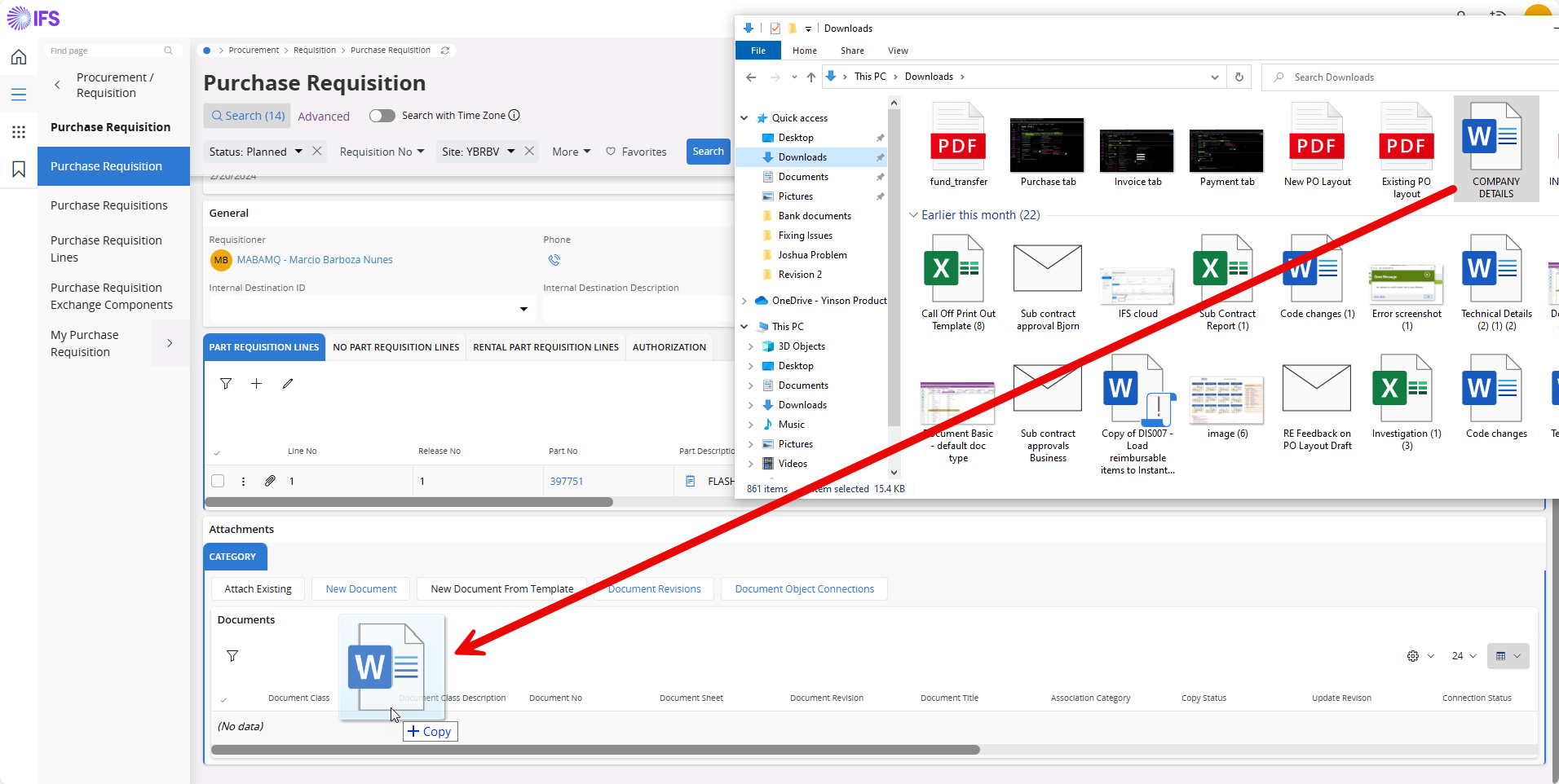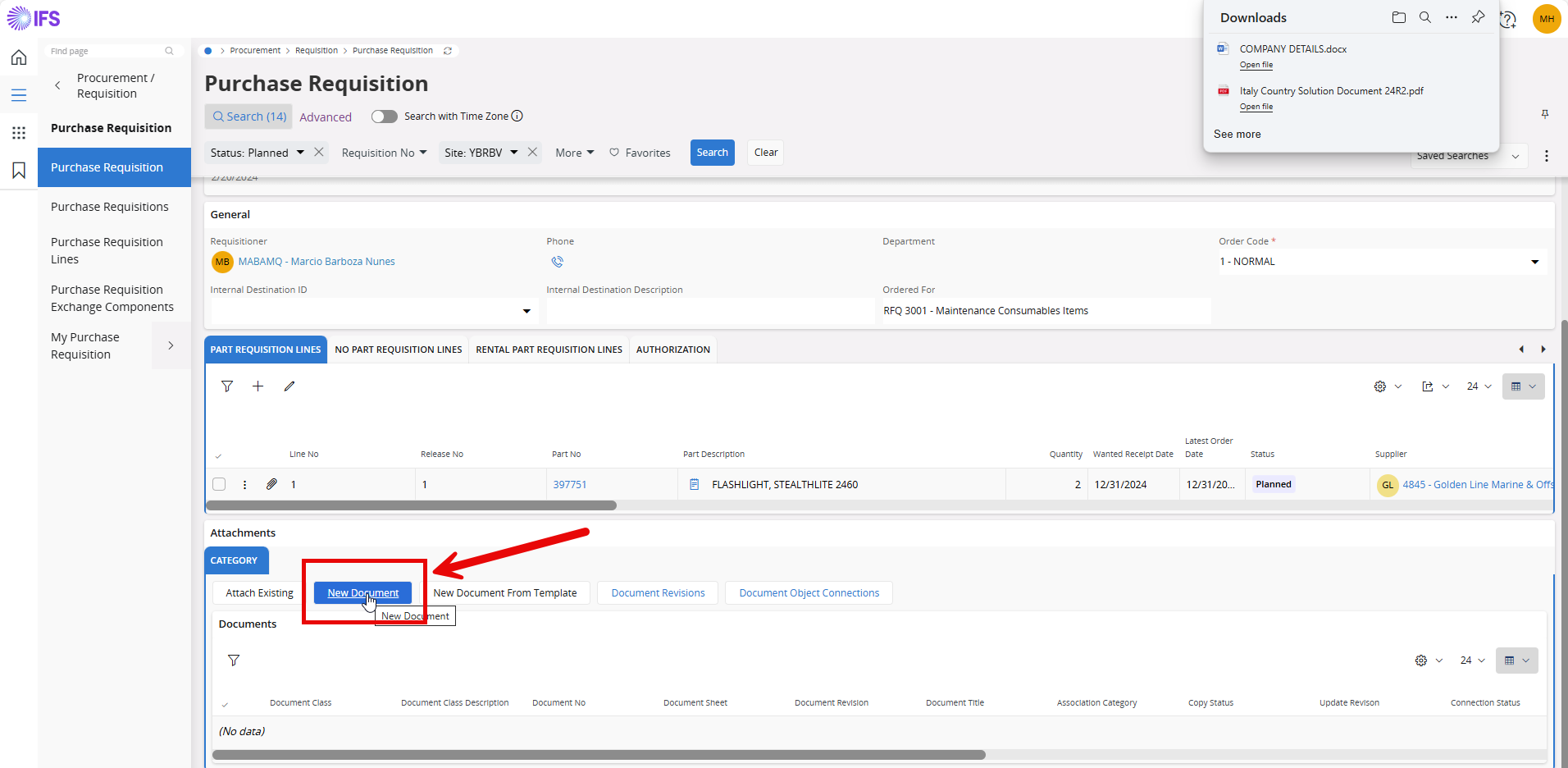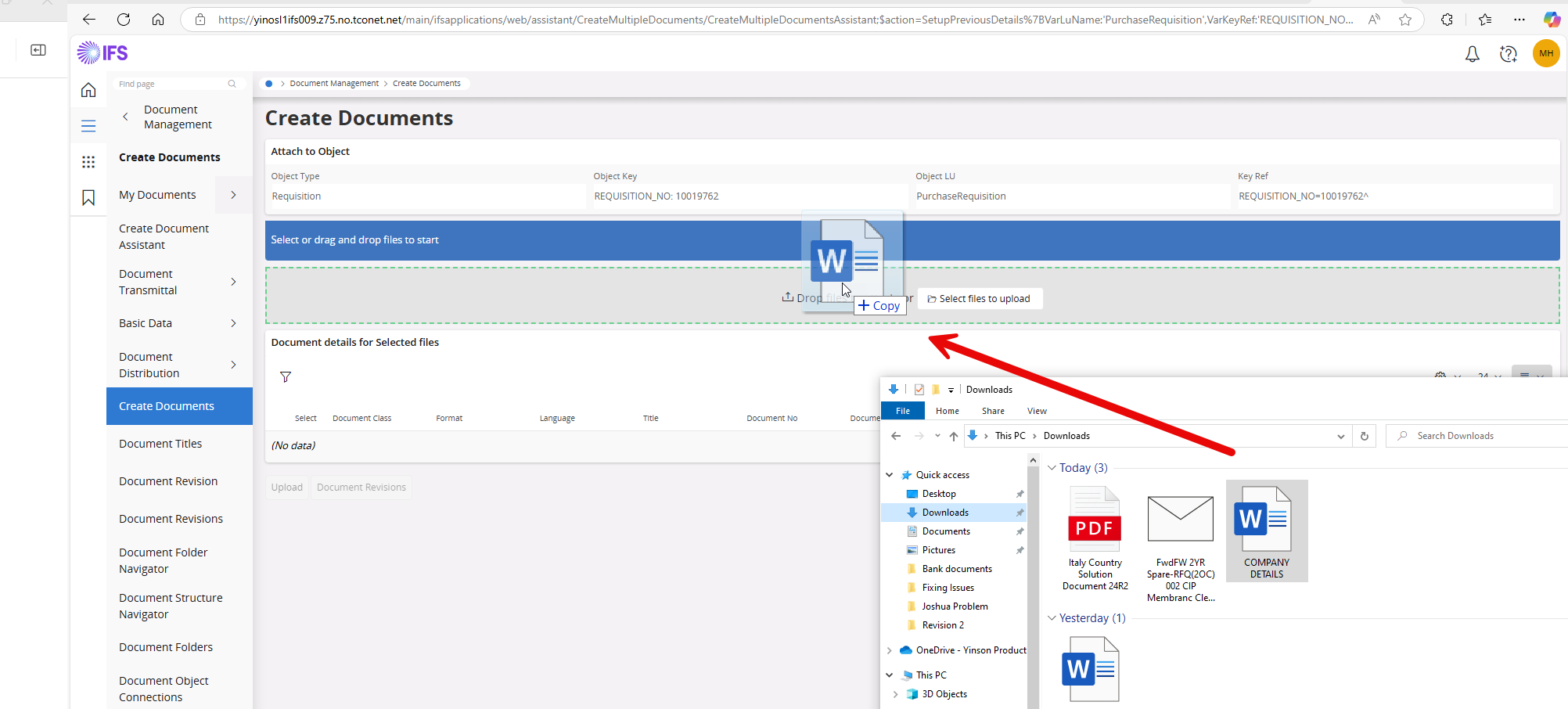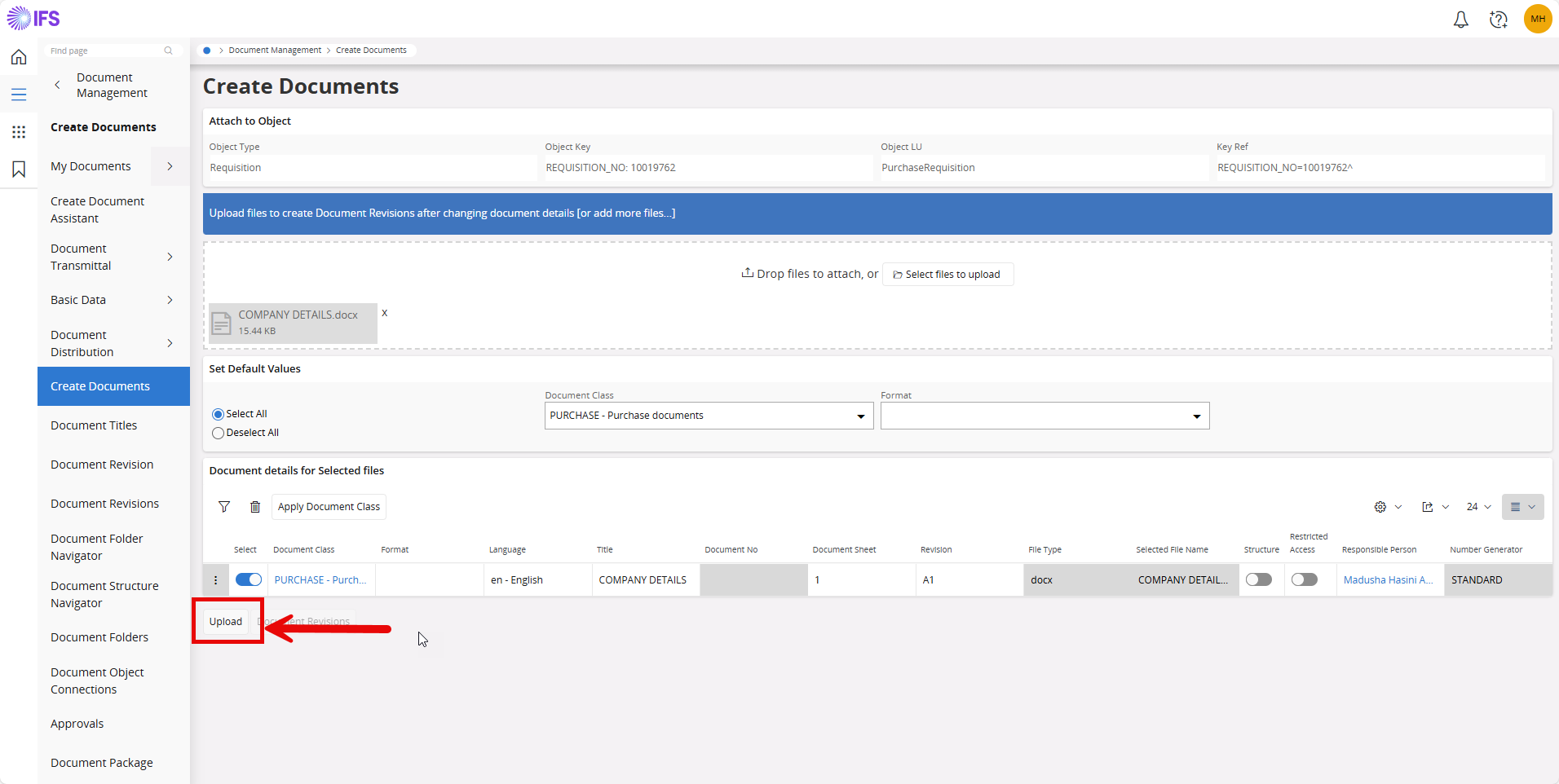The doc class is getting fetched only in the header level when using the drag and drop option to attach files. But when the user manually attaching files by browsing, the doc class gets automatically fetched in both header level and line level.
- When drag and drop option is used.
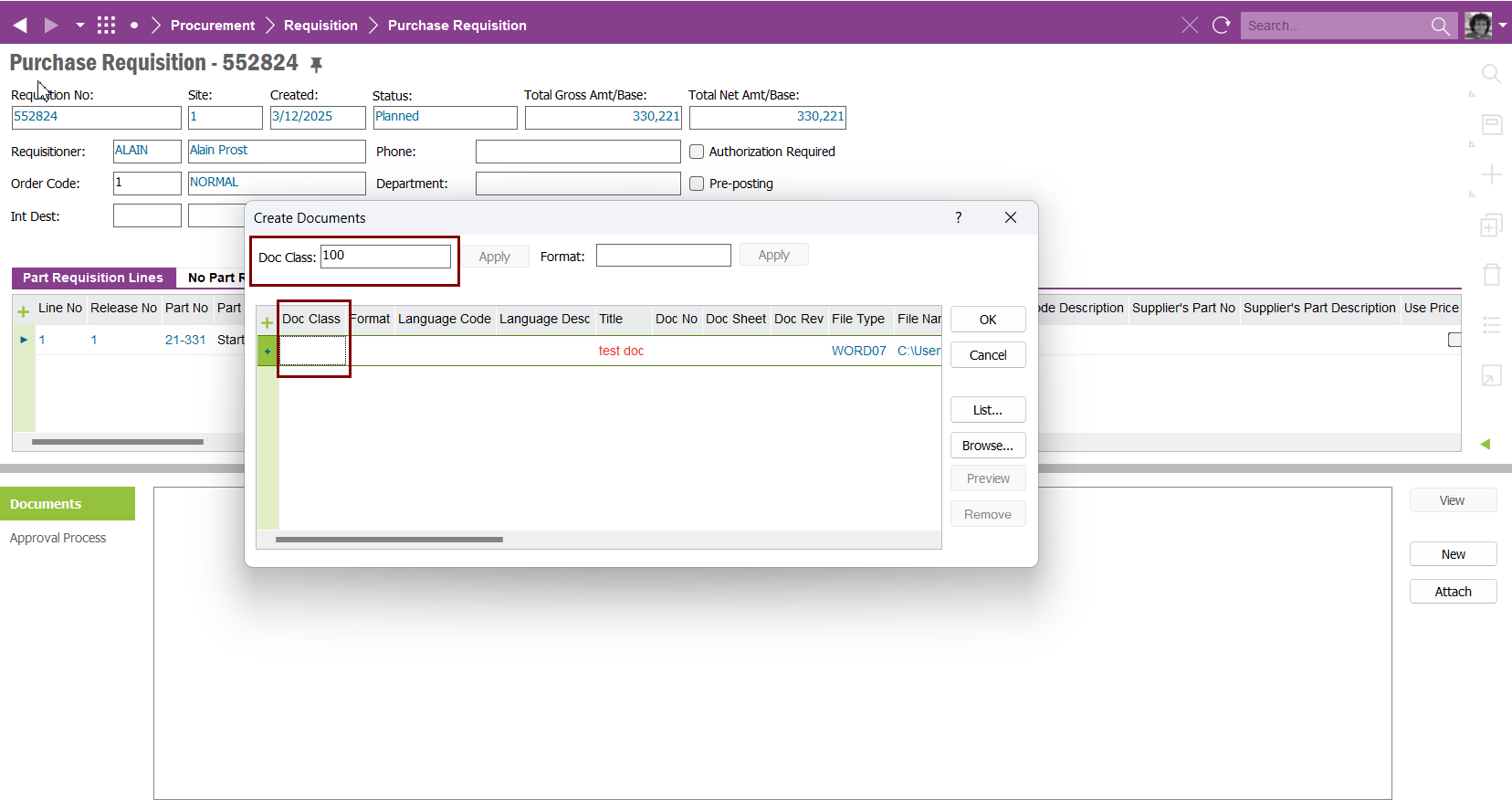
- When manual browsing option is used.
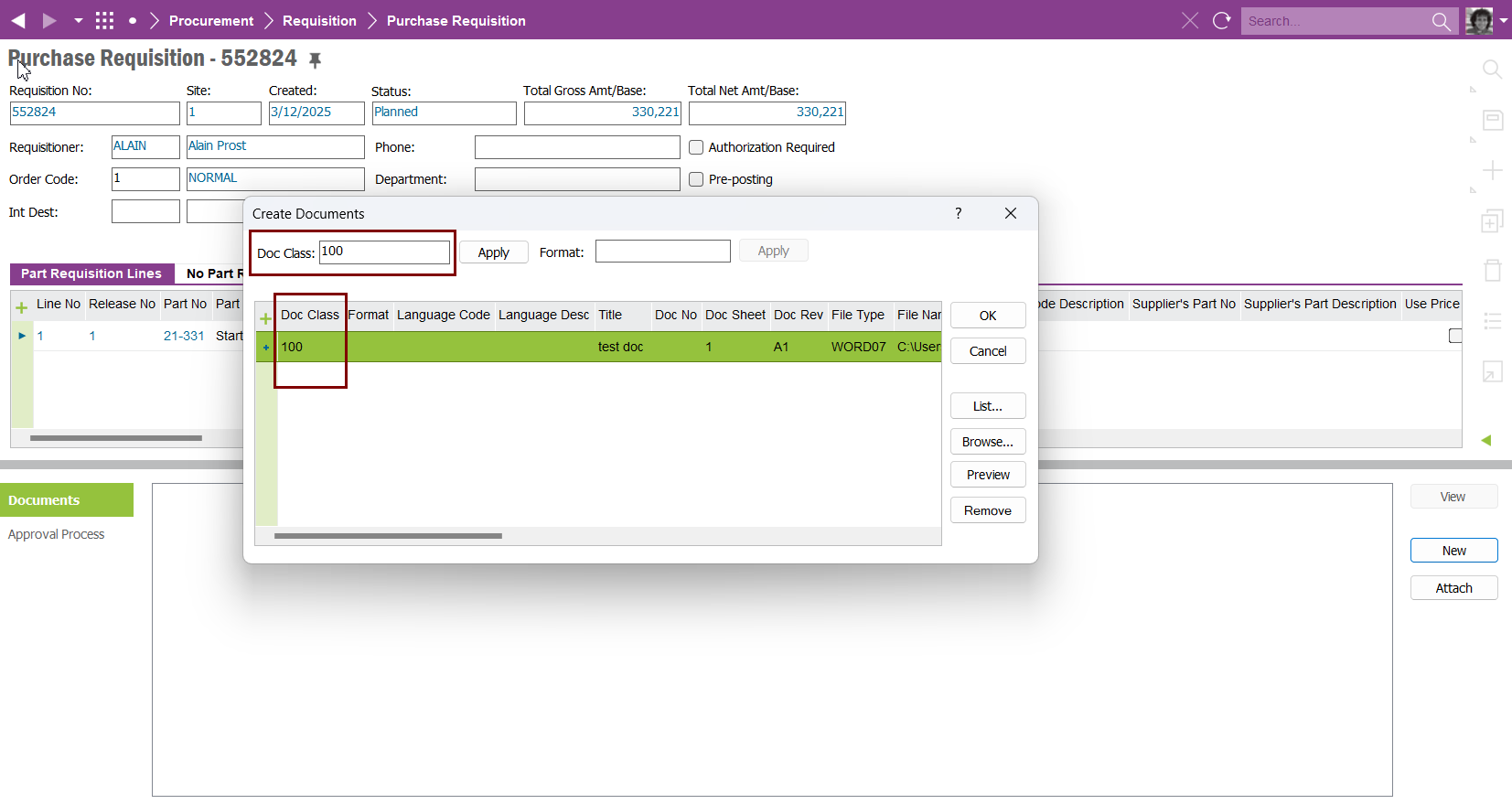
Need to know the reason for this difference between two options.