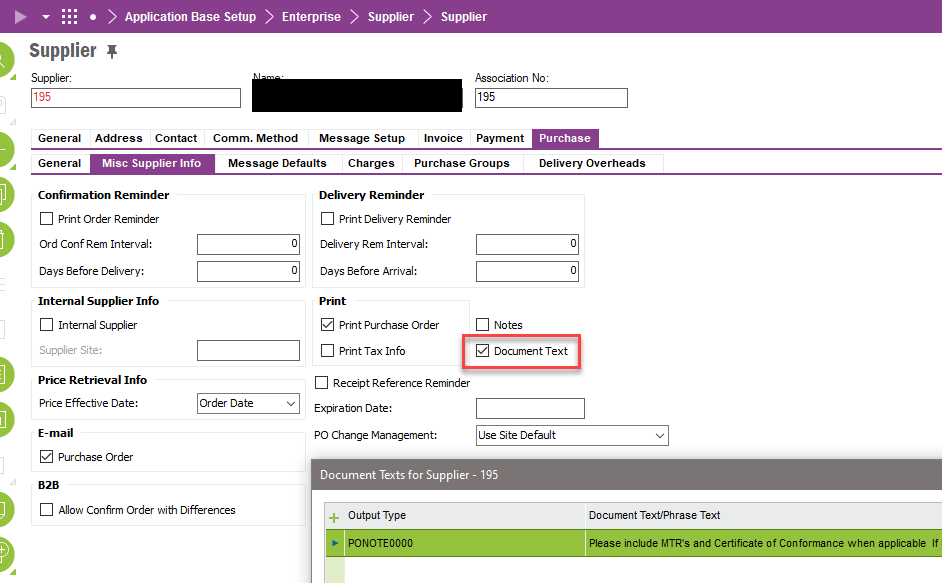What is the missing link to have Document Text default on every purchase order created to a select supplier?
According to Online Documentation, adding a Document Text on the Supplier Misc Supplier Info tab will populate on any purchase order created.
Excerpt from: Enter Miscellaneous Supplier Info
- A document text with a suitable output type that has been linked to the supplier will be transferred as the default value to any of the supplier's subsequent purchase orders. Output types, phrases, and document phrases are all managed in the Document Text Administration window.
Our output type PONOTE0000 is applicable for Purchase Order per Document Text Administration setup.
The Document Text was added to the Supplier.
But it does not populate on subsequent purchase orders.