Hi All,
Do we have any chance to remove highlighted buttons from the attachment panel. I need to remove from every form where it is appeared.
My requirement is to visible and use only the "Create New” button.
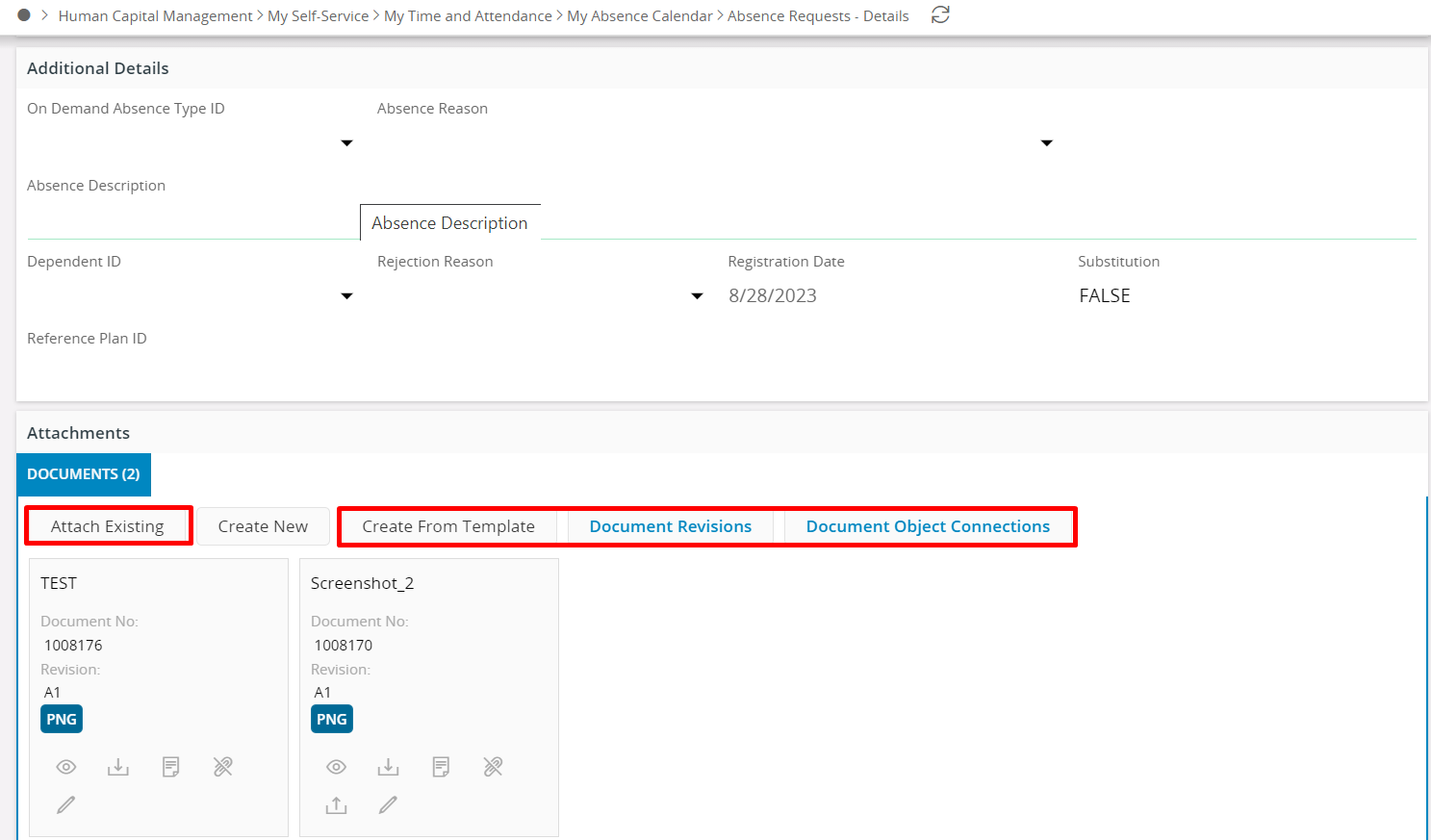
Regards,
Malinda.
Hi All,
Do we have any chance to remove highlighted buttons from the attachment panel. I need to remove from every form where it is appeared.
My requirement is to visible and use only the "Create New” button.
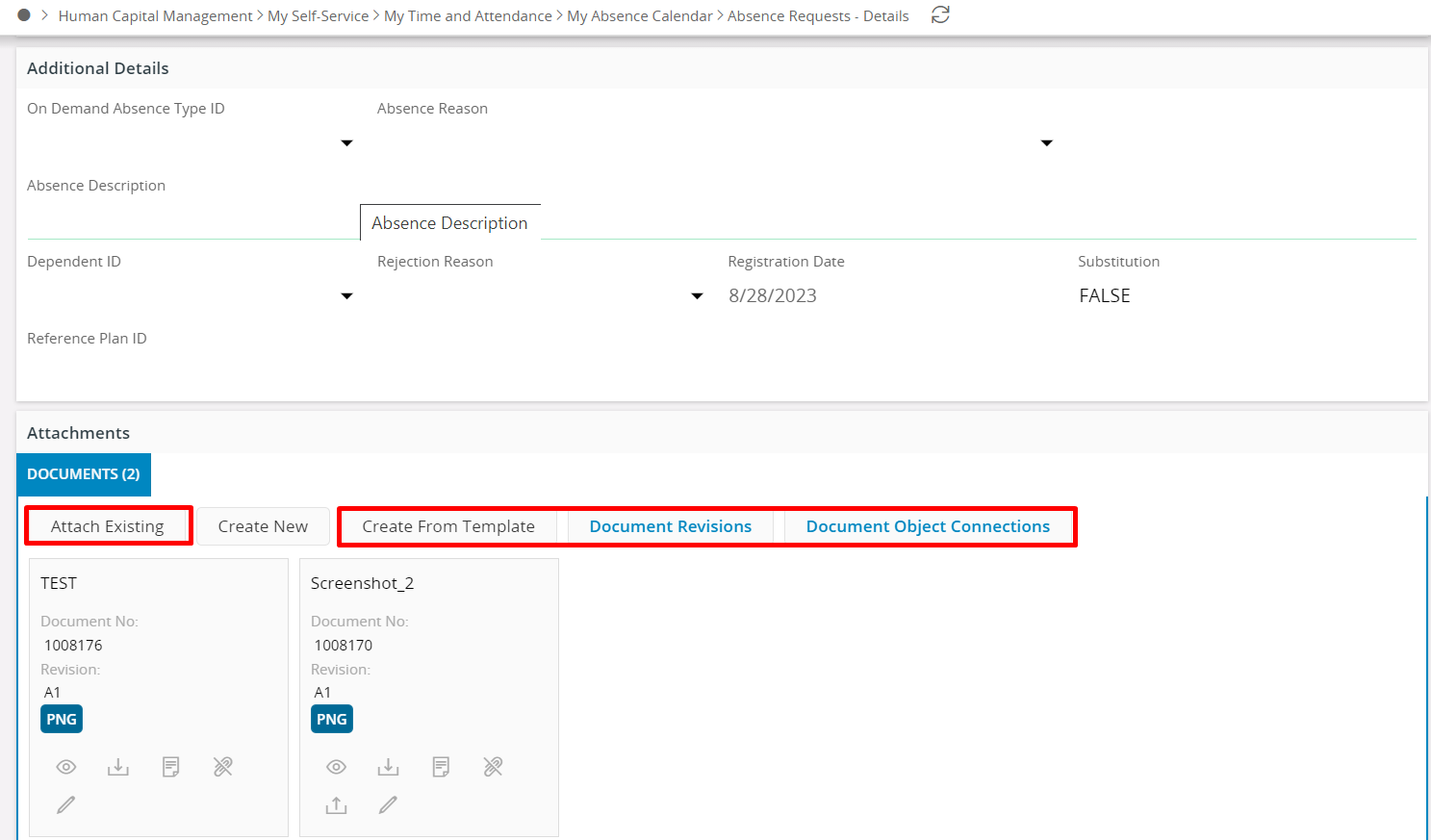
Regards,
Malinda.
Enter your E-mail address. We'll send you an e-mail with instructions to reset your password.