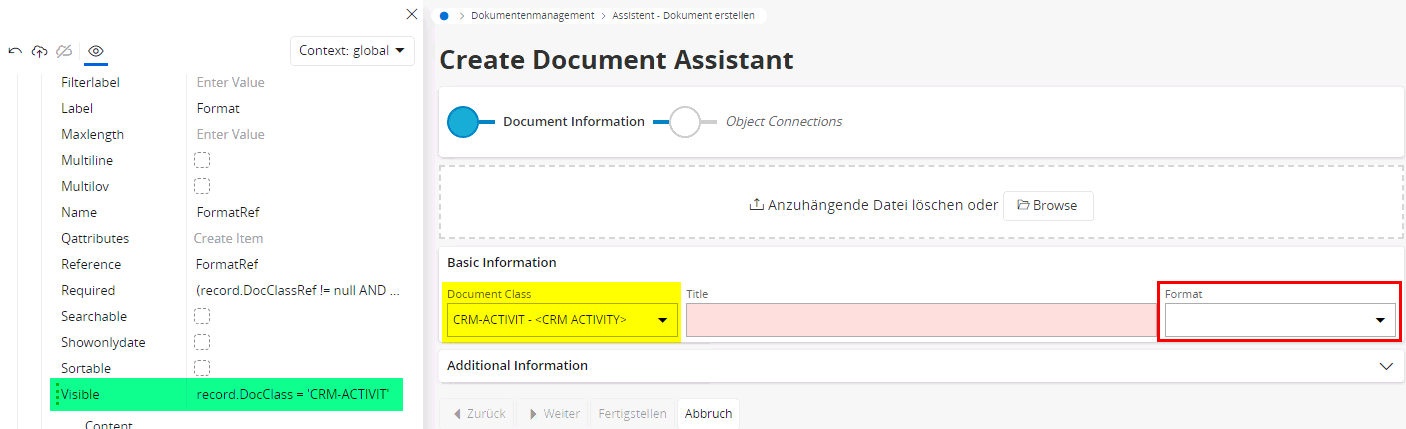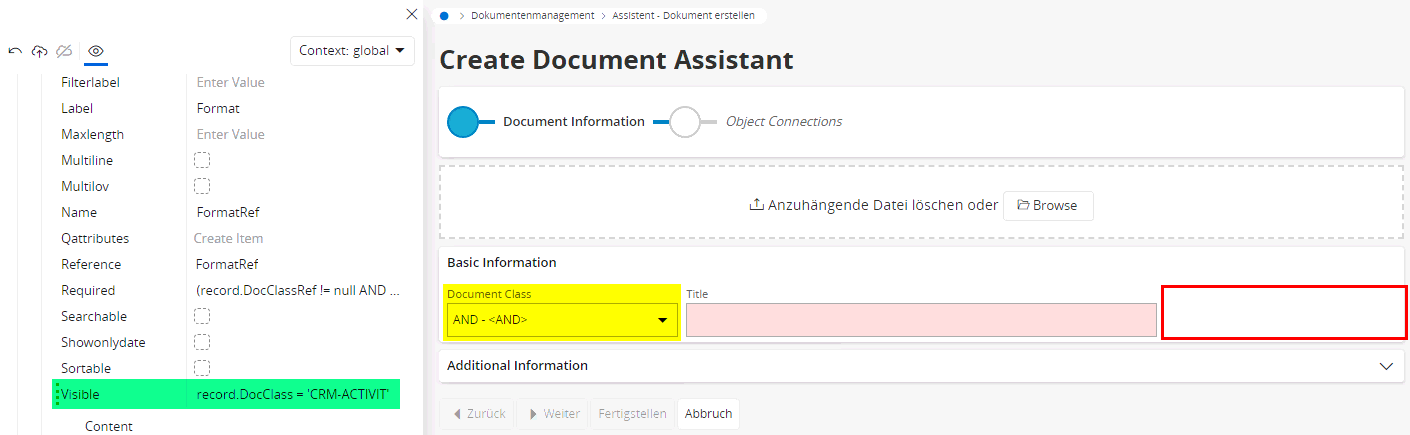Hi
On Document Class Management there are Document Default Values that list “Create New Document Wizard” as one of the options.
Does anyone know how you create a new Wizard so some of the Description Fields can be filed in when a certain Doc Class file is attached.
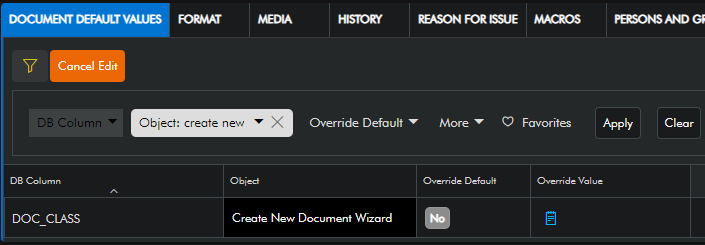
Thanks
Mark