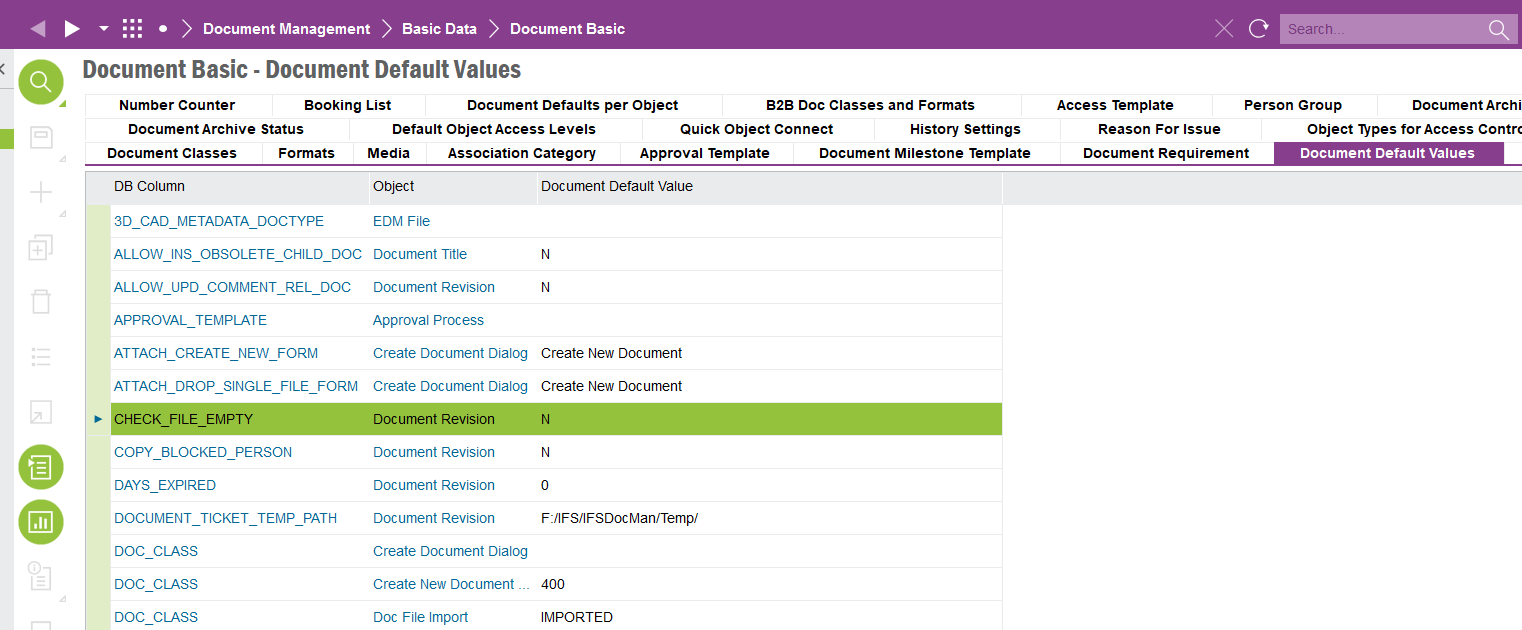Normally, a document can't be Checked In after the status has been changed to Released. Therefore, the requirement is that, the status should not be able to be set to Released without a document being Checked In”. Can this be done from application?
I know this can be done through a custom event. But I want to know whether this can be setup through document basic data or may be through document default values screen? Please advise.