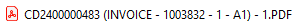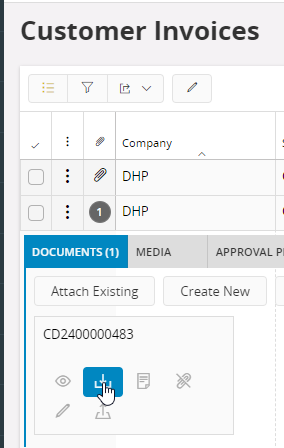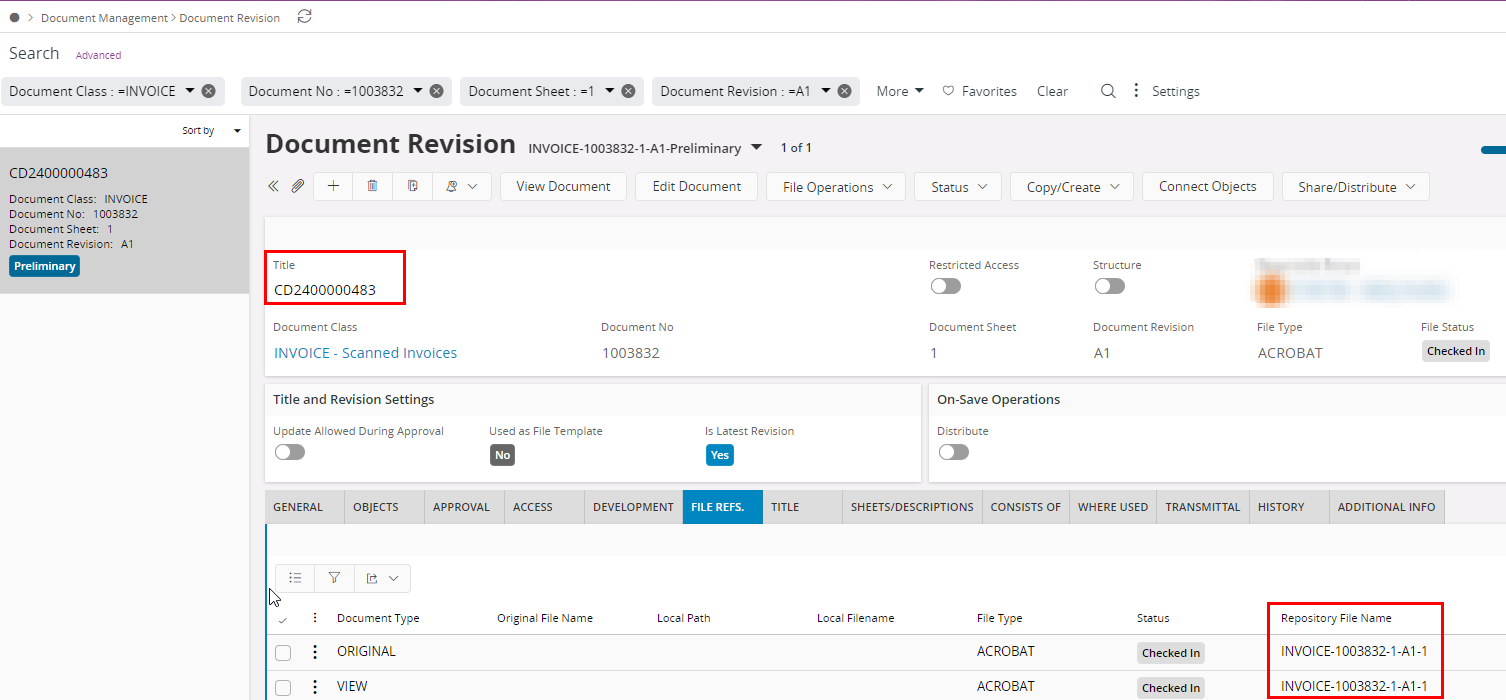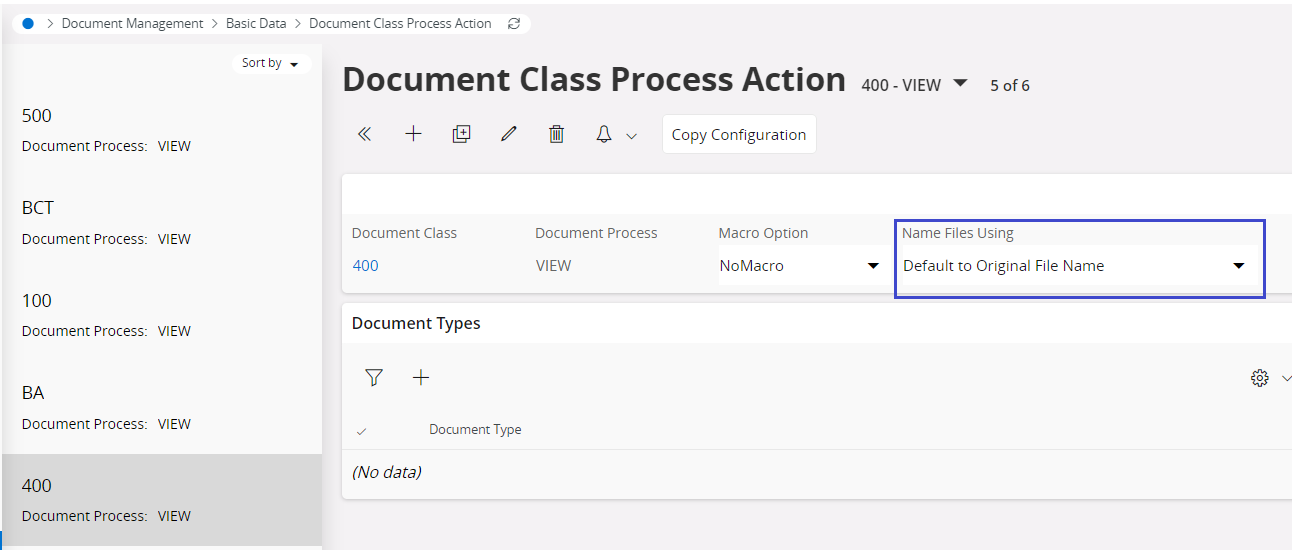When I download a PDF invoice, the file name is a concatenation of our Document Title + Repository File Name.
How can we change this so that the downloaded PDF does NOT include the repository file name?
This is a file that can be manually sent to our customers, and the file name is confusing - it makes it look like the invoice number is the document number.