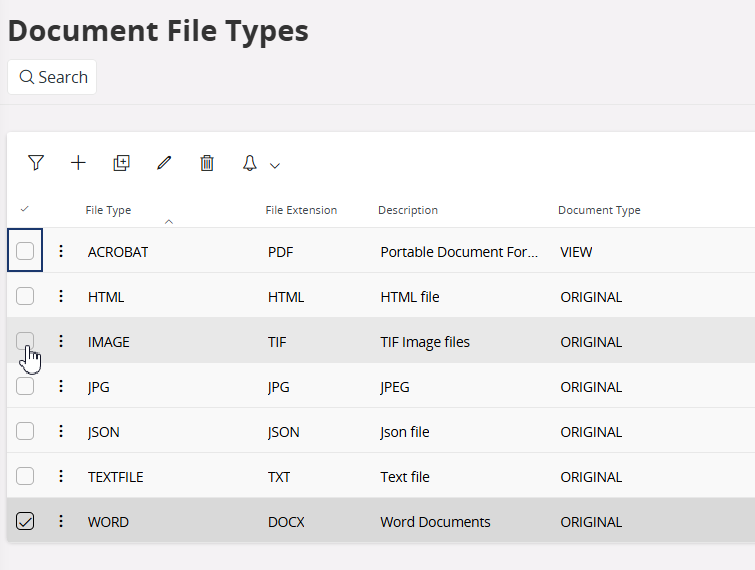Hello,
Surely, I must be missing something. I have a document(s) attached to Project Definition but I cannot view the document from the attachments pane. The eyeball isn’t there. I don’t have a problem using view document from the document revision itself. Any ideas what would cause this?
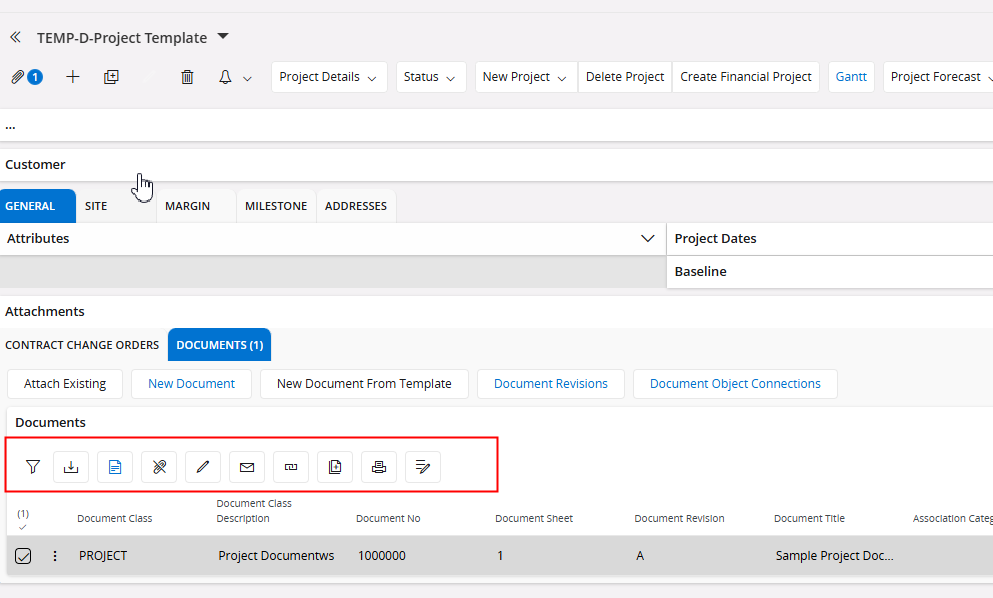
Patrick