Hi
We've an issue with setting up DOCMAN file repository with shared option in IFS Cloud 22R1 Remote deployment.
We're upgrading from IFS Applications 10 to IFS Cloud 22R1. Current IFS installation uses a windows file share as the primary DOCMAN repository. We'd like have a similar setup for IFS Cloud as well. But after doing required configuration, we’re still unable to connect to the created repository.
We're getting the following error when attempting to attach a document.
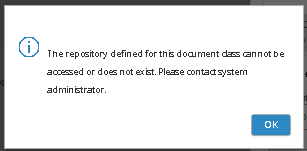
Repository Address Setup

Repository setup

We noticed the below log entries in the Odata provider container when attaching files.
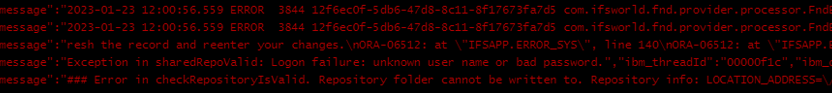
However, we've tested the same network share with the same credentials in IFS Connect (File Reader) and it works with no issues. Therefore we can guarantee that the directory, username & the password are correct
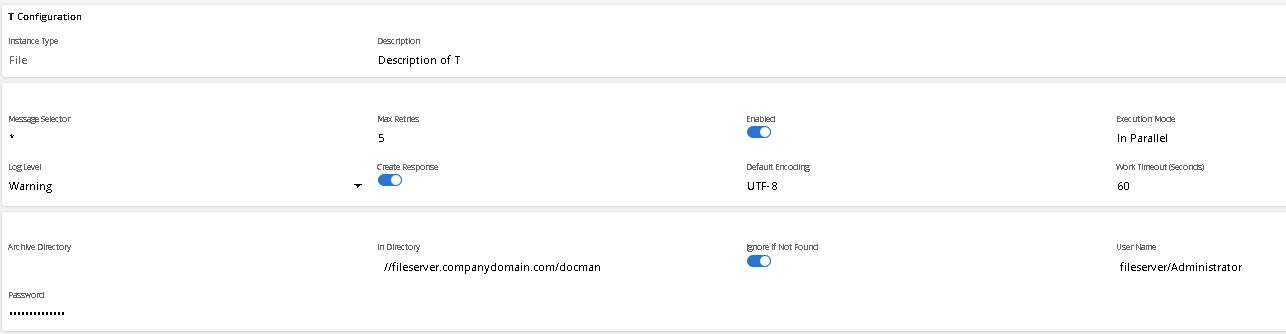
Any help is highly appreciated.
Thank you




