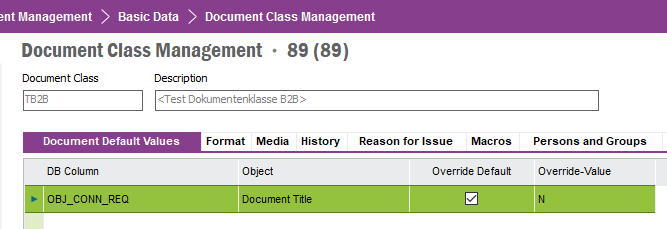Hi all,
I have a problem setting up test users for our B2B portal. I have created a permission set which contains the FND_WEBENDUSER_B2B and custom functional role which has granted the projections EquipmentObjects, OrderServiceEndCustomer and ServiceRequest.
I log into B2B and “order service” via the service center lobby (<baseurl>/b2b/ifsapplications/web/assistant/OrderServiceEndCustomer/OrderAService;$action=LobbyPageName...). I fill in the form with all necessary data and attach a document (14KB PDF file). When sending the form the portal tries to do some action and then show the following error message:
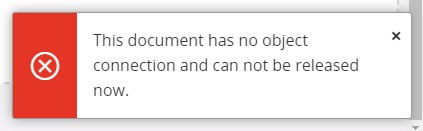
I have checked the log but I can not identify a specific issue to fix.
Application - CMD(1): action({"name":"CreateServiceOrder","projection":"OrderServiceEndCustomer","bound":false,"params":{"ErrDescr":"${ErrDescr}","ErrCauseLo":"${ErrCauseLo}","PriorityId":"${PriorityId}","LocationId":"${LocationId}","MchCode":"${MchCode}","MchCodeSite":"${MchCodeSite}","Symptom":"${Symptom}","ContactName":"${ContactName}","ContactPhone":"${ContactPhone}","ContactEmail":"${ContactEmail}","ItemClassId":"${ObjectSymptomRef.ItemClassId}","LocAddrInoId":"${LocAddrInoId}","ContractId":"${ContractId}","LineNo":"${LineNo}","WorkTypeId":"${WorkTypeId}","AuthorizeCode":"${AuthorizeCode}"}})
Application - POST: [object Object]
Application - CMD(1): > SrvOrderId := "854"
Application - CMD(1): if({"expression":{"!":[{"var":"viewstate.UploadQueue.isEmpty"}]}})
Application - CMD(1): > "TRUE"
Application - CMD(1): set({"value":"WO_NO=${SrvOrderId}^"})
Application - CMD(1): > KeyRef := "WO_NO=854^"
Application - CMD(1): function({"name":"CheckCreateDocument(LuName='WorkOrder',KeyRef=$[KeyRef])","projection":"OrderServiceEndCustomer","bound":false})
Application - CMD(1): > DocCreationErrorText := null
Application - CMD(1): if({"expression":{"==":[{"var":"record.DocCreationErrorText"},null]}})
Application - CMD(1): > "TRUE"
Application - CMD(1): upload({"call":{"method":"action","args":{"name":"CreateAndConnectDoc","projection":"OrderServiceEndCustomer","bound":false,"params":{"LuName":"WorkOrder","KeyRef":"${KeyRef}"}}},"assign":"DocumentKeys","url":"OrderServiceEndCustomer.svc/DocIssueSet(DocClass=$[DocumentKeys.ContextDocClass],DocNo=$[DocumentKeys.ContextDocNo],DocSheet=$[DocumentKeys.ContextDocSheet],DocRev=$[DocumentKeys.ContextDocRev])/EdmFileReferenceArray(DocClass=$[DocumentKeys.ContextDocClass],DocNo=$[DocumentKeys.ContextDocNo],DocSheet=$[DocumentKeys.ContextDocSheet],DocRev=$[DocumentKeys.ContextDocRev],DocType='ORIGINAL',FileNo=1)/FileData"})
Application - POST: [object Object]
Application - DOCMANNOOBJCONYREQ - (Server Application Error): This document has no object connection and can not be released now. Database error occurred. Contact administrator. undefined
Application - Command error: (DOCMANNOOBJCONYREQ) - This document has no object connection and can not be released now., details: "[{\"code\":20110,\"message\":\"ORA-20110: DocIssue.DOCMANNOOBJCONYREQ: This document has no object connection and can not be released now.\"}]"undefined
- This document has no object connection and can not be released now.
Application - CMD(1): Error: This document has no object connection and can not be released now.
Application - CMD(1): Done finishCommand.
I have checked the object connections within IEE but LU WorkOrder has valid object connection:
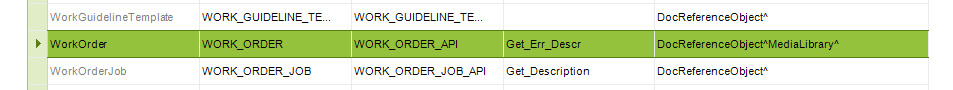
Has anyone already seen this problem and has a good idea what else I could do or check here?