With WIP report being a moment in time report, can I schedule the report to run at a certain time and then have it email that report or put it in the report archive to print later?
Automatic WIP Report Email
Best answer by william.klotz
Hi
Under the Operational Reporting navigation you can select Create New Report Schedule.
You would then need to select the report like “Shop Order Work In Progress”, set your preferred schedule and language code. Next save the record and you Shop Order Work In Progress report will be scheduled to run. You can now click on the Report Settings tab then click on the parameters tab and set your site, part no and planner. You can use % as wild card so it runs across everything. You’ll then want to click on the Settings tab and set the report layout, report language and report archive. Check the email to address and enter the email address to send the report to each day.
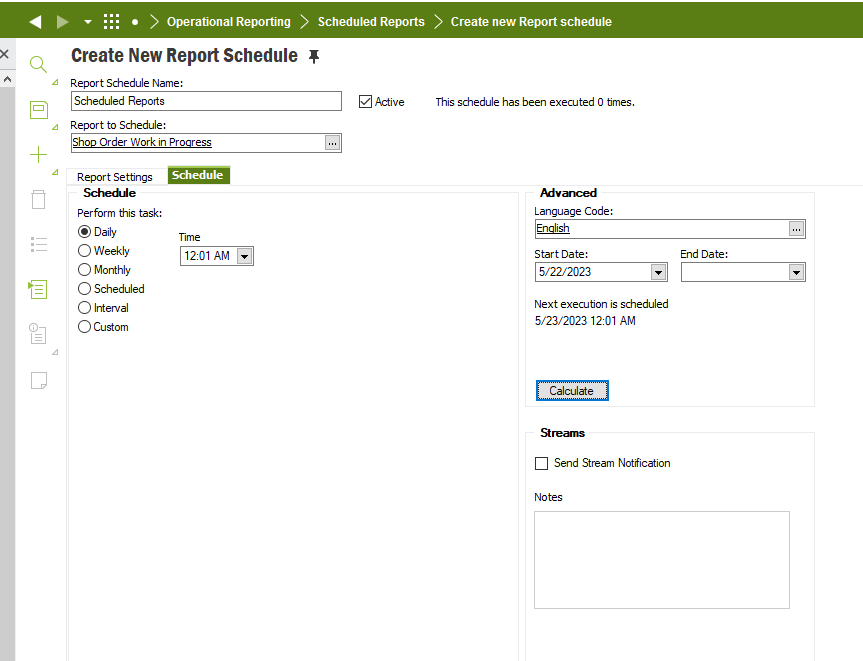
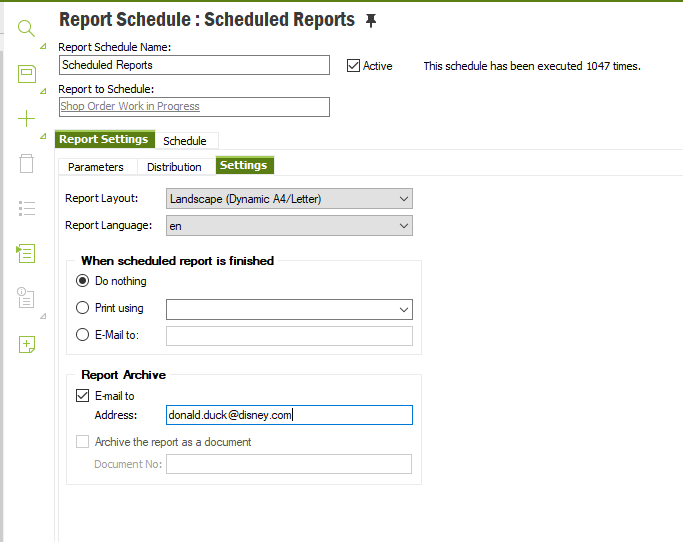
Regards,
William Klotz
Enter your E-mail address. We'll send you an e-mail with instructions to reset your password.




