Hi,
When creating a new doc class, I am getting the Choose Macro pop up on Check In, Edit and View, this is only on new document classes. Where is the setting to auto select the macro so this pop up does not show for the user?
Thanks
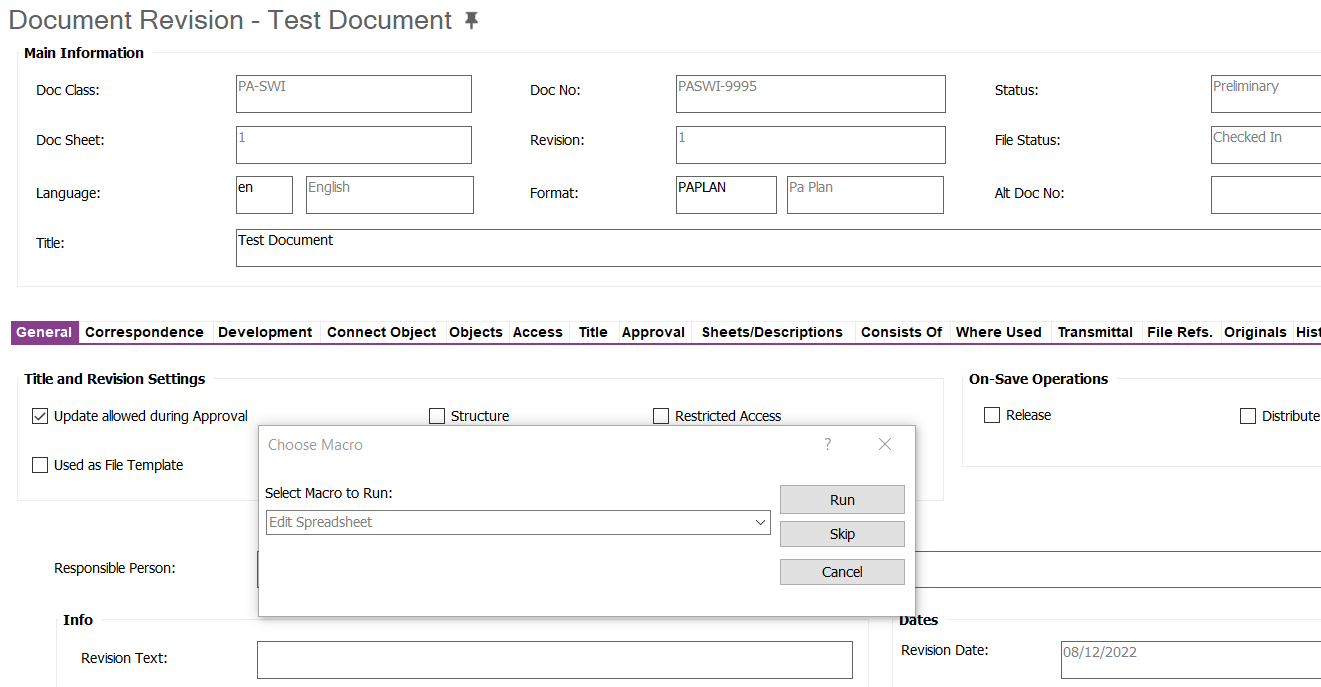
Running on IFSAPP10 UPD9 IEE Client




