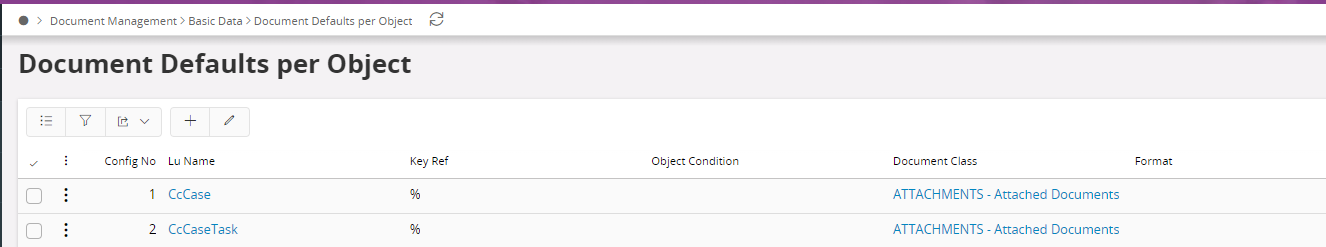Hello, we are moving to Aurena and are currently using Apps10, update 10 IEE.
In the Relationship Management> My Call Center> New Case screen, it shows a document can be attached. It appears to upload correctly, but when the case is saved, an error pops up and reads:

Going to the case details from here and adding the attachment works.
This post was found for adding Object Connections in IEE and I can see where the projection matches an option:
However, “MY” Case doesn’t exist in IEE. Therefore, can’t be added there.
In Aurena, the New Case wizard doesn’t show a projection that I can add, nor does Aurena have an Object Connections screen.

Does anyone know of a solution for adding these in Aurena?
Thanks,
Jeff Nattermnn