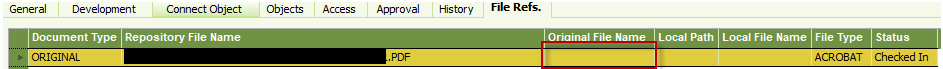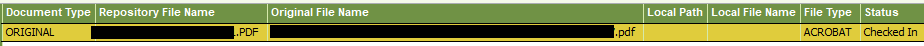In document revision screen in general tab while clicking on View/Edit/Print option I am not able to see the report which is checked in. but from database in EDM_FILE_STORAGE_TAB I can see the PDF report.
I am getting the information message as shown in the screenshot.
Appreciate any lead or help for the fix.
Thanks in Advance. ![]()