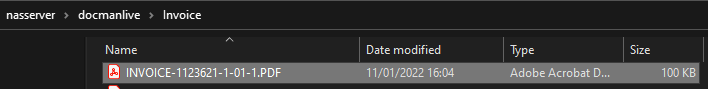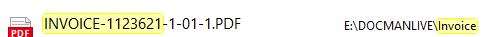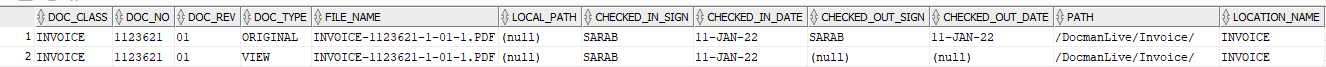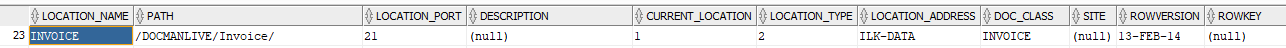Hello All,
I’m hoping you can help me, looking at our ftp servers for document management there seems to have been duplication of files (this is around the time last year when we had server issues). Before I just go ahead and delete files from one server I want to check the database itself for these files to see where the database record is pointing to. Unfortunately I can’t seem to locate the table. Table edm_file is just showing the path not the repository address - any ideas on which table I need to check?
Thanks Sarah