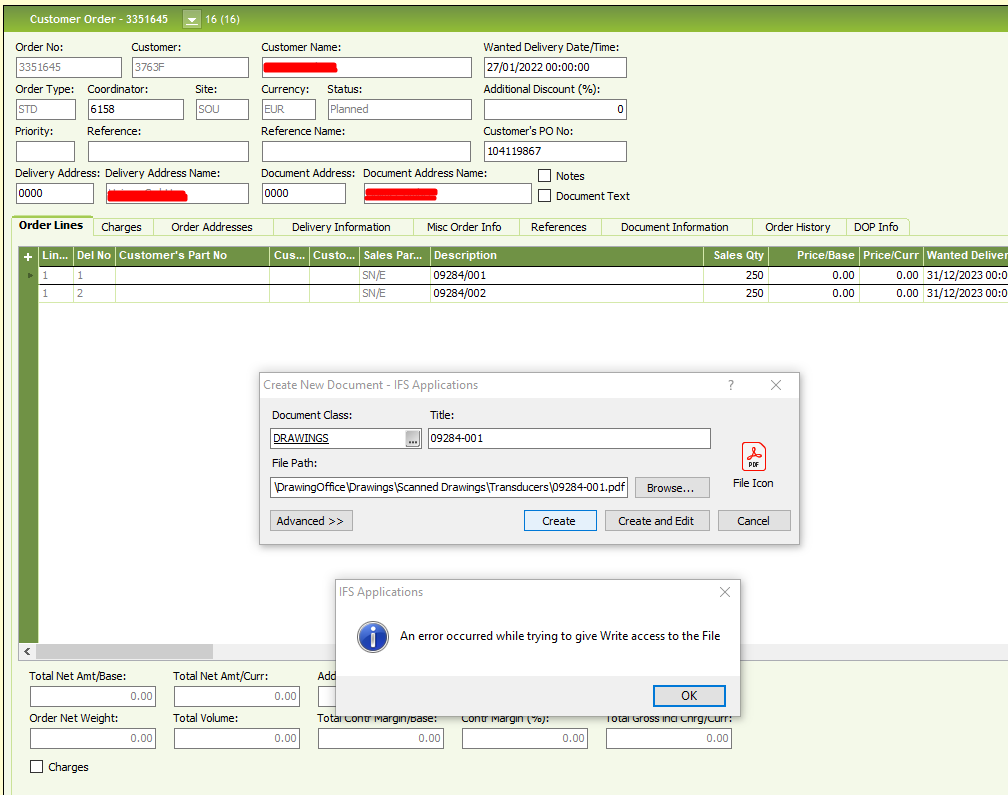Hi All,
A user is unable to attach documents to a Customer Order Line.
I found that this user has attached some documents to Customer Oder Lines previously.
Note: Unable to recreate the error using IIFSAPP credentials.
Kindly let me know what should I do to fix this.
Thank you.