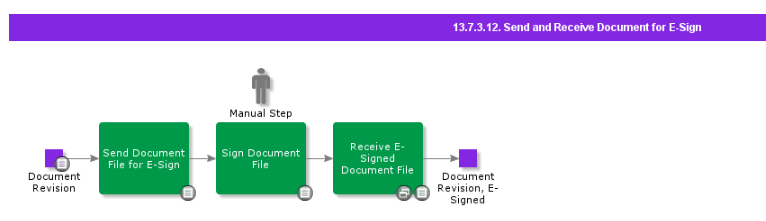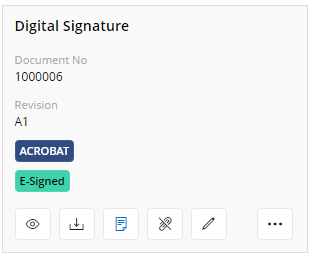Hi All,
I couldn’t find any documentation explaining this great new addition with 23R2. There are a couple of slides in “IFS Cloud 23R2 - Whats New in Asset Management,” which I have added below.
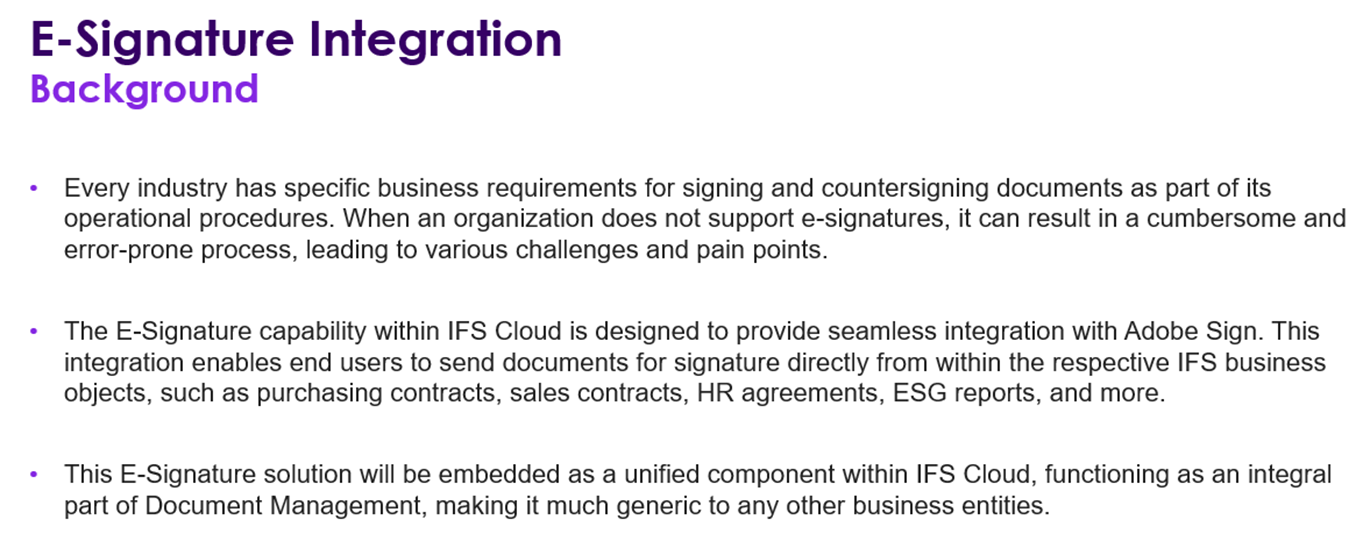
But that doesn’t explain the process flow or the integration.
I found two community posts that also only provide very little info.
IFS integration for Document Signing | IFS Community
IFS Cloud 23R2 - new component IFSAPP Docman ESign | IFS Community
Can someone provide some tips or direct me to the relevant documentation link to make this E-Sign functionality work?
Thank you.