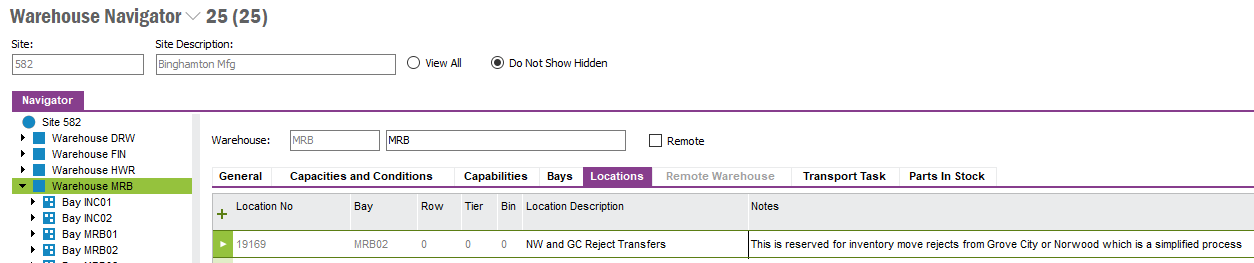Background: Two Sites belong to the same company. Site A supplies parts (including configured parts) to Site B. When Site B reports a defective part, Site B must complete an MRB case, physically inform Site A, and Site A must complete a RMA case.
Problem: Site B has to create a new PO (and inform Site A) AND site A can’t issue credit since both sites are under the same company. Both sites, essentially, must start from scratch and perform much “foot work” outside of IFS.
Request: What is the simplest process to transfer parts between sites AND return parts while cataloging MRB/RMA cases?
Notes:
- Distribution orders aren’t viable since parts are often configurable.
- Solution must drive demand like a customer order.
- Solution must (of course) be traceable in IFS.