We ship/deliver both inventory and non-inventory parts on the same order. If we reserve a non-inventory part, is there a way to unreserve it? We seem to be able to unreserve the inventory part, but not the non-inventory parts.
Unreserving non-inventory parts on customer orders
Best answer by Kanishka Dilana
Hi
In general ‘Reserving’ means allocating Stock from Inventory, so you can’t physically ‘Reserve’ or ‘Unreserve’ a Non-inventory Part (However, when working with Transit Orders, etc. system shows a Reserved Quantity against Non-inventory Order Lines just to show that the Transit delivery is ready to be shipped).
In other words, for Non-inventory Parts it works like Release > Deliver. So, if you have a mixture of inventory & Non-inventory Part ready to be delivered on the same Order, you can try delivering the Order with Differences (Navigator Path: Sales\Shipping\Order Delivery\Deliver Customer Order with Differences in APPS10) and Deliver a Zero (Or lesser) Quantity against your Non-inventory Order Line and Unreserve so called ‘Reserved’ Non inventory stock.
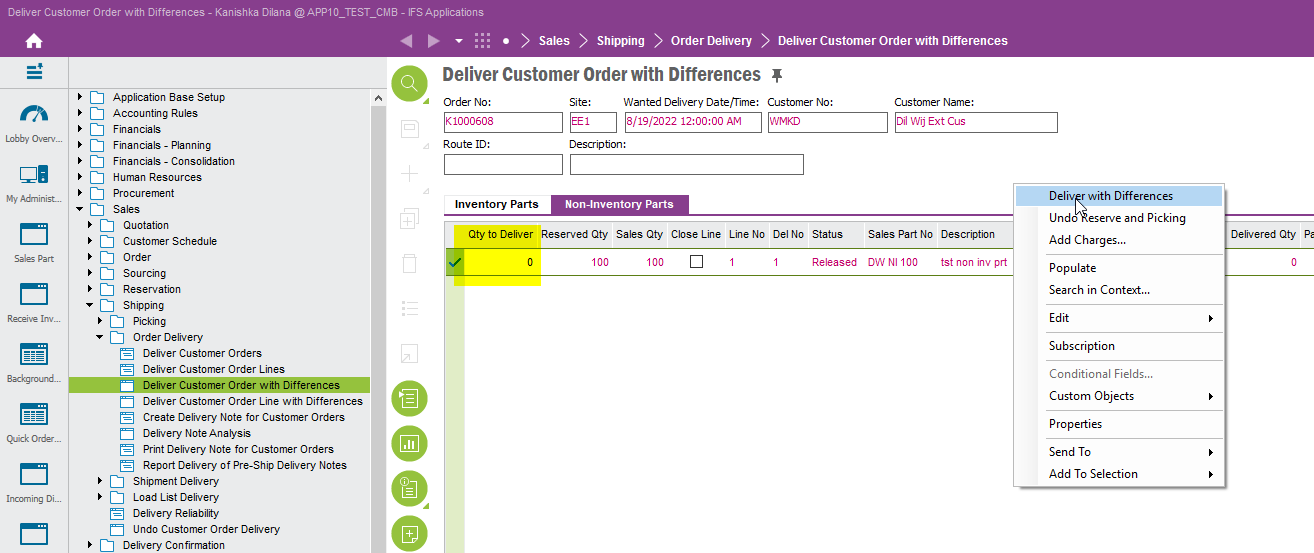
Enter your E-mail address. We'll send you an e-mail with instructions to reset your password.




