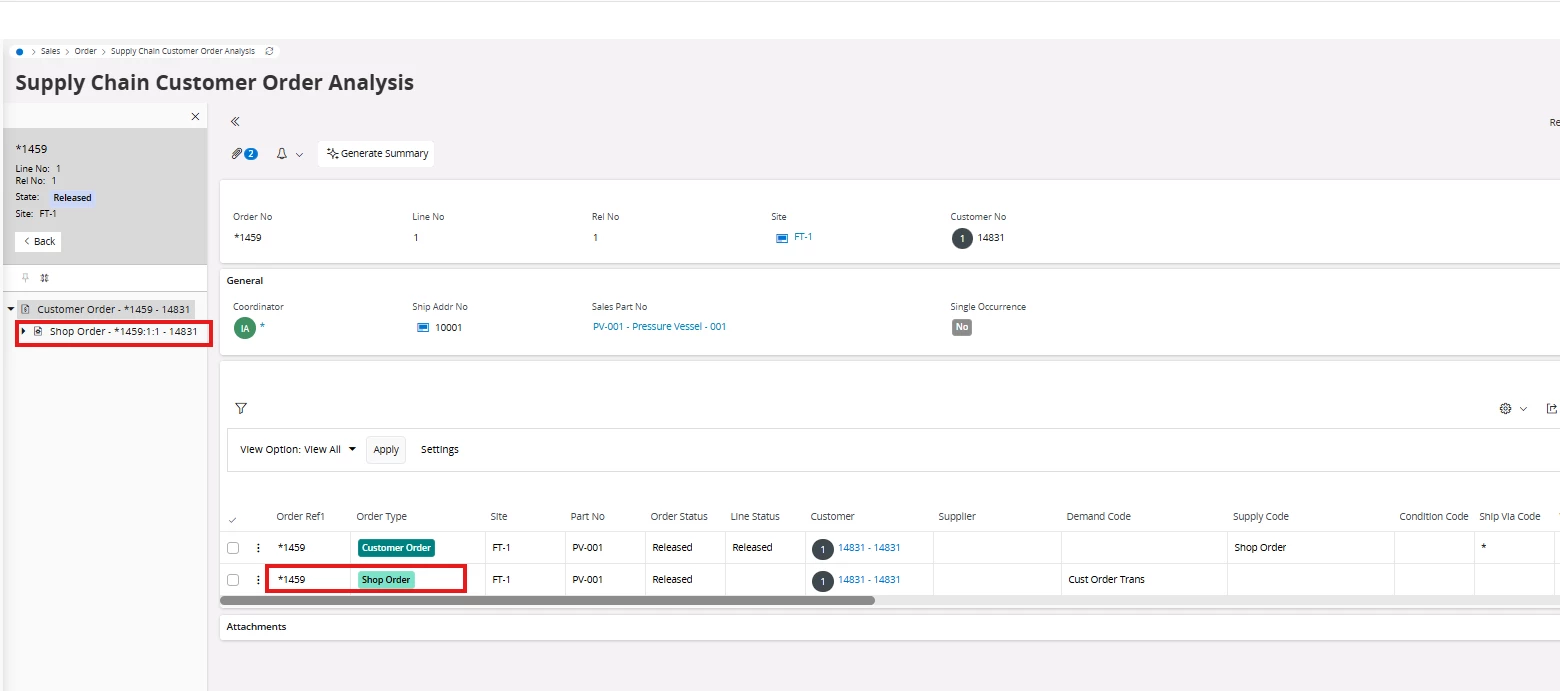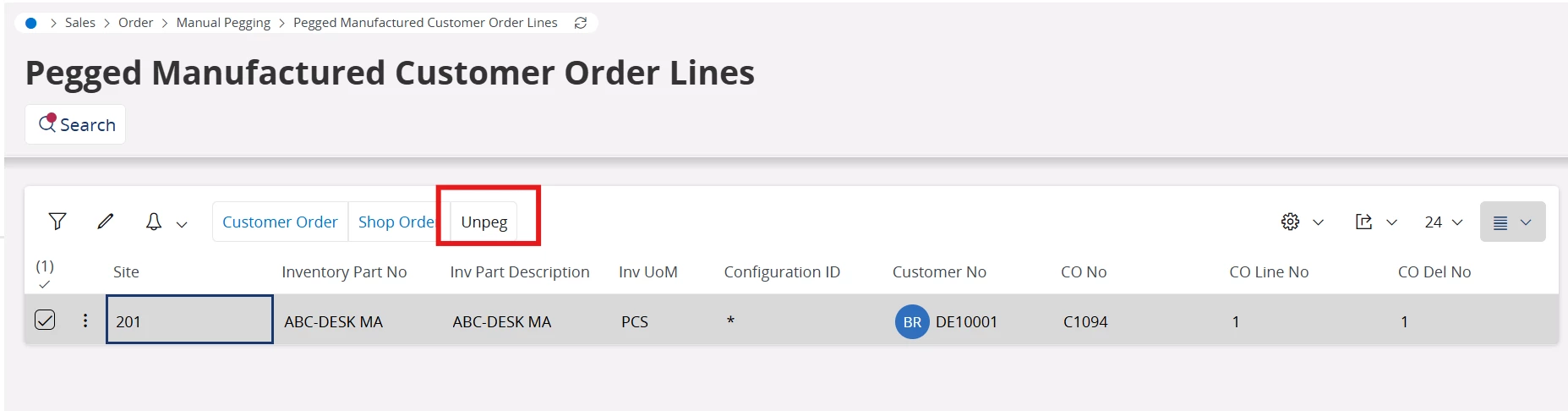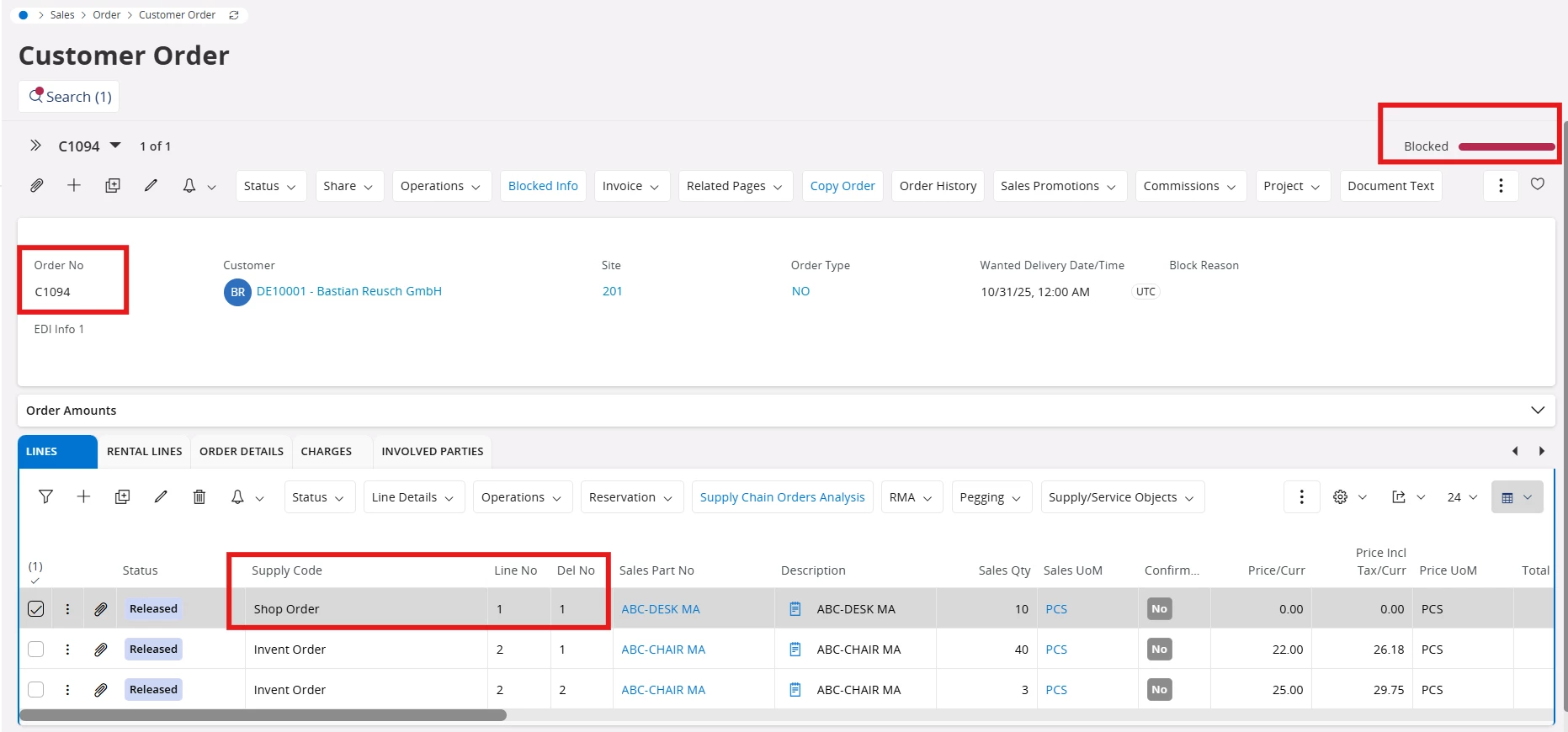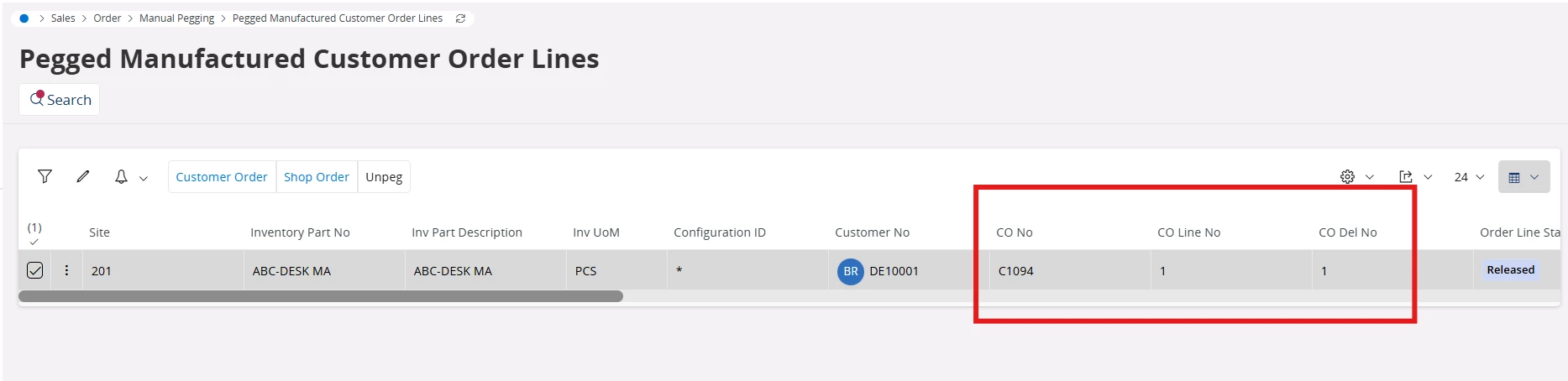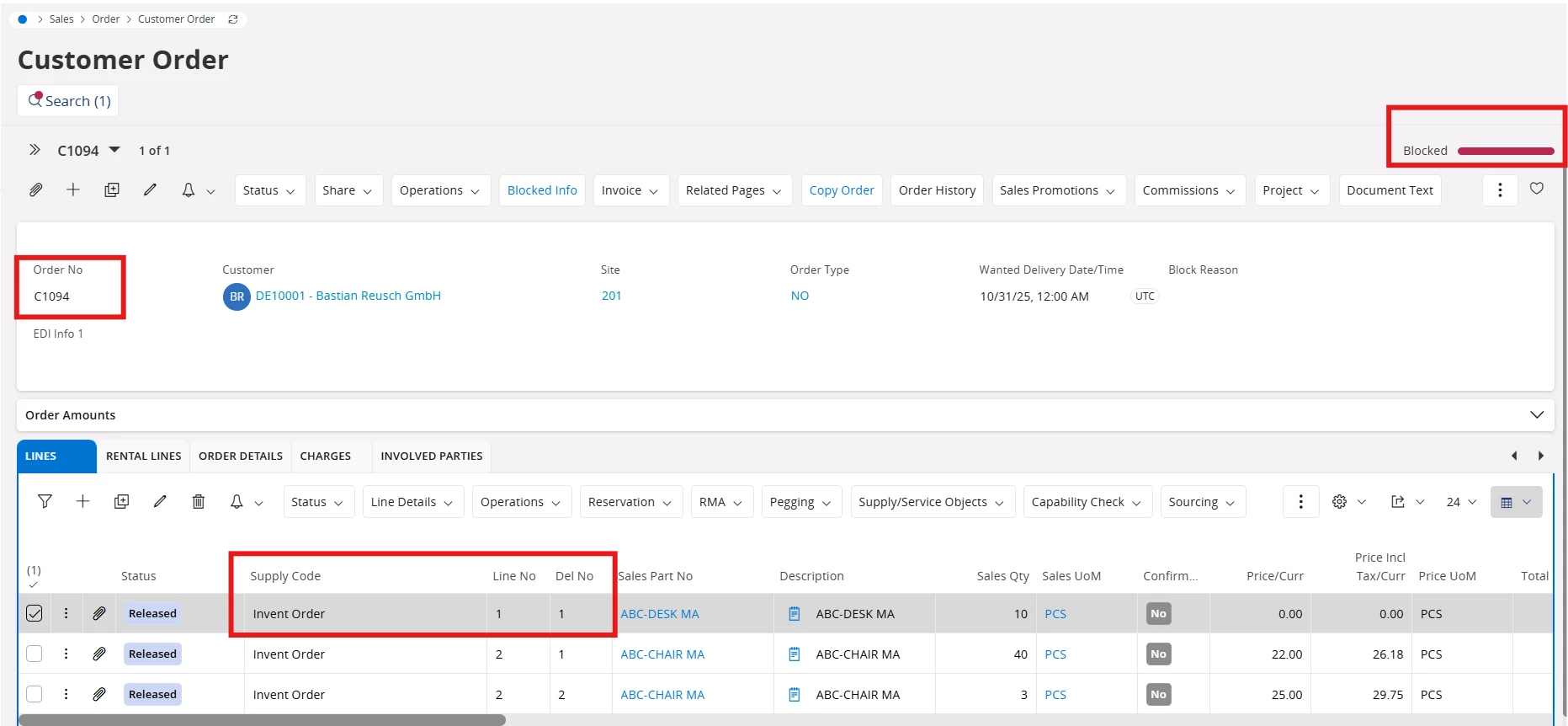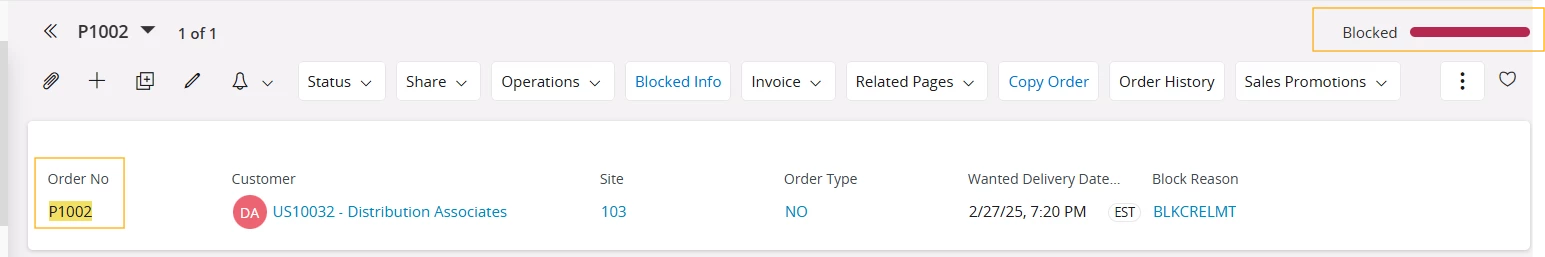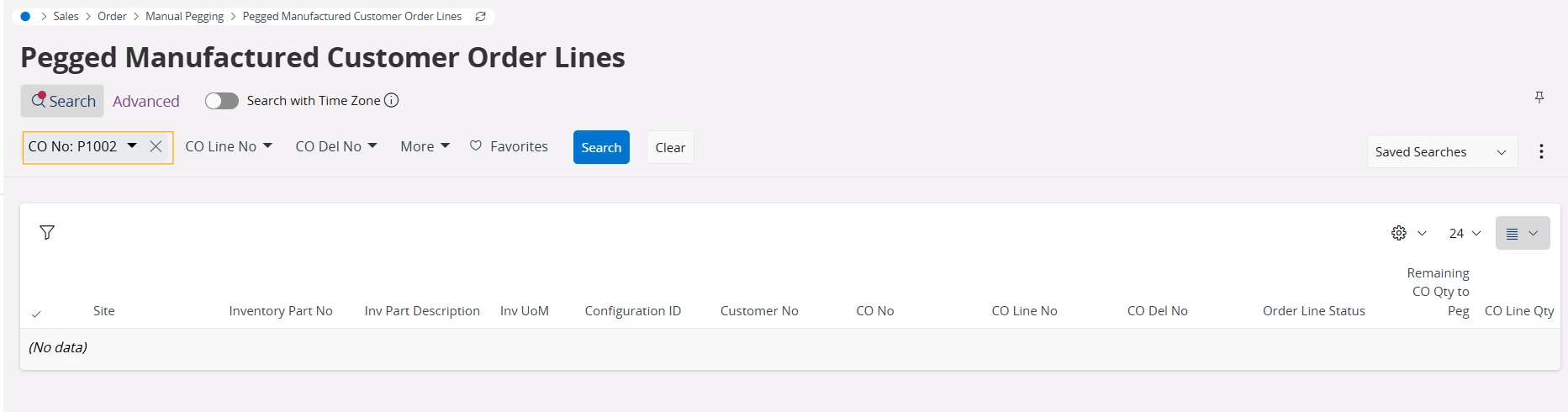Hi,
In IFS Cloud, the CO lines cannot be Unpegged from its Shop Order and changed to Invent Order when the Customer Order status is Blocked due to the below error message.
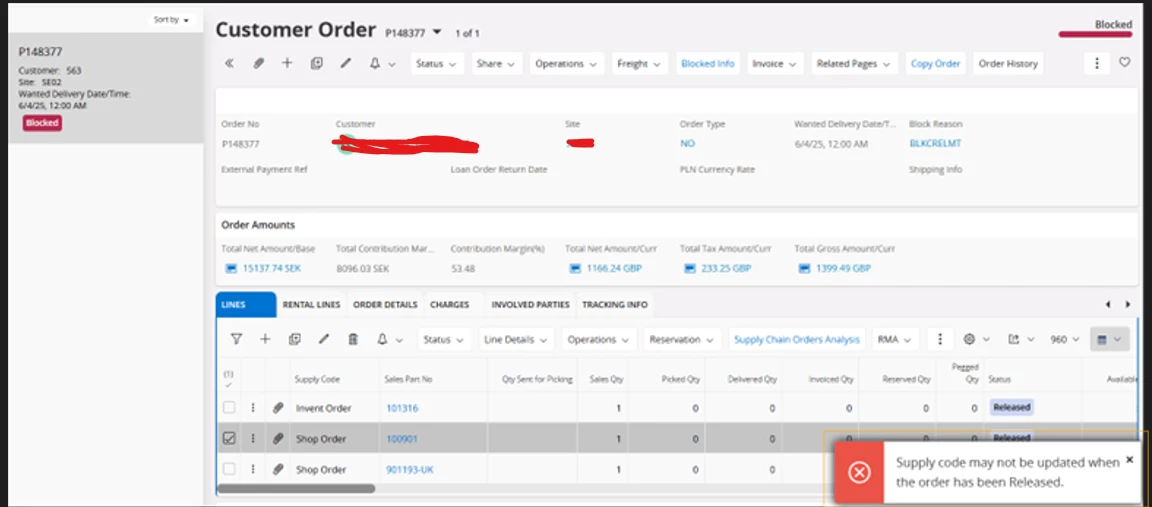
However, in the IFS Apps 09 environment, this function is possible where a CO line could be Unpegged from its Shop Order and the Supply Code would be changed to Invent Order without any error message even though the CO is in Blocked state.
Does anyone know whether it is possible to change the Supply Code of Blocked Orders in IFS CLOUD environment?
Thanks!