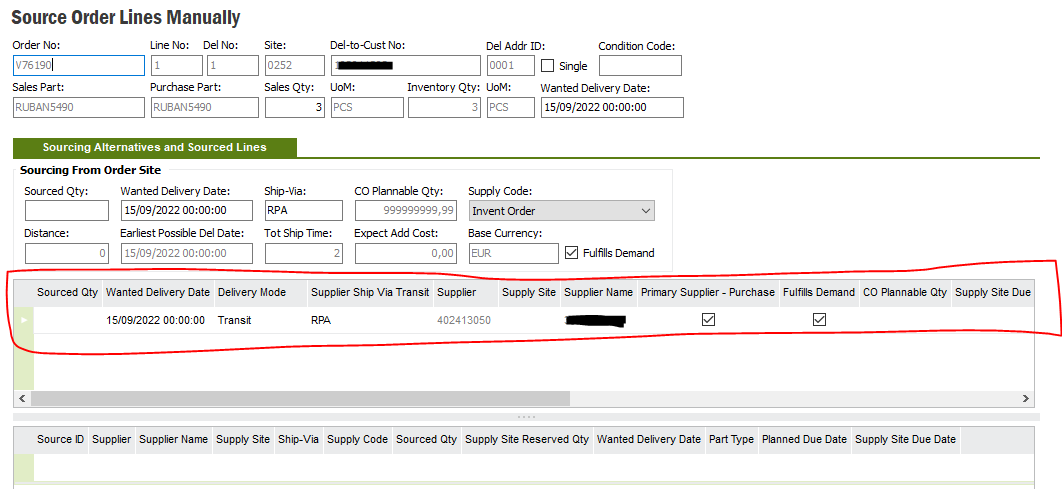Hello,
I hope someone can help me 😊.
This is the scenario :
When a CO is for the customer XXX, I would like to create a “Purchase Order Direct” , and when it’s a YYY or ZZZ customer i would like to create an “Invent Order” . ( It’s the same sales part )
Can we drive the Sourcing rules automatically du to the customer ?
These are the setting I made :
- Create a sourcing rule :
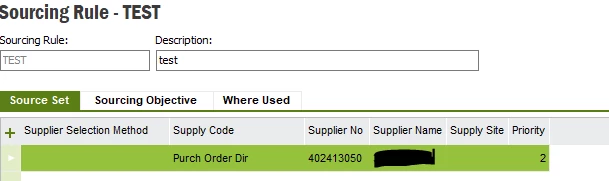
With highest rank as Sourcing Objective.
- Create a sourcing rules per Customer and Sales Part
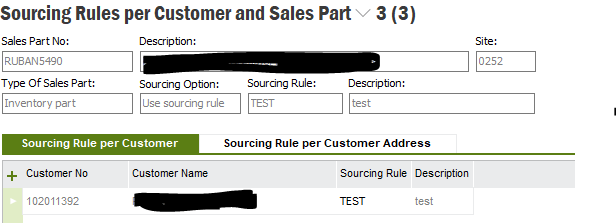
And this is the error when I create a line on CO :
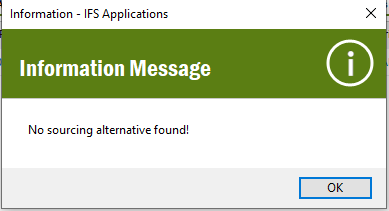
There is also the set up “Sales Part” Sourcing Option, but i’m not interested because it will always give the same choice for every customer.
Did someone know how to setting this properly ?
Regards,
Nicolas.