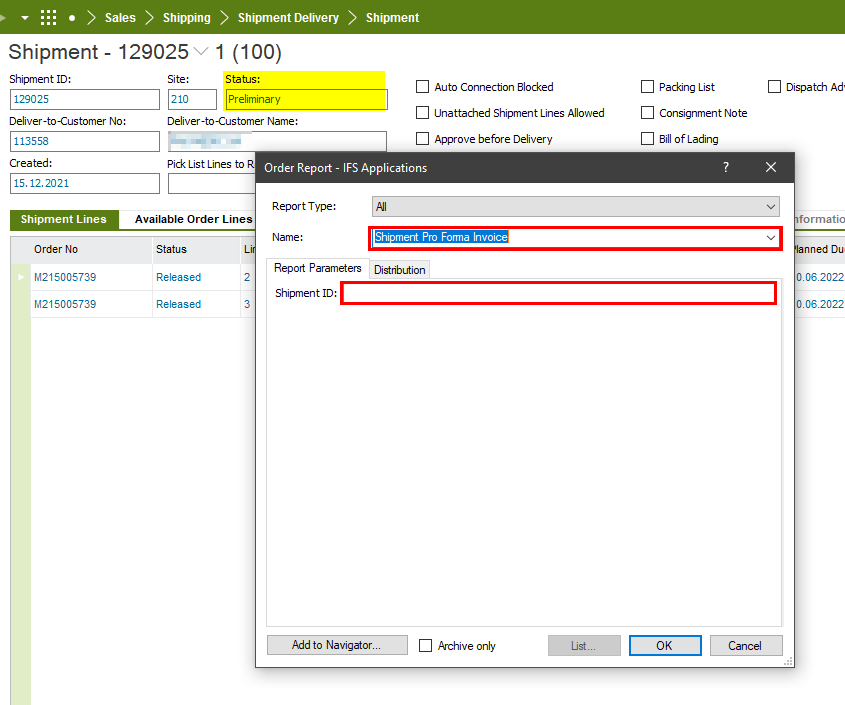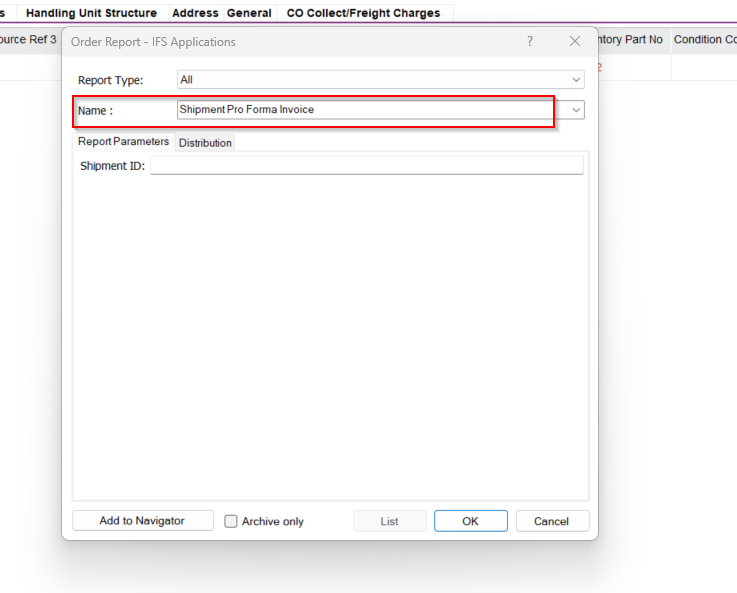Maybe someone have the same requests in their companies. as I've received a request to check shipment proforma invoice details. Document by itself should be created before phisical shipment is done ( closed) to send to the customer for a customs or any other purpose. Do you know if there's a chance to call that printout with all lines and details but before shipment status = closed? How did you mangaged such cases? Thanks a lot for any hints.
regards, Łukasz