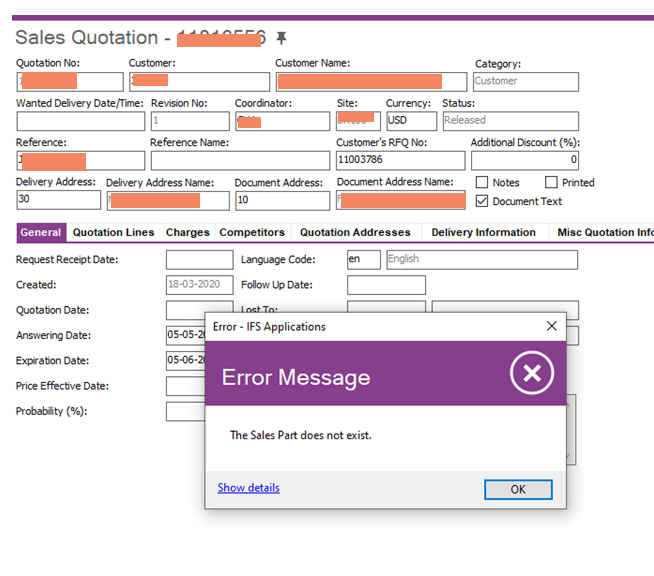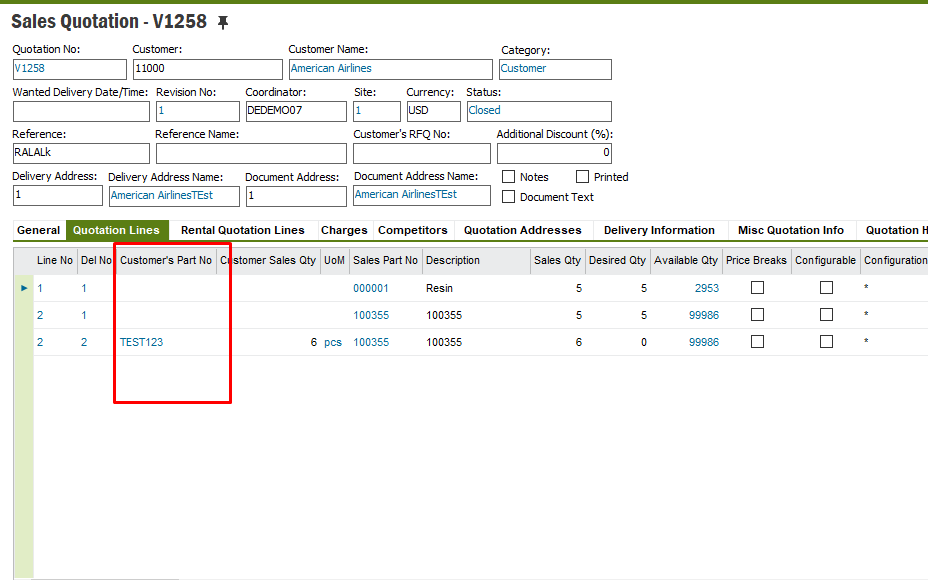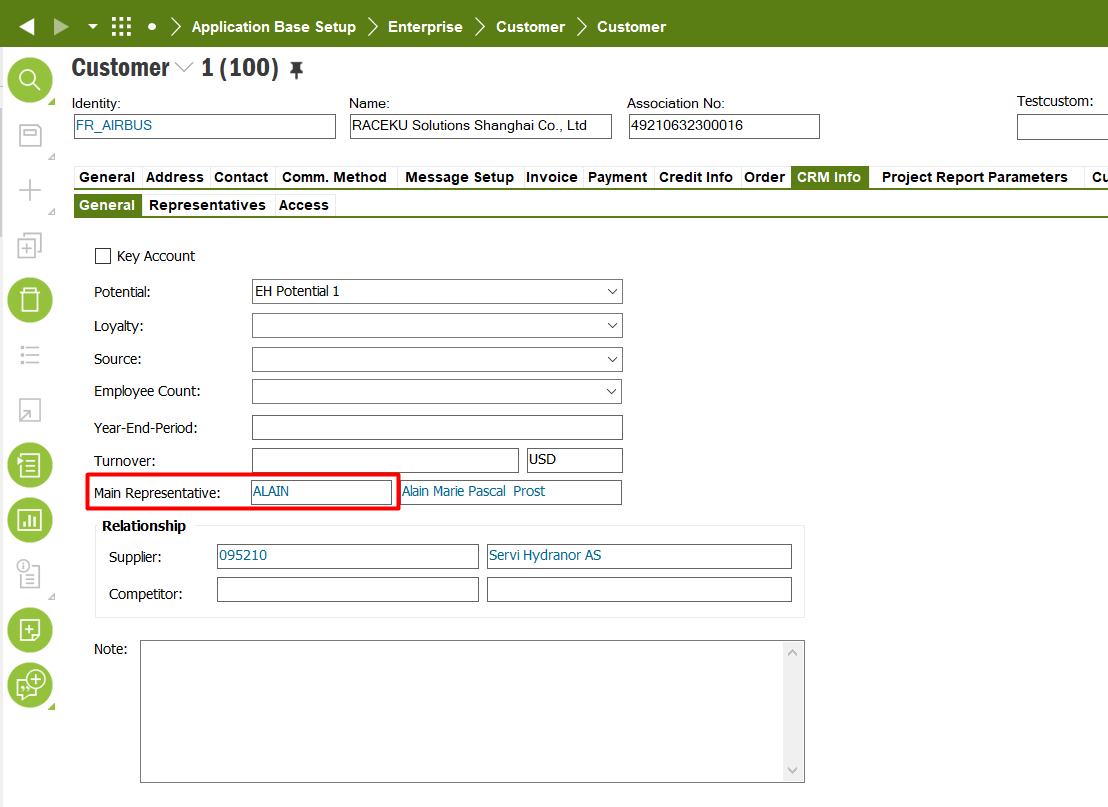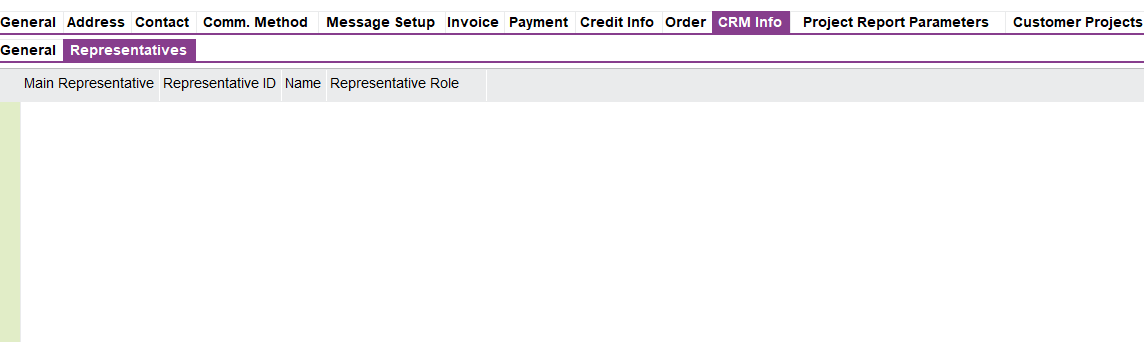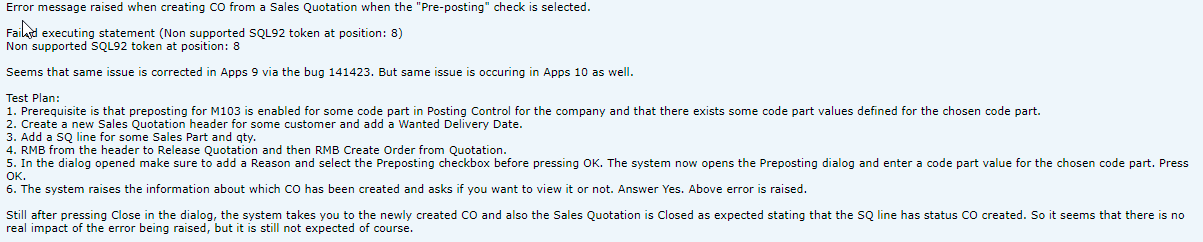I ran to the below error when trying to create Customer Order from Sales Quotation through the header RMB. Strangely all the sales parts in the Quotation are available. How could this happen?
‘Show Details’ dosen’t give the part no. Salesperson is different from the Coordinator. Not recreatable in the testing environment to report to IFS :(