I want to change the translation of a field, but I don't know how to do it.
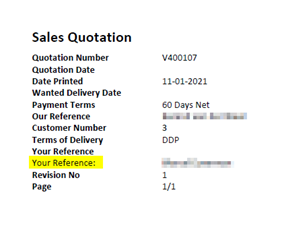
In Report Designer I added the field ‘CUST_REF’. The default description is the same as the field above ‘CUST_REF’. How can I change the description of this field on this report?





