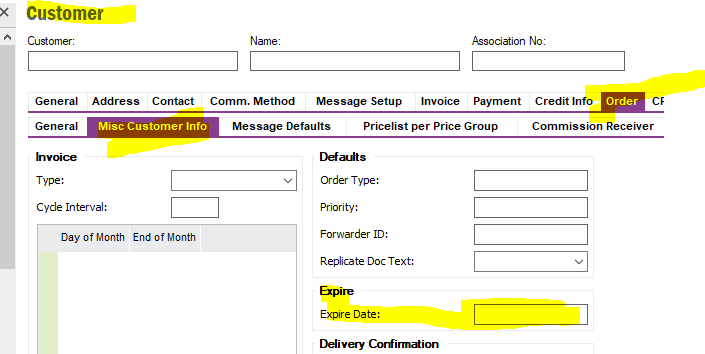I would like how to manage/maintain the customers account not valid anymore in IFS.
In many cases it is impossible to delete this form system as there are other records (as business opportunities or leads) assigned to these customers.
For now we created technical (not existing) sales rep but maybe there is better way to manage it.