How can I add Connected to Object categories in the Audit Screen.
I need Customer, Call Center Case, and Serial Object.
TIA
Cindy
How can I add Connected to Object categories in the Audit Screen.
I need Customer, Call Center Case, and Serial Object.
TIA
Cindy
Best answer by chajash
Yes, I was able to get these added in the Object Connections screen.
I added AuditObjectConnection^ to LUs CcCase, CustomerInfo, and EquipmentSerial
Just did not have time to come back and update this thread :-).
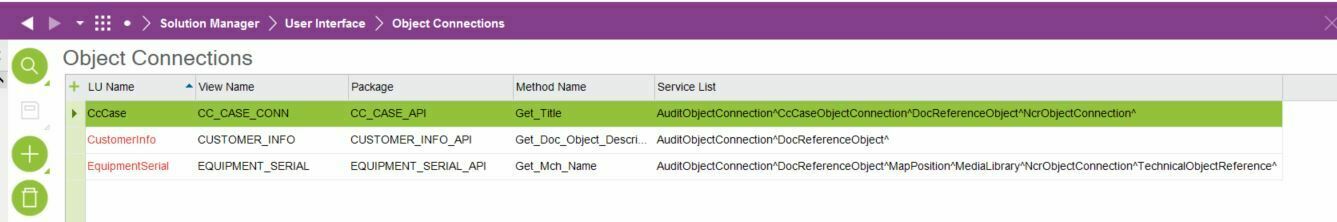
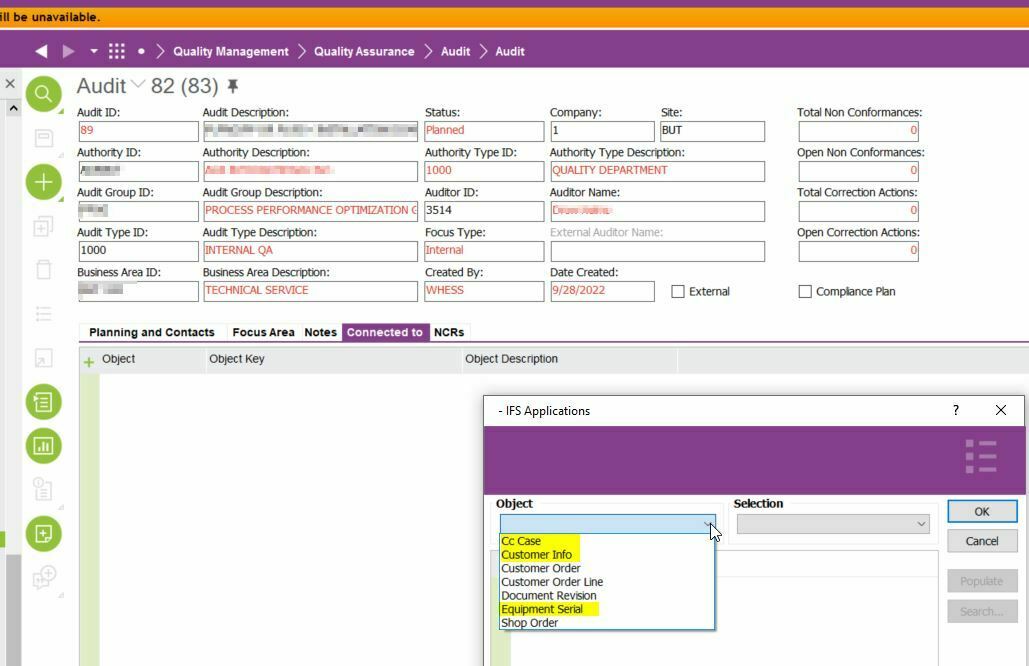
Enter your E-mail address. We'll send you an e-mail with instructions to reset your password.